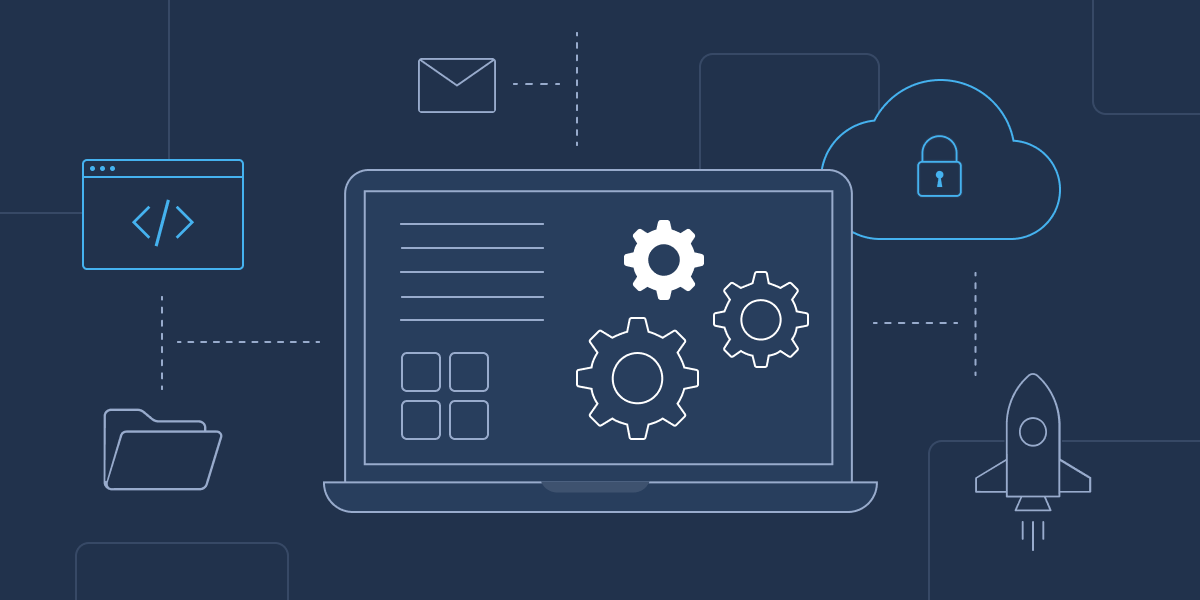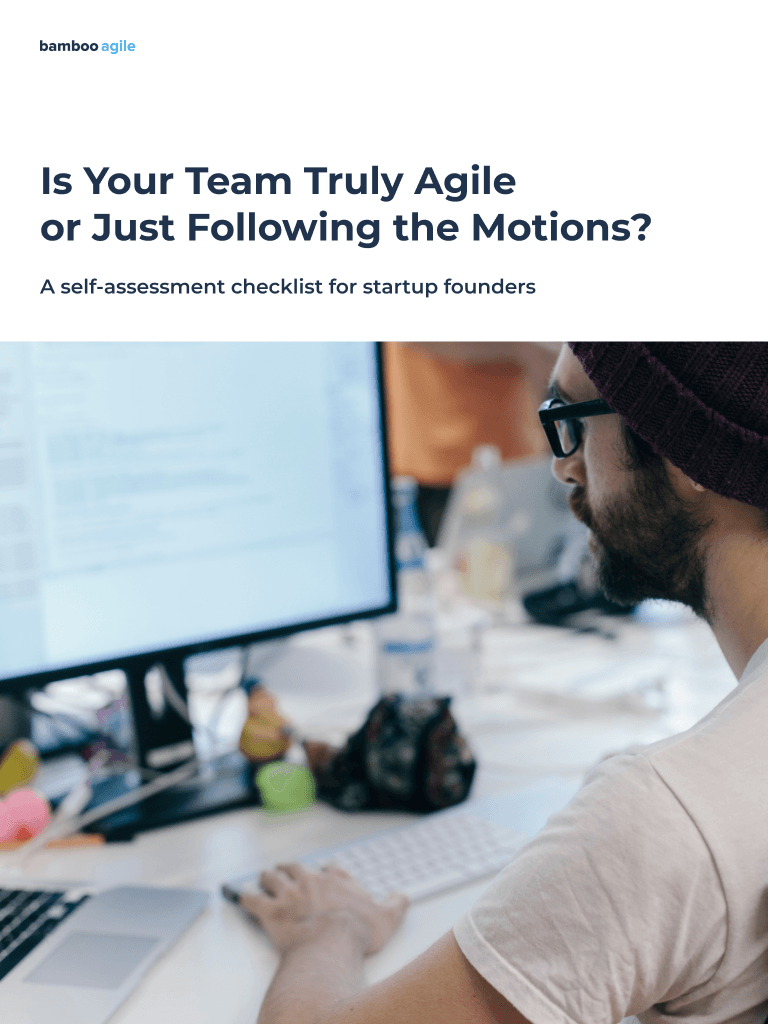Introduction
Today, everything is based on different types of software products. They’re something we interact with every single day and can’t even imagine the world without. But what goes into making them? Let’s try to lift the veil of software product development secrecy and get answers to the questions of its importance, methodologies, and processes.
What is Software Product Development?
Software is more than just code. Software is an executable code that performs some computational tasks. It can also be defined as a collection of executable code, related libraries, and documentation. If a piece of software is made for a specific requirement, it’s called a software product. Consequently, software development is the process of creating this very product starting from the idea stage.
Modern computers run lots of different software with various functions simultaneously. Some applications are engaged in arithmetic calculations, others build diagrams, draw, or help stay in touch with other people through email.
However, no program is activated by itself. Everything acts under the influence of the operating system. It may seem like the operating system is completely unnecessary – you can run everything directly, after all. This holds true in some cases. For instance, this is how CNC machines, large automatic production machines, and other serious mechanisms work, since they need to constantly repeat the same algorithm.
But the frequent repetition of the same command is not suitable for a personal computer. The user wants to know what the weather is in another city, how to turn on music, and how to open a text document for editing. So the OS has to support a multitasking mode.
On the part of programmers, different types of software must be sorted by their practical significance. If there was no operating system, all functions and algorithms would have to be put into one huge code. The time spent on this would be colossal.
The OS takes over most of the routine tasks, giving users the ability to work in multitask mode. Therefore, it becomes possible to run from 2 to infinity editors or visualizers simultaneously.
The software products installed on a PC are divided into 3 types:
- Application;
- System;
- Programming.
Application
The most extensive part of the classification. This includes graphic and text editors, browsers, and everything that people use as part of their usual work at the computer. It also contains includes anti-virus packages, accounting software, and various archives.
This variety is explained by the fact that these pieces of software perform clearly defined tasks: drawing, counting, opening web pages, and typing text. If a utility is needed to execute a specific action, then it is application software.
System
It is the part of the system that helps monitor and control the hardware side of the PC. This includes programs that control the operation of RAM, central processor, video card, input and output devices, and network routines.
Examples of such software:
- Drivers – small utilities aimed at ensuring the correct operation of the rest of the equipment;
- Operating systems;
- Add-ons – language packs or screen extension settings.
The main defining feature of the system type is that it is not designed to perform a specific task. It is necessary to ensure the smooth operation of the rest of the computer. It can be called an intermediary between equipment – “hardware” and software code.
Programming
Specific support for any computer equipment. It could be classified as an application, but due to the specifics of its usage, has been singled out as a separate type. The main function is debugging, tuning, and rewriting program code.
This type includes compilers, debuggers, high-level translators, editors, interpreters, and other tools. They are necessary because technology does not understand human words. A special “machine language” is needed to tell the system what needs to be done.
It is quite difficult for basic ordinary users to constantly use this code, so programmers have developed systems that can translate regular speech into binary, familiar to a PC.
The difference between commonly used compilers and interpreters is that the former generates a ready-made file that can be run, and the latter creates an archive that functions only with the help of the service itself.
Why Should You Consider Software Product Development?
Individuality
Don’t worry about having to adapt your business processes to applications – it doesn’t work like that. In fact, applications are the ones that adapt to your business needs. A custom software product is designed to be convenient, so both your clients and employees will get used to it very quickly. And in addition to providing all the necessary features, custom software will perform tasks faster and with fewer errors.
Autonomy
The owner of the software has full control over it, and can therefore terminate the application at any time. This is not the case with custom software – you are the only owner of the software, and no one can take it away. So there is no need to worry about some features being changed or removed.
Competitiveness
Your direct competitors will most likely use the same software you do unless your solution is custom-made. Custom software lets you decide how it looks and acts, thus giving your company a competitive edge. While your competitors are using limited off-the-shelf applications, you can make it, say, more customer-centric or more robust in terms of its general functionality.
Flexibility
You decide when and how your software changes. Dedicated software provides controls for adding, changing, and removing features for adapting to new business needs. Moreover, you do not need to transfer software – just transfer your work data to a new platform or expand the existing one.
Profitability
You do not need to pay to expand access to the application (as is often the case with ready-made solutions). Also, you do not need to pay extra for some essential functions.
The Development Process: SDLC
To answer the question of “How?”, we first need to figure out what the software development life cycle, or simply SDLC, is.
The diagram below provides an overview of the main stages of SDLC.
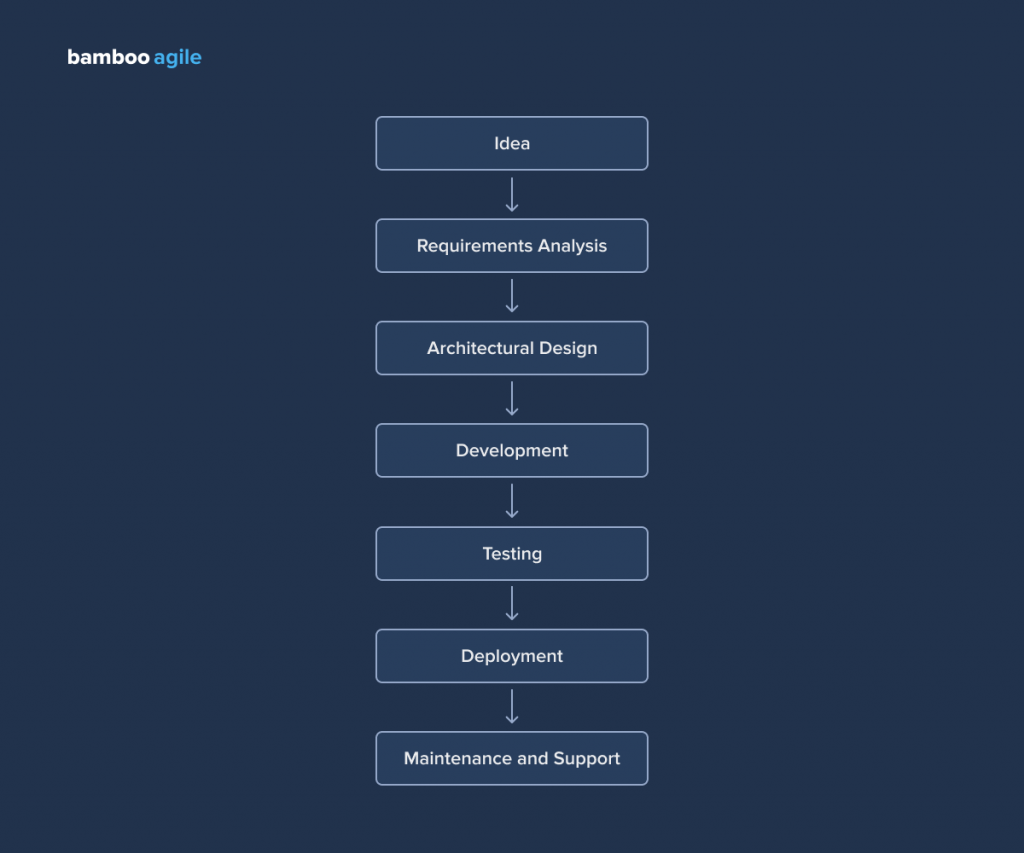
There are 7 main stages of development:
- Idea;
- Requirements Analysis;
- Architectural Design;
- Development;
- Testing;
- Deployment;
- Support.
Idea
Software product development begins with the generation of ideas for solving a specific user problem. This process can be formal (for example, brainstorming in a company) or informal (for example, somewhere outside the company).
After multiple ideas have been generated, they are analyzed, evaluated, and one is selected for further elaboration.
Requirements Analysis
At this stage, the idea takes on a more meaningful and concrete form.
Many different people are involved in determining the initial requirements for a product: clients, specialists from different departments (sales, development, analytics, testing, etc.), and experts on similar products.
Business analysts (BAs) process the information received, detail it, and transform it into technical requirements for the system. These requirements are called the Software Requirement Specification (SRS).
In addition to the SRS, other processes take place at this stage:
- The software quality attributes (SQA) are defined;
- Risk analysis is conducted (RA);
- Validation and verification (V&V) plans and Test Plans are created;
- Acceptance criteria (AC) for software are defined.
Architectural Design
During the system architectural design phase, software architects create the “core” of the project based on the requirements. They define the technologies, tools, workflows, relationships between different parts of the project, database structures, data flows, etc.
As a result, a Design Document Specification (DDS) is created. It describes what to do and how to do it from a technical point of view.
DDS can consist of two parts – High-Level Design (HLD) and Low-Level Design (LLD).
Development
This is the stage of the system’s direct development – in other words, writing code in a programming language chosen based on the tasks at hand. Developers receive requirements (SRS) and the design specification (DDS) to create the right software.
Testing
Testers check the software quality (Quality Control) based on the requirements (SQA, SRS, DDS).
If any errors or deviations from the requirements are found, they are drawn up in the form of defect reports, then corrected and rechecked.
The process continues until the quality of the product is brought to an acceptable level.
To learn more about the testing phase, read our article about the Software Testing Life Cycle.
Deployment
When a product has been fully tested and is ready to be deployed, it is released on the market. Sometimes the product is deployed sequentially as part of the customer’s business strategy. The product can be initially released in a limited segment and tested in a real business environment. Then it’s either released to a broader market as is or with some improvements made according to the received feedback.
Maintenance and Support
At this stage of the life cycle, the system is subject to regular technical support. This includes ongoing performance evaluations and component updates. The process allows developers to make sure that the system is not outdated and meets modern technology standards.
Support can be thought of as repeating the following chain of steps: New Requirements Analysis -> Development -> Testing -> Deployment.
Software Product Development Methodologies
Software product development has many well-established practices. The choice depends on the specifics of the project, the budgeting system, subjective preferences, and even the temperament of the manager. Let’s take a look at the main methodologies.
Waterfall Model
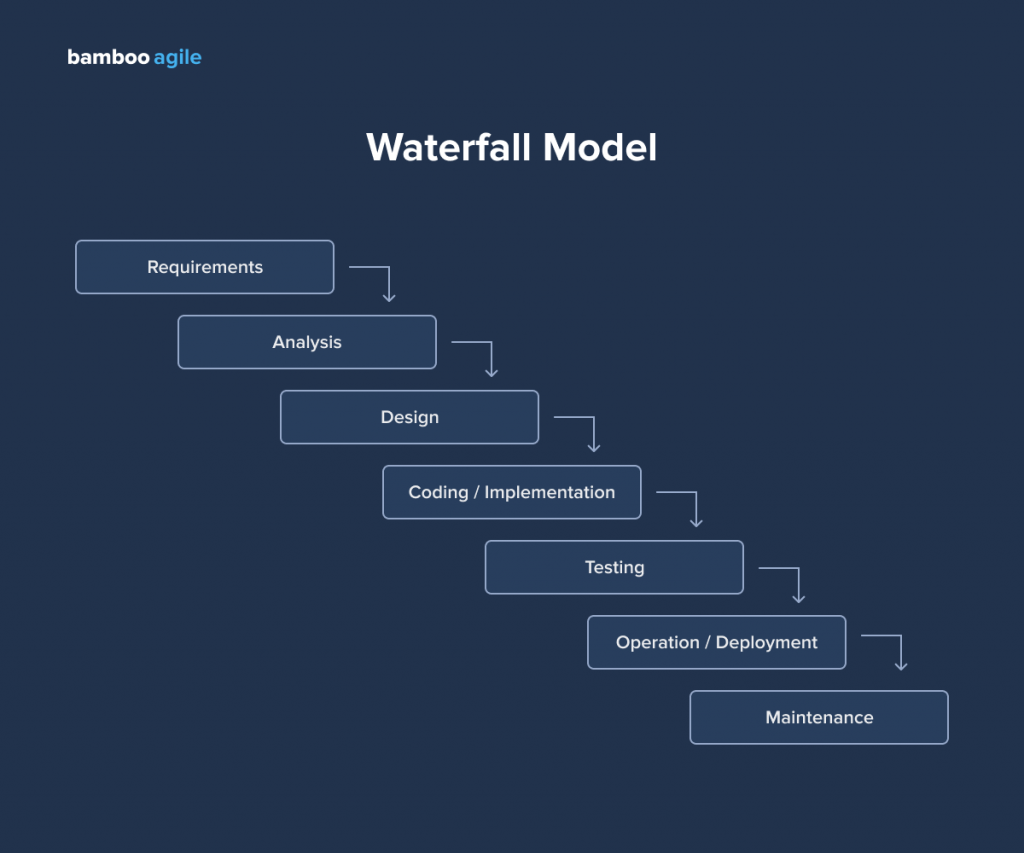
This is one of the oldest development models. It implies a sequential passage of stages, where each must be completed before the start of the next. It is easy to manage projects in the Waterfall model. Due to how rigid it is, the development is fast, plus its cost and time are predetermined. But this is a double-edged sword. The waterfall model will only give excellent results in projects with clearly defined requirements and ways to meet them. There is no way to take a step back, testing only begins after the development is completed or almost completed. Don’t choose this model for no reason – it might mean big trouble in the long run. By the time you notice something has gone wrong, you won’t be able to go back to a stage or two to fix it. The list of requirements cannot be adjusted whenever you want, and the cost of making a change is high, as you have to wait for the entire project to complete to initialize it. However, the fixed cost often outweighs the cons of the approach. It’s possible to correct the deficiencies during development, though it usually requires one to three additional agreements to a contract with a small technical requirement.
When to use the waterfall methodology?
- When the requirements are known, understood, and recorded. There are no conflicting requirements;
- When there are no problems with the availability of qualified programmers;
- When the project is relatively small.
V-Model
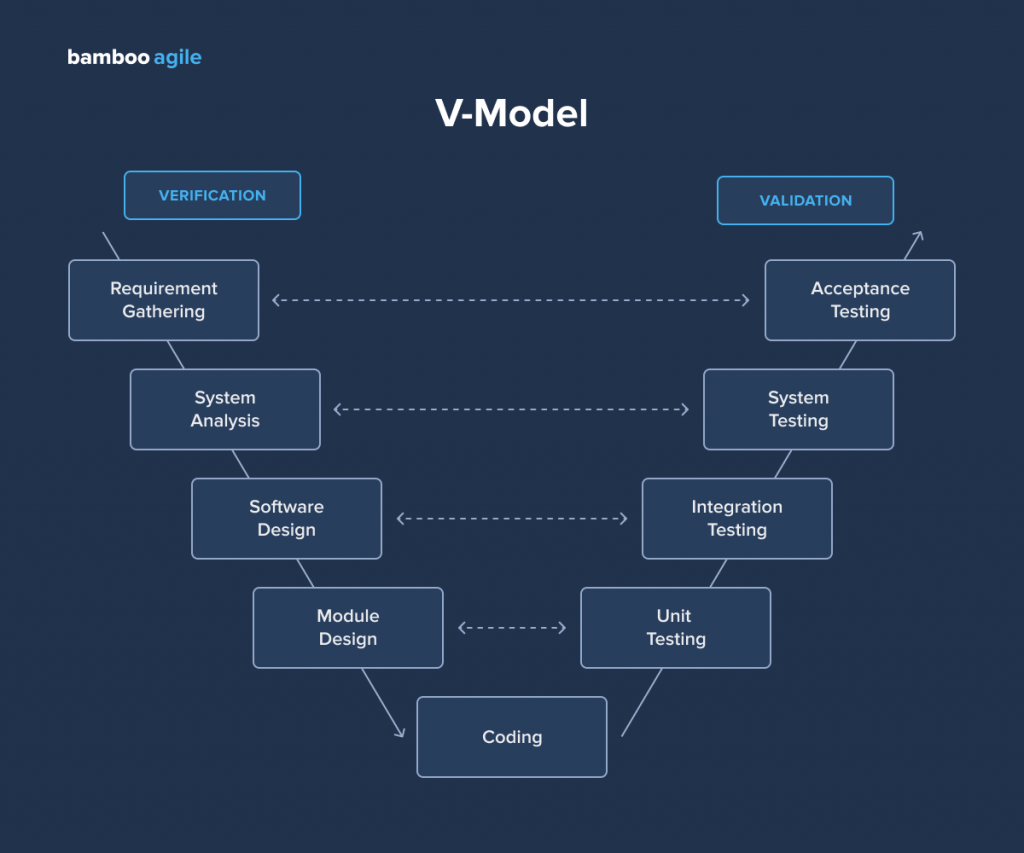
Having inherited the step-by-step structure from the waterfall model, this V-shaped model applies to systems where trouble-free operation is especially important. For example, healthcare applications for patient monitoring, integrated software for vehicle airbag control, and so on. This model is considered to be aimed at thorough checking and testing of a product that is already in the initial stages of design. The testing phase occurs concurrently with the corresponding development phase, for example, unit tests are written during coding.
When to use the V-model?
- If thorough testing of the product is required. In that case, the V-model justifies its underlying principles: validation and verification;
- For small and medium projects where the requirements are clearly defined and fixed;
- If qualified engineers are available, especially testers.
RAD Model
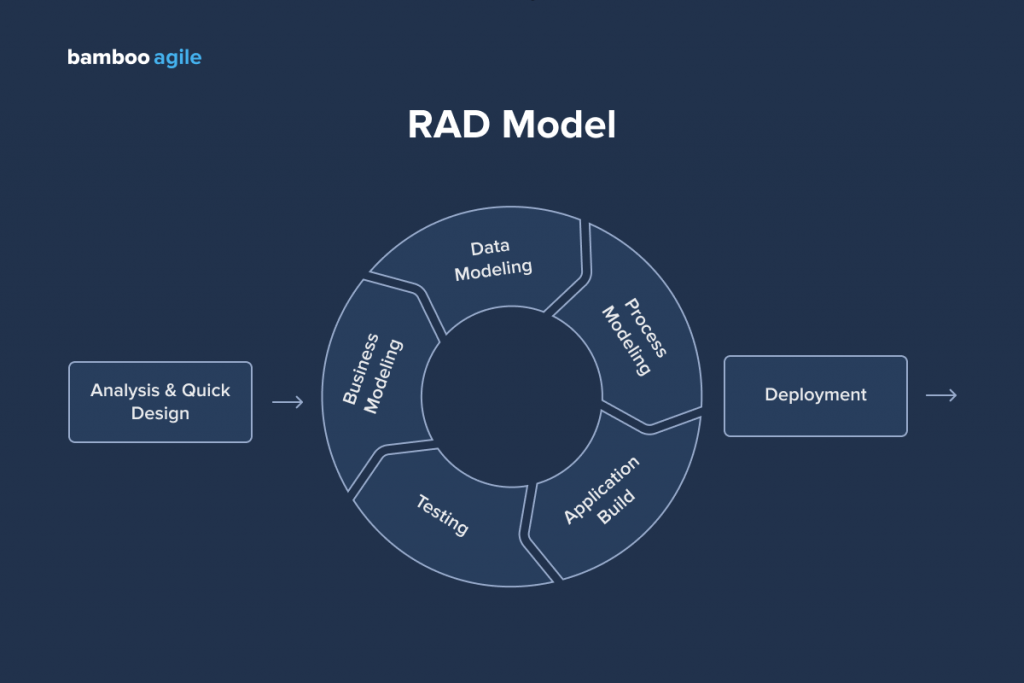
The rapid application development model includes the following phases:
- Business Modeling: defining a list of information flows between different departments;
- Data Modeling: the information gathered in the previous step is used to define the objects and other entities needed to circulate the information;
- Process Modeling: information flows link objects to achieve design goals;
- Application Build: using automatic assembly tools to convert automatic design system models into code;
- Testing: new components and interfaces are tested.
When is the RAD model used?
- Can only be used with highly qualified and highly specialized architects;
- The project budget is large enough to pay for these specialists and for ready-made automated assembly tools;
- If you have confident knowledge of the target business;
- If the system has to be produced within 2-3 months.
Agile Model
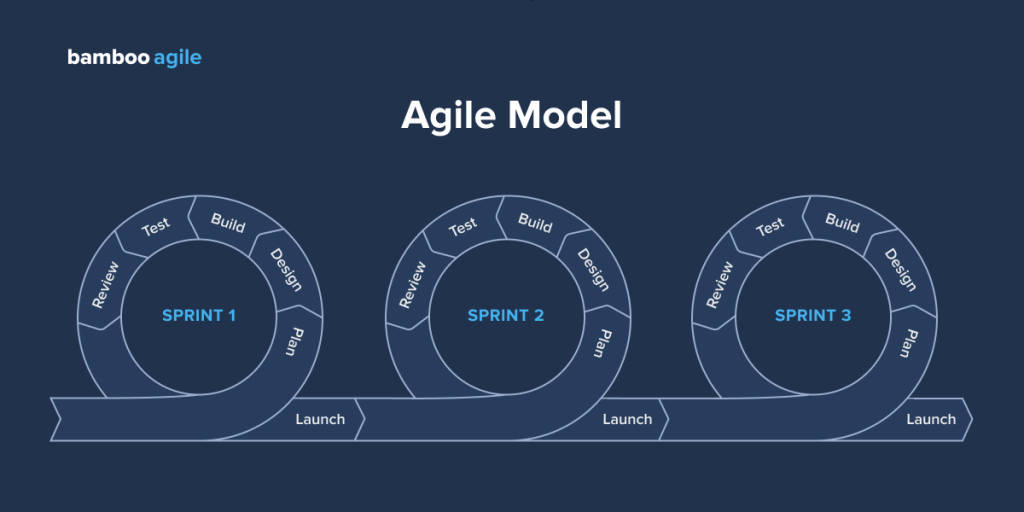
The Agile development methodology allows clients to observe the result after each iteration and understand whether they are satisfied or not. This is one of the benefits of this model. Its disadvantages include the fact that it is difficult to estimate the labour and development costs due to the lack of concrete, pre-established goals. Extreme Programming (XP) is one of the best-known uses of the Agile model in practice.
This type of SDLC is based on short daily meetings (Scrum) and regularly recurring meetings (once a week, once every two weeks, or once a month) called Sprint. In daily meetings, team members discuss:
- a report on the work done since the last Scrum;
- a list of tasks that the employee must complete before the next meeting;
- the difficulties encountered in the course of work.
The methodology is suitable for large or long-term projects that are constantly adapting to market conditions, and their requirements change accordingly during the implementation process. It is worth mentioning the creative class of people who tend to generate, issue, and try new ideas on a weekly or even daily basis. Agile development is best suited for this type of leaders.
When to use the Agile model?
- When user’s needs are constantly changing in a dynamic business;
- Agile changes are implemented at a lower cost due to frequent increments;
- Unlike the waterfall model, just a little planning is enough to start a project with the Agile model.
Spiral Model
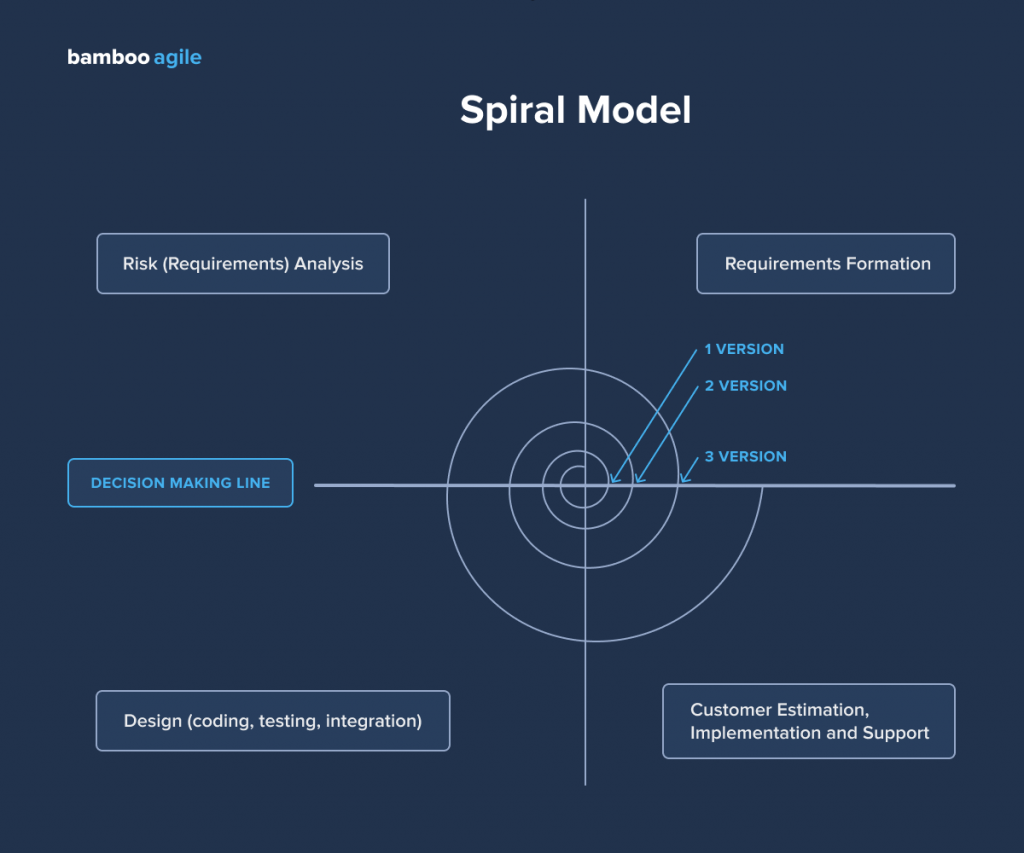
The Spiral Model works well for solving critical business problems, when failure is incompatible with the company’s activities, when new product lines are released, or when research and practical testing are needed.
The spiral model assumes 4 stages for each loop:
- Planning;
- Risk analysis;
- Design;
- Evaluation of the result and, if the quality is satisfactory, the transition to a new round.
This model is not suitable for small projects, but is a reasonable choice for complex and expensive projects. A good example would be developing a document management system for a bank, when each consecutive step requires more analysis to assess the consequences – that is, much more analysis than the programming stage requires.
Conclusion
As you can see, the software product development process is not as straightforward as it may seem. Software development companies have established smoothly running processes and are putting a lot of effort into making the most out of them. Using their long-term industry experience, software developers have weeded out the inefficient practices, leaving only the best methodologies on the market. So you can be completely sure that entrusting software product development to companies like Bamboo Agile is the best option for those willing to undertake that journey. Contact us to get a free consultation and be ready to speed up your business with a brand new software product!