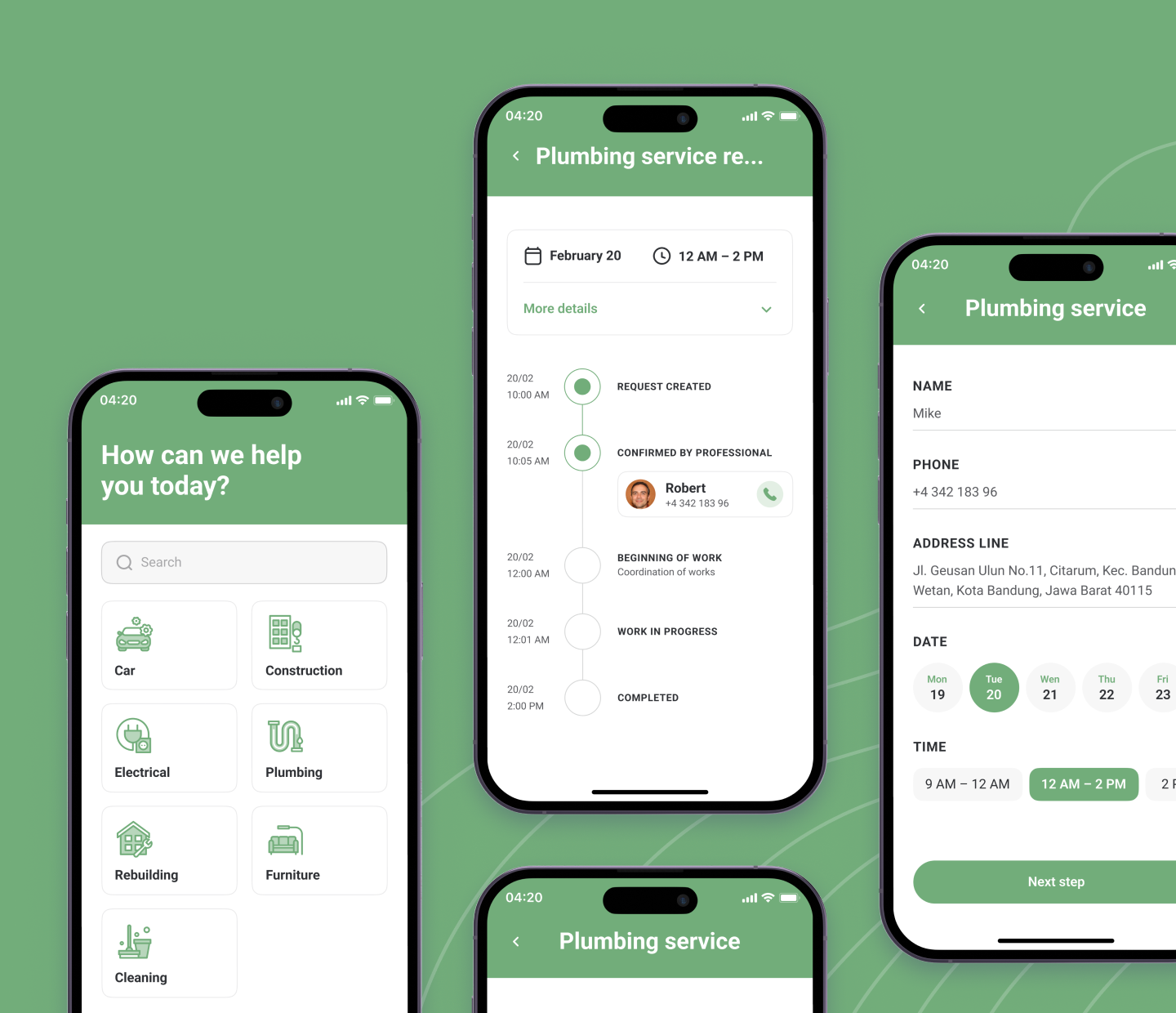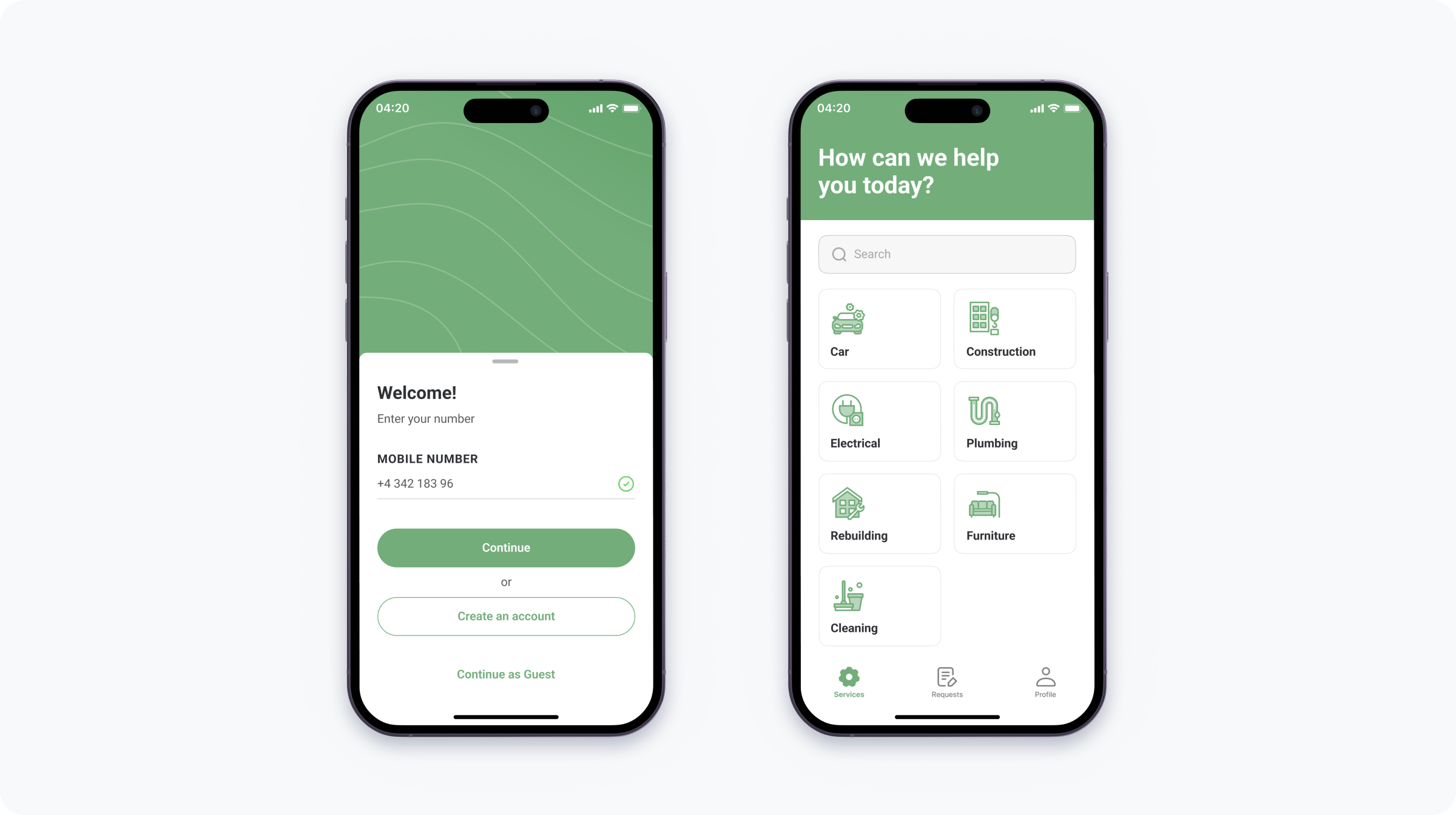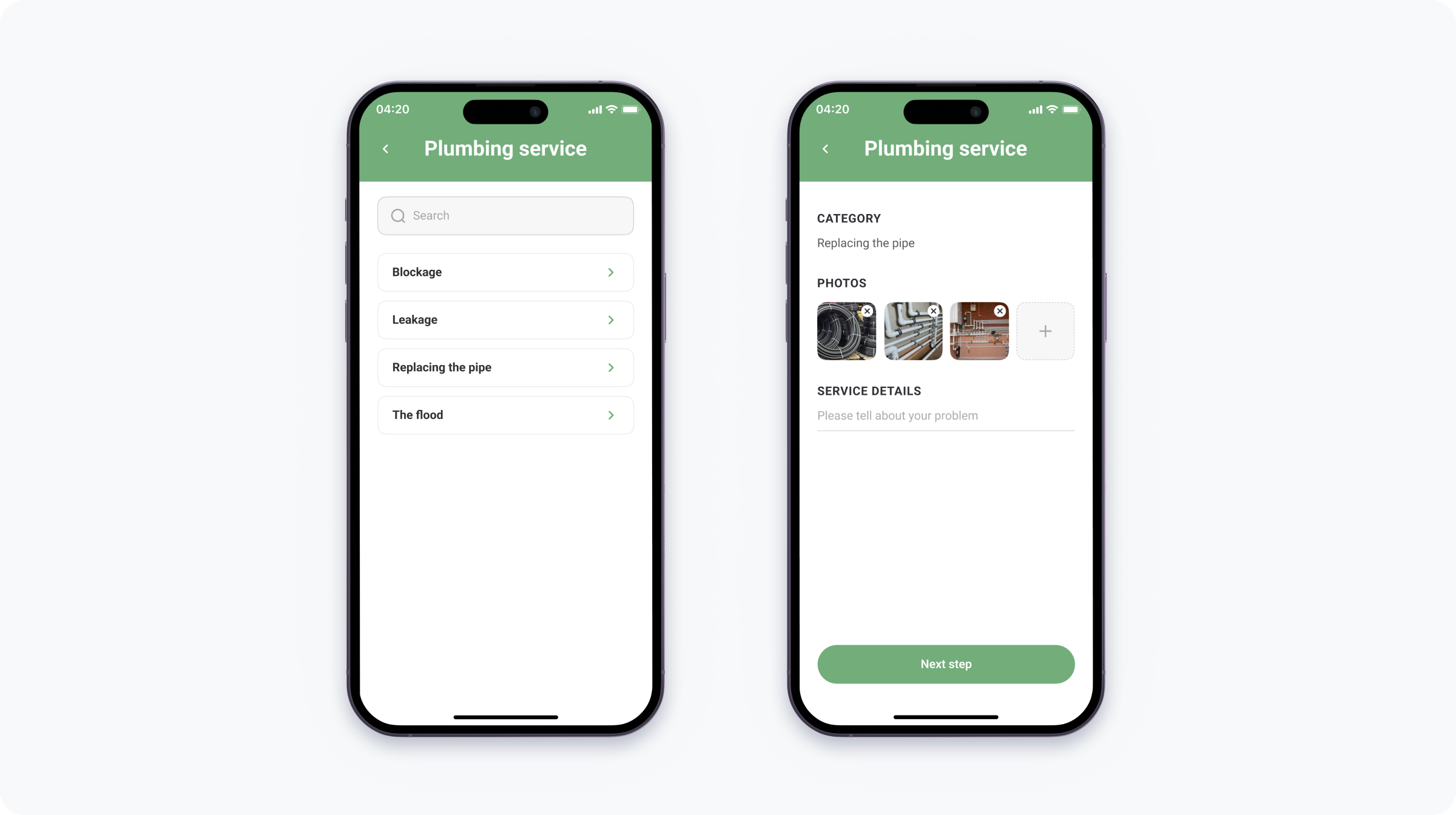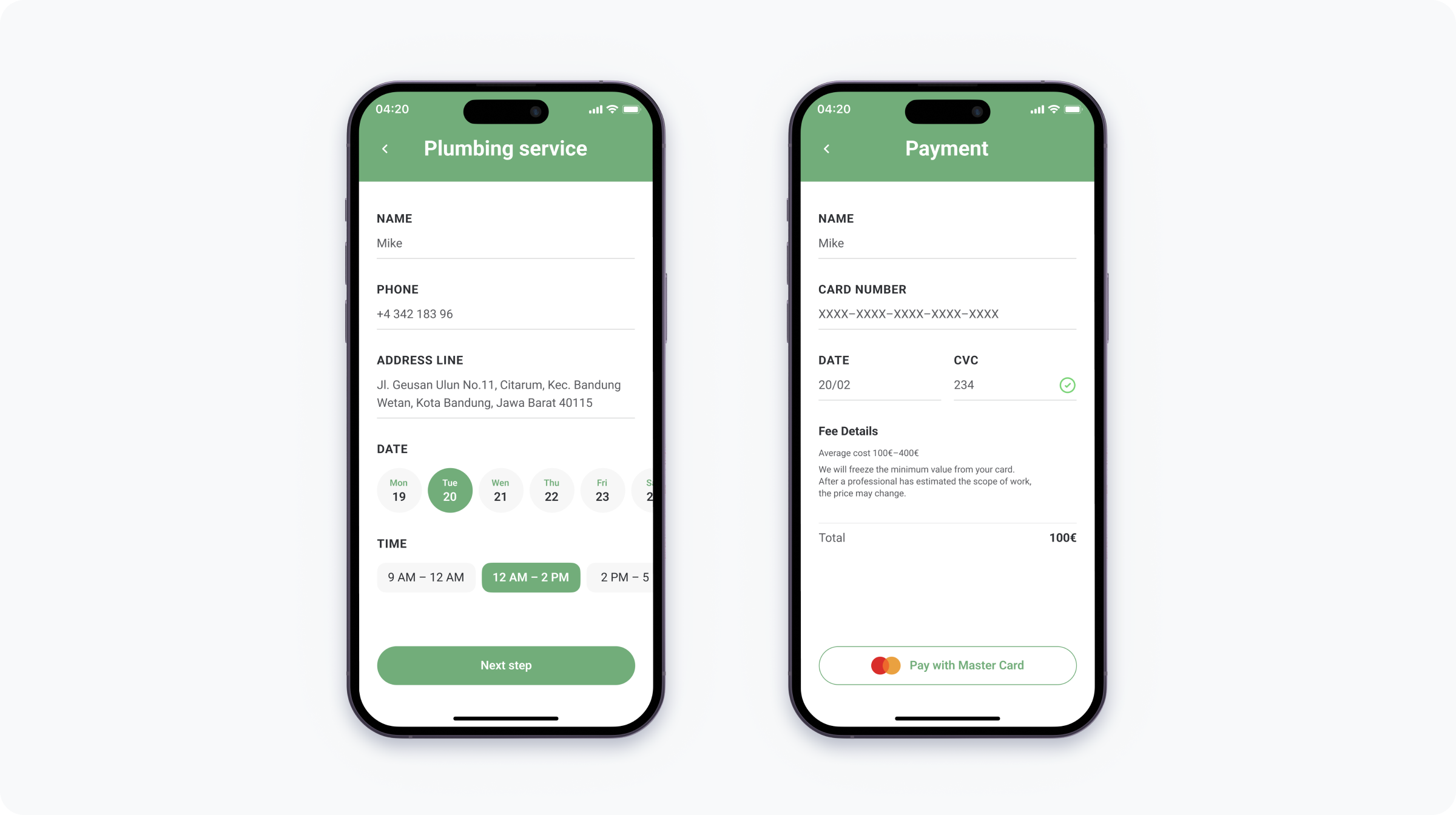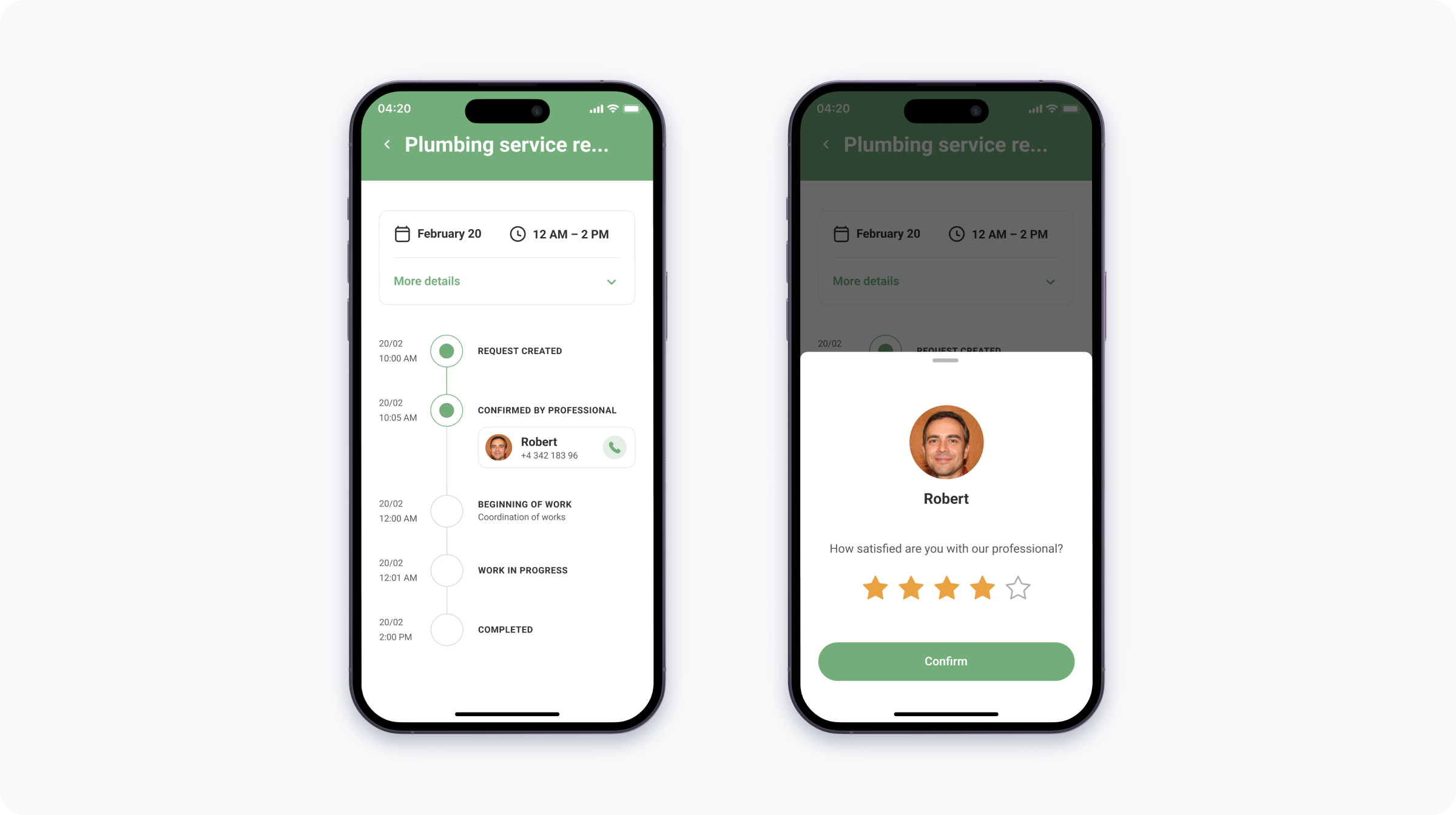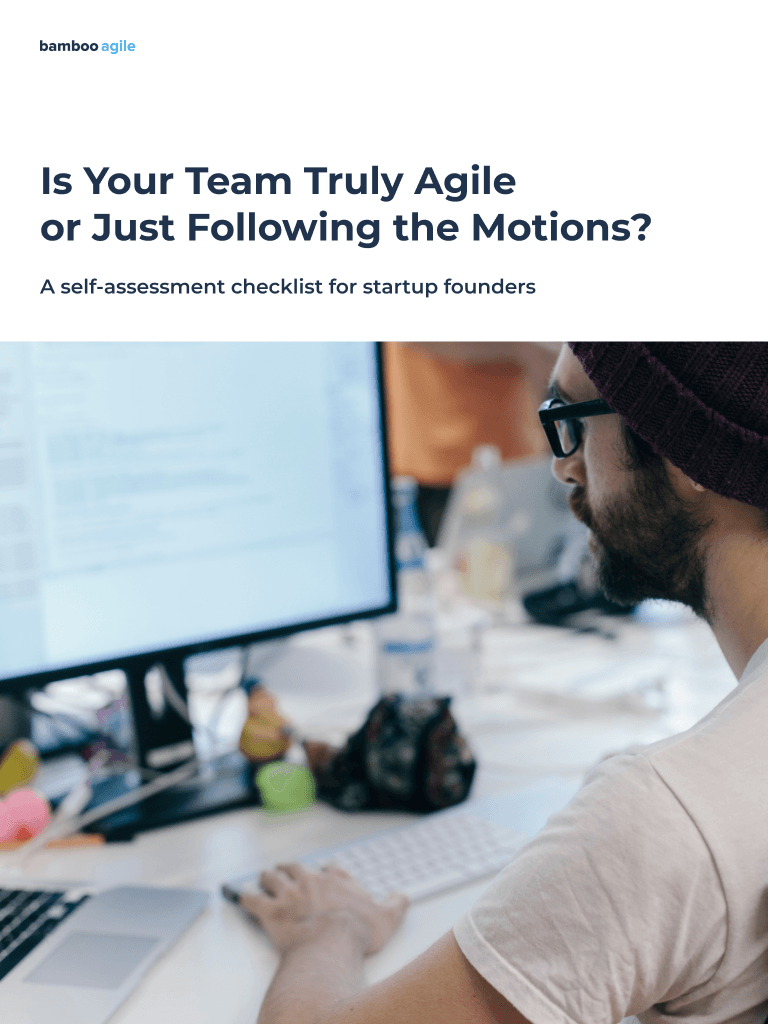Bamboo Agile developed a prototype for a digital platform that connects people who require plumbing services with trusted service providers.
About the Project
Overview:
Challenge
These days, people often find themselves not knowing where or how to contact a reputable plumbing service. A lot go searching on Facebook or in WhatsApp groups, asking for personal recommendations.
While useful to a point, this approach is often needlessly inconvenient and not very objective. More often than not, it’s a gamble of whether the customer gets decent plumbing service. But it doesn’t have to be that way.
Bamboo Agile set out to develop an efficient and user-friendly platform that would help customers across Eastern Europe find and evaluate plumbing service providers based on other customers’ feedback. A system like that would also create more visibility for said service providers, boosting their reputation and customer traction.
Solution
Bamboo Agile developed a mobile prototype for a platform that connects customers and plumbing service providers by establishing an easy way of sending service requests and a community ratings system.
The platform also provides marketing opportunities, online payments, and a variety of other tools to help plumbing businesses attract more customers, improve scheduling, and grow their industry credibility.
The product was designed primarily for the Dubai market, with plans to expand the solution to other regions in the future.
An easy way of sending service requests and a community ratings system
Key Features
The platform has several user types, which can namely be split into Customer, Supplier, and Admin.
- Customers are able to schedule service requests, carry out payments, and give feedback on suppliers’ work.
- Suppliers can receive and manage said requests, give customers progress updates, and curate their business profile.
- Admins have access to extensive management functionality over all the activity and users on the app.
Customers can easily send out urgent and standard service requests for a variety of issues – all they need to do is fill out a quick form and choose a service provider from a selection of relevant suppliers.
Customers can track the work’s progress on a straightforward timeline and pay for the service once the work is complete using a digital wallet (Apple Pay, Google Pay, Samsung Pay) or a credit card.
Furthermore, users can view their request history and upcoming requests. Planned requests can be cancelled or rescheduled.
Suppliers can receive customer service requests and accept or decline them. As they work on resolving the issue, they can provide customers with updates and attach photos in the process. Similarly to customers, they are able to view request histories and upcoming works. They can also request changes in the price, day, time, etc.
Administrators have full control of all the activity on the app. To begin with, they can view, manage, and filter consumer and supplier profiles. They can also manage requests and act on the behalf of suppliers, personally accepting, rescheduling, cancelling, and marking requests as done.
Admins can also delete, edit, and add new service categories, as well as moderate customer feedback. Finally, administrators can generate reports on various in-app activities and usage statistics.
Every supplier can create and personalise their own business profile. It must include general contact info, working hours, service categories, price range, and the languages the specialist speaks. Each profile also features a rating and a feedback section containing customer reviews and complaints.
All suppliers are presented to customers in the form of a list, which can be filtered by service category and rating, making for a convenient overview of all the relevant options.
Trust was the number one priority for the platform, so implementing a customer rating and feedback system was a no-brainer. Ratings serve as a key metric in promoting reputable service providers, pushing the highest ranking ones to the top.
Once work on a customer request is complete, they can rate the supplier on a scale of 1 to 5 stars. They are also encouraged to elaborate with a review or a complaint, in case the service was lacking for one reason or another.
The dashboard serves as the hub for all user needs. It offers customers a range of services they can request, as well as lets them navigate to the list of their requests and their profile. Similarly, it gives suppliers quick access to all the necessary information, i.e. upcoming works, customer reviews, ratings, and so on.
Development
The prototype was developed over the course of 3 weeks by a team of 2 people. There were no significant challenges involved in building the prototype, so the entire focus was on designing an intuitive and welcoming user interface.
Results
The prototype’s development was a success, making for a great showcase of the benefits a platform like that can bring for both customers and plumbing businesses. Future plans for the software’s functionality include support for multiple countries, languages, and maintenance management functionality.