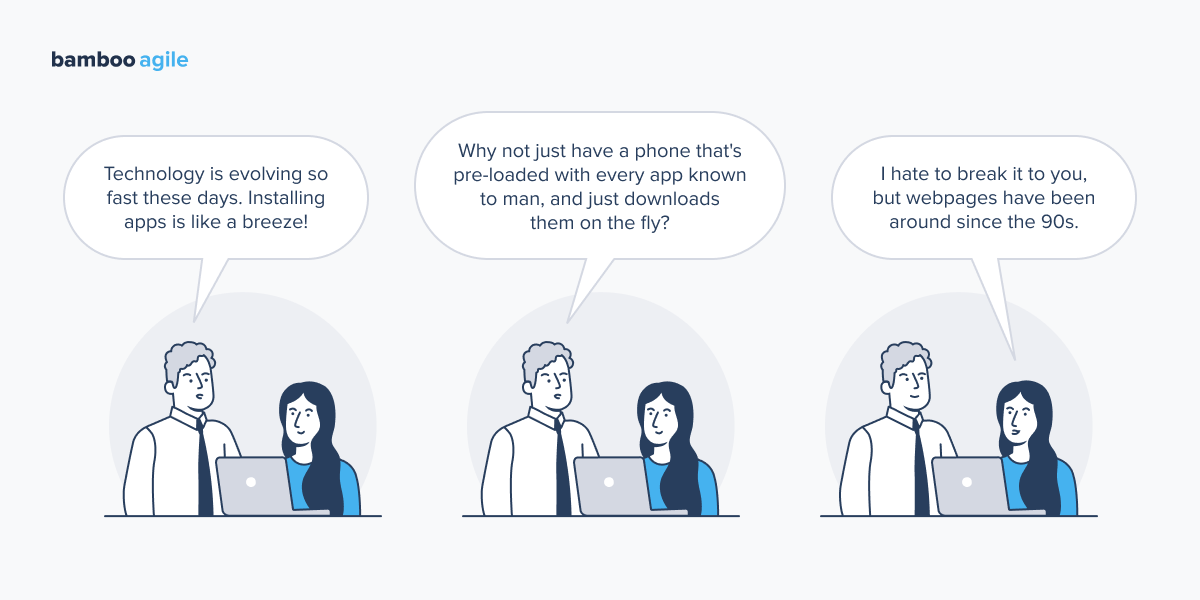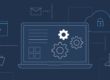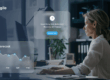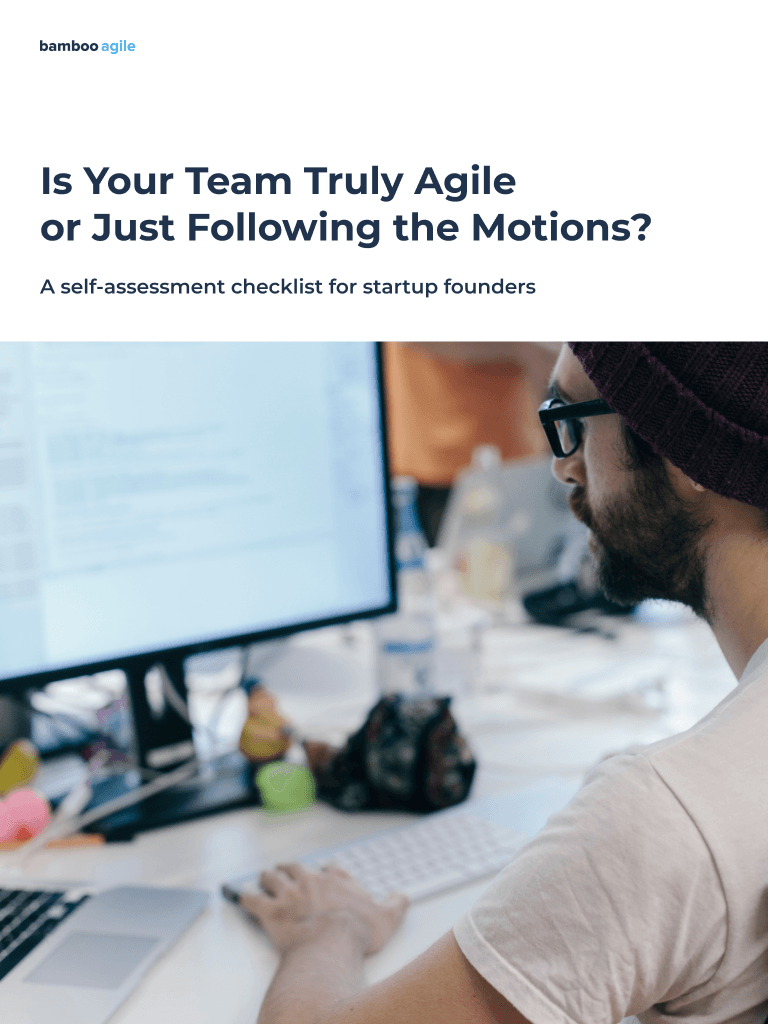Introduction
Progressive Web Apps have been a hot topic in web development for quite some time. But will your organisation profit from using PWA? Read about how and when to use this technology in 2023.
What are Progressive Web Applications?
Progressive Web Apps are a new generation of web applications. They load like conventional websites but use technologies like service workers or web app manifests to provide functionality that was previously reserved for native apps (like push notifications). They blend mobile app characteristics with the accessibility, discoverability, and ease of use that have become the backbone of the modern Internet.
Developers may use PWAs to bring smartphone experiences to the web. They offer faster loading times, can be used offline, and can be pinned to the home screen to be used like mobile apps. PWAs are not bound by frameworks and can be built with any framework or none at all.
How Progressive Web Apps Can Help Businesses
There are some potential ways in which Progressive Web Apps can support business success.
- You have an easy way of reaching out to potential customers. Progressive Web Apps function as websites on the internet. It means you can use a variety of marketing and advertising strategies (including SEO) to expand your reach and brand at a lesser cost.
- PWAs enable you to circumvent the barriers that restrict users from downloading your app. PWAs don’t take up much storage space, which is one of the main reasons users don’t want to download or remove apps. PWAs don’t need to be downloaded from the app store. They are downloaded directly from the mobile website. Plus, the users are encouraged to do so.
- You receive a valuable tool for fostering relationships and increasing conversions. PWAs help you engage your users. For example, they can deliver push alerts after being installed. This is a strong tool for increasing engagement and conversions, building relationships with your audience, reminding them of your brand, and assisting with customer retention.
- You can expand into new markets. Because PWAs work offline, you can reach out to more markets where internet connection is unstable. Working everywhere, even with a weak internet connection also builds your brand’s dependability.
All in all, you gain more consumers and your conversion rates rise as a result of your dependability, accessibility, and experience.
If you already have a PWA development idea, get in touch with our team to know how much your project may cost!
PWA Compared to Other Technologies
PWAs are best likened to either native apps or web apps, existing somewhere in the middle.
PWA and Native Apps
When comparing PWA to the general notion of native apps, a few discrepancies emerge. Most notably, PWAs are created using lighter and simpler codebases. Those require only web languages rather than platform-specific SDK frameworks. And contrary to native apps, PWAs are compatible with more than one platform. It’s also worth noting that, unlike native mobile applications, PWAs are indexed by Google.
PWA and Web Apps
PWAs have various advantages over traditional web applications. This is because the capabilities of the browser strongly constrain online programmes. This also implies that web apps lack the installability that makes PWAs so appealing to users. While they can provide similar benefits, such as responsive and lightweight design found in many single-page applications (SPA), the key difference is a PWA’s standardised approach to emulating the native experience.
PWA is similarly comparable to application frameworks such as Electron and Flutter. Electron is primarily a web app framework, with limitations in application size and security that make it unsuitable for development of PWA in general. However, Flutter is more similar to PWA. PWA and Flutter both emphasise development in a single codebase with native cross-platform features. Flutter, on the other hand, is limited to the new Dart web language, but a PWA can be built in any language, with many older languages providing additional support.
PWA and Cross-Platform Apps
Certain details stand out for cross-platform apps when contrasted to hybrid technologies such as React Native, PhoneGap, or Flutter. For example, React Native is designed for building cross-platform native apps with a single codebase; however, it usually necessitates a broader skill set from your development team because it must deal with various native controls and plugins written in different languages such as Java or Objective-C (depends on the platform).
PWAs are substantially simpler in this regard and are typically written entirely in JavaScript, utilising current frameworks such as React, Angular, and Vue.
To summarise, PWAs are most similar to hybrid apps built with existing cross-platform technologies. PWAs are likely to be less expensive in terms of web application development and future support because they require a smaller team with no specialised or unique skills. The disadvantage of PWAs is that they are limited by browser capabilities and may lack support for some critical app functionality.
What Is a Good PWA?
A good PWA is the sum of its core and optimal features.
Core features are:
- Swift start and swift finish. Because high-performing sites engage and retain visitors better than low-performing sites, performance is critical to the success of any online experience. Sites should prioritise user-centric performance indicators.
- It works in all browsers. Users can use any browser to visit the web app before it is installed.
- Adaptable to any screen size. The PWA may be used on any screen size, and all content is available at any viewport size.
- Provides a personalised offline page. When users are offline, staying in a PWA gives a more seamless experience than returning to the default browser’s offline page.
- It is installable. Users who install or add apps to their devices are more likely to use those apps.
Optimal features include:
- Offline experience is provided. Where internet connection isn’t necessary, your programme will function the same offline as it does online.
- Is completely accessible. All user interactions meet WCAG 2.0 accessibility standards.
- Can be found via a search engine. Your PWA is easily found via a basic search.
- It works with any sort of input. Your PWA can be used with a mouse, keyboard, stylus, or touch controls.
- Contextualises permission requests. When requesting permission to utilise powerful APIs, provide context and only request permission when the API is required.
- Best practices for healthy coding are followed. Maintaining the health of your codebase makes it easier to fulfil your objectives and provide new features.
Benefits and Drawbacks of Progressive Web Apps
Like any technology, Progressive Web Apps have their benefits and drawbacks. Let’s look at them.
Advantages
- They are dependable and fast, displaying the user interface instantly regardless of network circumstances.
- They work in the background. Customers can browse products even if they are not connected to the internet.
- PWAs give an experience comparable to native apps. Users can install them on their devices, and they can display personalised icons and leverage device features (e.g. push notifications, camera, Bluetooth).
- They outperform traditional web apps because they make use of service workers.
- There is no need for installation or manual upgrades. PWAs are not dependent on app stores.
- PWAs can take advantage of platform-specific capabilities such as push notifications.
- Data consumption is minimal. PWAs are smaller than mobile apps and consume significantly less bandwidth than standard web apps since they can take advantage of caching much better.
Disadvantages
- There are specific concerns with iOS compatibility. PWAs have been supported on Apple devices since version 11.3. But some features are still unavailable (like Touch ID, Face ID, Bluetooth).
- Legacy gadgets are problematic. PWAs are not properly supported by older mobile devices with obsolete web browsers.
- PWAs cannot perform all of the functions that mobile apps can. Some device functionalities may be unavailable, and they are not as power efficient as natively designed apps.
PWAs vs Native Apps
Let’s compare these two application types in the form of a table:

State of PWA Development
By definition, progressive web apps are a continuously evolving trend. As a result, new technologies and increased support from major platforms are constantly contributing to the expansion of PWAs. While an exact market share is difficult to quantify due to the vague definition of PWA, estimates based on Chrome web data place the current amount of PWA-like page loads at around 17%.
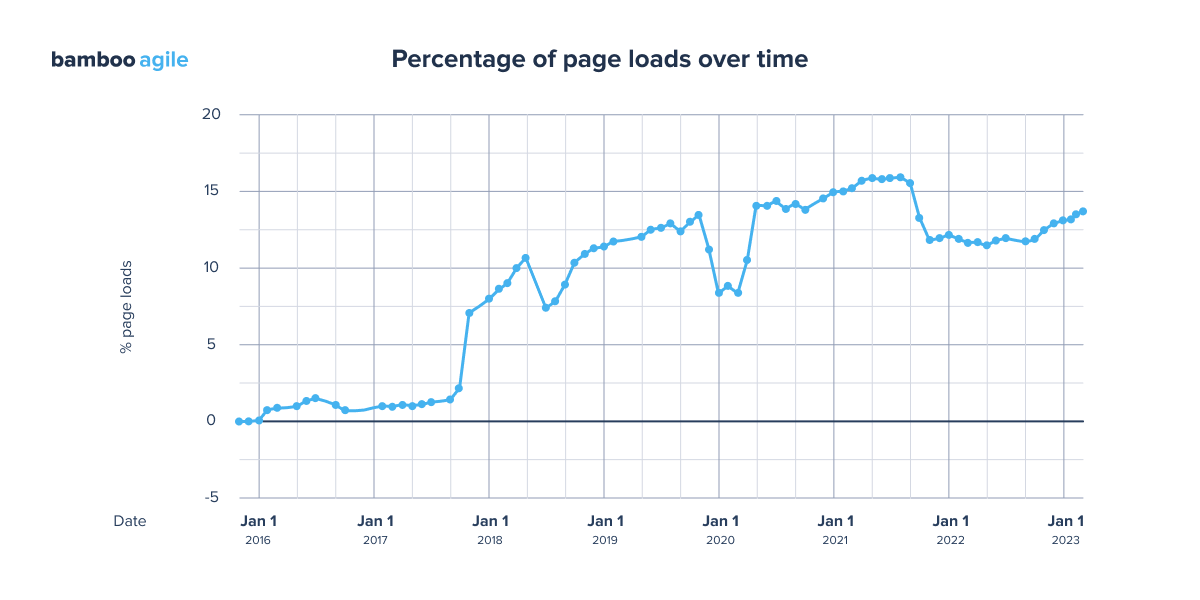
According to a poll of e-commerce decision makers, 9% of e-commerce organisations expected to invest in progressive web apps (PWA) in 2021. Furthermore, 8% of e-commerce organisations said they are already doing it, while 28% said they had no intentions to invest in PWA in 2021.
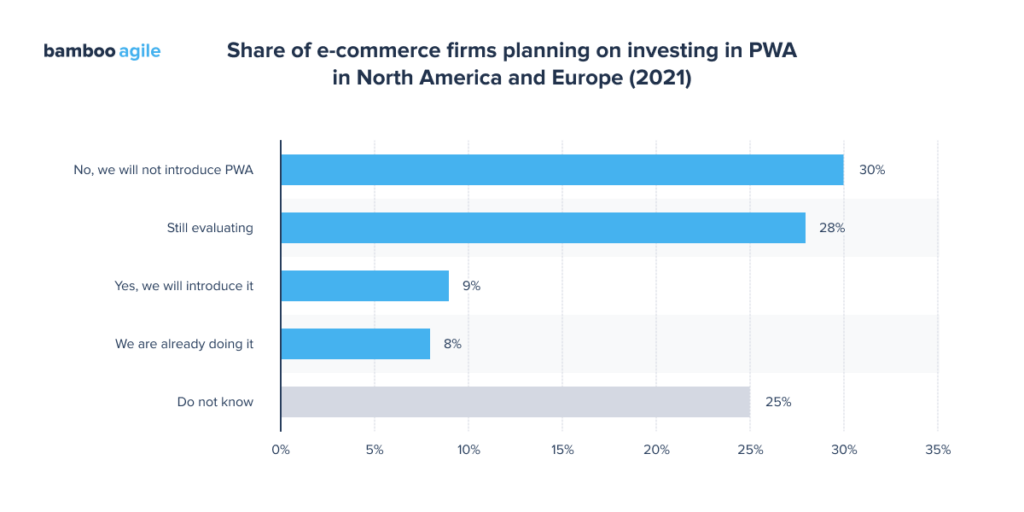
Future of PWA Development
According to research, the financial value of the progressive web application industry will reach 10.77 billion dollars by 2027, signifying a yearly growth of more than 30% between now and then.
Although there are certain restrictions, the current support for PWAs is fairly good. PWA support is now available on every major platform, including iOS, Mac, Android, and PC. Android has the most comprehensive support, while iOS and Mac have the most limited. The most significant impediment to PWA adoption on iOS is Apple’s tight control over the apps available on its platform.
These constraints should be considered by developers and project owners who are considering using PWA in their own apps. Early adopters may find themselves ahead of their competitors as the PWA market and platform support continue to develop. However, it is difficult to predict how long this expansion will take.
Should You Use PWA in 2023 and Beyond?
If your product strategy necessitates rapid market entry and coverage of many platforms with a single codebase, the answer is positive.
With limited resources, progressive web apps enable startups to rapidly and simply construct and deliver a product to the target market with minimal rollout costs. PWAs are also a great tool for marketing plan implementation since they encourage first-time users to revisit the application and engage them with push notifications and in-app ads.
Larger organisations can gain from delivering value to users who do not have access to high-performance platforms or prefer a simpler, more lightweight experience. PWA can be used to design enterprise software that is tied to one specific platform in order to benefit from its significant native capabilities.
Other common use cases for PWA include when your application requires offline mode support, or when you need your legacy web application that’s built using React, for example, to be transformed into a PWA, since the latter takes less time than designing a new app from scratch in Flutter for Web.
What to Expect of PWAs?
On the positive side, there have been some important advancements in the PWA sector. A collaboration between Microsoft and Google is one recent encouraging development for PWAs. PWABuilder will use Google’s Bubblewrap technology, according to Microsoft. PWABuilder is a Microsoft development tool that makes it easier to create PWAs, while Bubblewrap assists developers in packaging their apps for distribution on the Google Play app store.
This announcement coincided with the addition of support for extra capabilities, such as native app shortcuts and sophisticated Android features to PWABuilder. All in all, Google and Microsoft’s combined efforts are incredibly encouraging for the future of PWA adoption.
Nikita Gresskiy, a frontend engineer at Bamboo Agile, shared his thoughts on this topic:

“In the future, I see PWA as a great competitor to native applications. The peak of it will probably be when you will be able to deploy applications to any app store, not just Google Play. Of course, PWAs won’t replace native ones completely, but in terms of bespoke software development speed they’re almost a miracle: you can make a good cross-platform solution much faster than if you’d have decided to allocate multiple teams for each mobile platform. Even though it’s been a while since PWA entered the arena, there is still some work to be done in terms of browser compatibility. Ideally, all PWA functionality should be supported by every major browser, and I really hope it will become a reality.”
When Not to Use PWA
The most notable limitation for PWAs is their lack of support for iOS, which obviously accounts for a sizable chunk of the mobile app market share. However, there is some support, and Apple’s changing stance on PWA in the past demonstrates that they are willing to work with the technology more closely.
Another limitation that may prohibit you from adopting PWA is that your programme cannot be published in the AppStore. Nevertheless, it is simple to get a listing on Google Play. PWAs have also been made available in the Microsoft Store.
Tech Stack
Creating the components of a PWA requires the use of many technologies. While HTML, JavaScript, and CSS can be used, the use of front-end frameworks and libraries is becoming more popular. Among the technologies required to develop a PWA are HTML, CSS, JavaScript, and JSON. Development frameworks and libraries are usually chosen by the developers themselves. Those can be Angular, Vue.js, React, and any other technology familiar to them. Database libraries can also be chosen from a list that includes IndexedDB, CouchDB, and others.
Key Components Of PWAs
There are numerous technological components that distinguish PWAs from other types of apps. The following are the major components that provide the necessary functionality for a progressive web app.
Manifest
A manifest file is one of the basic components of PWAs that contains important app information. It is a JSON file that contains the application’s metadata, such as the programme’s name, icon, launch URL, app configuration data, background colour, and other important information.
Service Worker
This is the base for developing progressive web apps. A service worker is the component that gives a PWA the appearance of a native mobile app. When a PWA loads, it downloads and caches specific material or data on a device locally with the help of service workers. It is essentially a JavaScript file.
A service worker has three stages in its life cycle: registration, installation, and activation. When a user first visits a PWA, the service worker downloads and caches display data as well as the content in the background. As a result, the next time the user views the app, the site appears to load swiftly. Push notifications are also handled by the service worker.
Icon
A PWA requires a PNG icon that is at least 144*144 pixels large. This is the icon that distinguishes the app on the home screen or in the applications. A user can also tap on it to activate the software.
HTTPS
A progressive web app is delivered via a secure HTTPS connection. It’s the only method to get to and utilise the app.
Examples
PWAs aren’t just for tiny businesses and cash-strapped startups. On the contrary, many major organisations are realising the enormous advantages from implementing a PWA strategy for the benefit of their users. Here are some examples of successful PWAs.
Twitter Lite
Twitter created its Twitter Lite as a PWA that delivers a high-quality Twitter experience with fast start-up, instant loading, and offline support. It is built using React and Redux for the front-end, and Node.js for the back-end. As well as the service worker to cache content and support offline mode.
Twitter Lite is considered successful because it provides a fast and reliable Twitter experience, even on slow or unstable networks. The PWA is optimised for low-bandwidth connections and, as was already mentioned, uses service workers to its full advantage. Twitter Lite also offers a data-saver mode, which allows users to stay engaged with the app while conserving data usage.
Alibaba
Alibaba.com is a B2B e-commerce platform that has built a PWA to improve its user experience. The app uses React for its frontend, and service workers provide the PWA experience.
Alibaba’s PWA is considered successful because it has improved the user experience for its B2B e-commerce platform. The PWA provides fast loading times, offline support, and push notifications, which have led to increased engagement and higher conversion rates. Alibaba has reported a 76% increase in total conversions and a 14% increase in monthly active users since launching its PWA.
Flipkart
Flipkart is an Indian e-commerce platform that has built a PWA to improve its mobile experience. The app is built using React for its frontend, and uses service workers to work as a PWA.
Flipkart’s PWA improved the mobile experience for its e-commerce platform, particularly for users with slow or unreliable internet connections. Flipkart has reported a 70% increase in conversions and a 3x increase in time spent on site since launching its PWA.
Pinterest is a social media platform that has also built its own PWA. The technologies used to build this PWA are React, Redux, and service workers.
Pinterest’s PWA has made the mobile experience for its users much better. The social media platform has reported a 60% increase in engagement and a 44% increase in user-generated ad revenue since launching its PWA.
Starbucks
Starbucks has built a PWA to improve its mobile ordering experience. The app is built using React and Redux, as well as service workers to support offline mode and cache content.
The Starbucks PWA provides fast and easy ordering, offline support, and push notifications, which have led to increased engagement and higher conversion rates. Starbucks has reported a 2x increase in daily active users and a 30% increase in orders since launching its PWA.
Conclusion
Any business that wants to be noticed nowadays needs to have a mobile presence, but developing and maintaining both a website and a mobile app for Android and iOS can be difficult. PWAs solve this issue by requiring only one app to be developed.
Users want dependability, accessibility, and an excellent user experience. When you combine it with modest storage requirements, you are meeting all of their basic demands. Because of their offline availability and speedy experience, PWAs are the ideal choice for e-commerce.
However, if a sizable portion of your audience uses iOS, determine which features your app requires and whether a PWA can provide them. If not, consider developing a hybrid or native app.While you’re at it, think of entrusting this process to an experienced development partner. When it comes to PWA development, Bamboo Agile has proven itself as a reliable partner for businesses of any size and needs. Whether you have just an idea of your project or a clear work plan, simply contact us to book a free consultation with our specialists and ensure outstanding results!