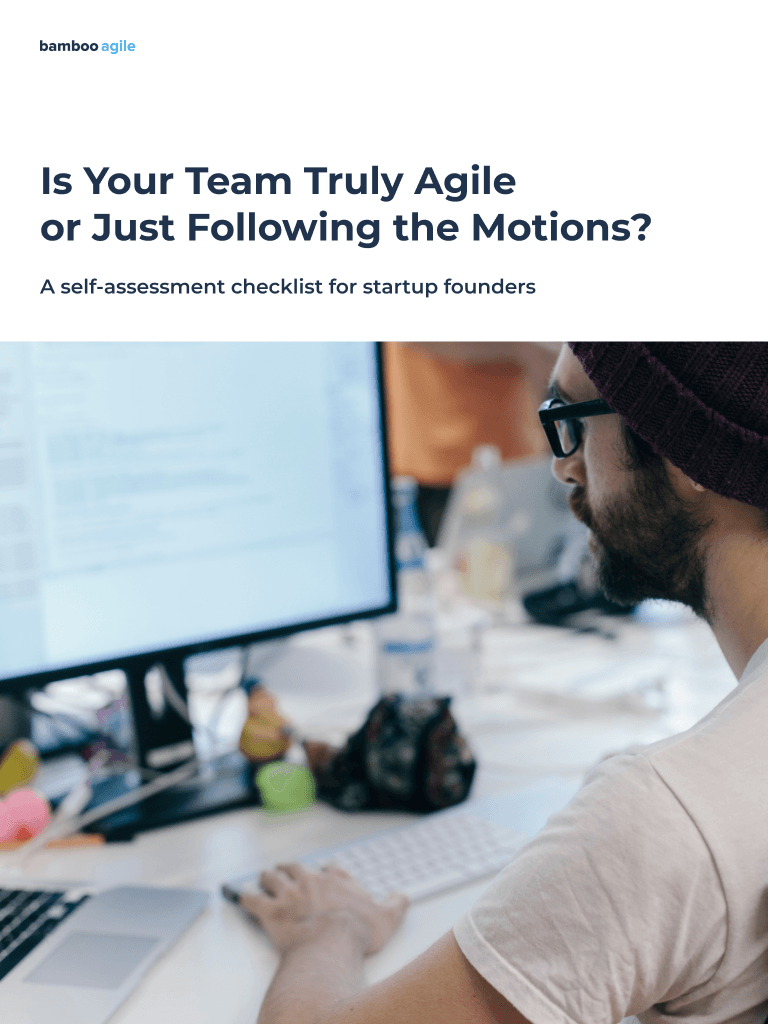Shopify vs WordPress: An Overview
If you’ve been thinking about starting your e-Commerce store, there’s a great probability that you’ve already done some research into the technologies that can help you do it.
E-commerce is becoming an obvious business option for today’s entrepreneurs as the world keeps adopting the benefits and convenience of online shopping. After all, there’s no need for pricy real estate when you offer your things online.
Shopify and WordPress are two of the world’s largest and most popular website builder platforms. And each of them provides an extensive range of tools and features to assist you in developing and managing a website. But here’s the rub: where should you even begin when trying to choose between them?
As if that weren’t confusing enough, Shopify and WordPress take two quite different approaches: one is a closed-source hosted platform, while the other is an open-source self-hosted platform. As a result, their methods of operation are fundamentally different.
So now, let’s compare these two platforms to find the best technology for your e-Commerce business.
What is Shopify
Shopify is a popular web platform that was created to assist merchants in designing and building dependable online stores. It can provide you with a domain name, PayPal access, your own e-Commerce plugin, a shopping cart, and other important features. The name gives it away: it’s all about assisting individuals with their shopping needs. Shopify also includes a plethora of templates that you may customise to meet your specifications and branding demands. Furthermore, Shopify offers different payment plans, so everyone can find something that suits them.
A core principle behind Shopify is that you should be able to establish a website to sell products even if you don’t have any design or technical skills. You can, however, alter things like CSS and HTML with Shopify if you want, so coding skills can come in handy if you have them. Taking Shopify payments is simple, and you can quickly set up your own Shopify store with a low learning curve. You’ll be guiding consumers through the checkout process in no time.
Another thing to keep in mind is that Shopify is a hosted solution. This means that all of your functionality is delivered via Shopify servers. You do not need to install software or purchase web hosting. The idea is that everything you need to construct your store is provided to you in a cloud environment right away. It is a SaaS tool, which means you don’t own a copy of the software but may use it for a monthly charge.
What is WordPress
The first thing you should know is that there are two types of WordPress. WordPress.com and WordPress.org are two different websites. A separate company hosts the “.com” version of the utility, whereas you host the “.org” version. The hosted WordPress.com, like Shopify, is a SaaS tool that you pay for on a monthly basis. This solution is more of an all-in-one solution for building and maintaining various websites.
WordPress.org, on the other hand, is a piece of e-Commerce or website-building software that you will install on your own web server. It is an exceptionally versatile platform that is simple to use and customise, especially if you have a coding background.
You can install the WordPress.org solution on your server for free, but there will be expenses for hosting it, so there are still some costs involved. Though, WordPress hosting solutions are very straightforward to find. Furthermore, you can add WooCommerce e-Commerce plugin to your WordPress site, as well as all the tools you need to create your own storefront and checkout. You can quickly get the e-Commerce capabilities you require thanks to these.
Furthermore, WordPress is quite extensible. There is a WordPress plugin for almost anything, in addition to free themes and add-ons. You can utilise the web hosting service for a variety of purposes, including product reviews, inventory management, and more.
Shopify vs. WordPress: Deciding Factors
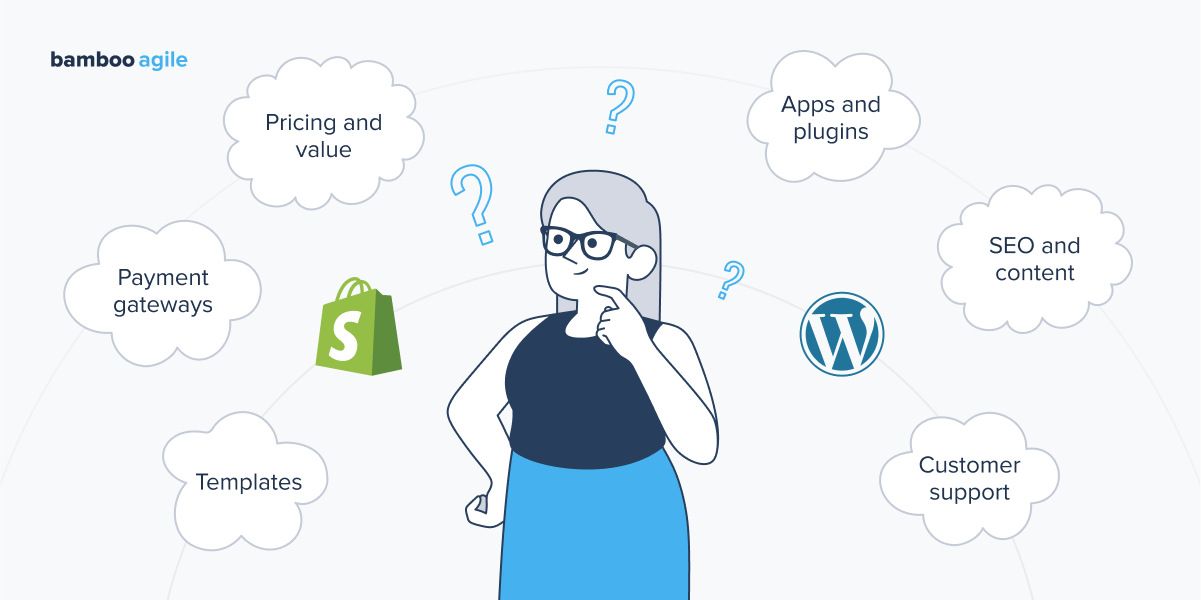
First, let’s highlight some major deciding factors to see how Shopify and WordPress compare.
Pricing and Value
You’re undoubtedly wondering whether Shopify or WordPress offers better value for the money. So, let’s look at the pricing for each platform.
The pricing on Shopify is clear. There are three primary plans to choose from with this service:
- Basic Shopify is $32 per month.
- Shopify for small businesses costs $92 per month.
- Shopify Advanced costs $399 per month.
The Basic Shopify plan for new businesses includes everything you need to get started, including an e-Commerce website, inventory and order management features, and a POS system.
You can also get a 25% discount if you pay for one year in advance.
Shopify has some alternative pricing plans:
- Starter for $5 per month.
- Shopify Plus for $2,000 per month.
- Customisable price that depends on the components you choose to use.
Shopify also provides a three-day free trial.
What about WordPress, then?
The price of a WordPress e-Commerce website varies greatly depending on the level of customisation you go for. Here are some cost estimates for a common WordPress website a small company may have:
- Domain: $6-$130 per year.
- Hosting: $2.95-$18.95 per month.
- Theme: $0-$200.
- Plugins: $0-$1,000 (many plugins have monthly subscriptions, while others have a one-time fee).
- Security: $50-$500 per month.
Depending on your requirements, Shopify is likely to deliver a considerably more affordable and simpler solution.
Payment Gateways
A payment gateway is required to facilitate transactions while selling online. Stripe, PayPal, and Amazon Pay are all popular payment gateways.
You can effortlessly integrate over 100 payment gateways with Shopify. It also has its own payment system, Shopify purchases, which makes it simple to set up and manage online transactions.
To accept payments on WordPress, use the WooCommerce plugin to configure a payment gateway. WooCommerce supports over 75 payment gateways, including its own WooCommerce Payments.
Both platforms offer a lot of versatility, but Shopify’s all-in-one solution is perhaps easier to set up than WooCommerce’s one. Plus, it offers a wider choice of gateways by default.
Templates
A superb website is certainly much more than its appearance. But anyone who has ever visited a bad-looking website and promptly clicked the return button knows that aesthetics matter when it comes to commercial success.
Both Shopify and WordPress provide options for improving the appearance of your website. Free themes are the simplest approach to begin improving your online storefront. Shopify provides an appealing assortment of templates, both free and paid, to meet a variety of demands. These templates are all professionally designed and simple to alter. Furthermore, the models are mobile-friendly as well. If you don’t like the templates that come with Shopify, there are a variety of additional layouts available from premium vendors.
Of course, as appealing as Shopify’s designs are, they pale in contrast to WordPress’s vast array of alternatives. Because WordPress is the most popular content management system in the world, developers have been creating themes and templates for it for years. This means there are thousands of possibilities to choose from.
However, not every WordPress template will be appropriate for your e-Commerce site. You may spend days sifting through possibilities in pursuit of a WordPress theme. It’s also worth mentioning that not every theme offered will function with the tools and plugins you’re utilising. Most importantly, you must ensure that the theme is compatible with your WooCommerce plugin, social media tools, and the store’s core functionality.
Remember that not every readily available theme is as up-to-date and robust as you may want. Another thing to keep in mind is that because Shopify is intended for non-technical consumers, its theme options are simpler to utilise and customise, though they can be a little limiting if you aren’t familiar with coding. Creating the ideal WordPress template, on the other hand, is comparatively easy.
In terms of customisation choices, WordPress is unquestionably the winner of any Shopify versus WordPress debate. Just make sure you use a secure template from a reputable source to avoid jeopardising your site’s security.
Keep in mind that both Shopify and WordPress provide premium and free themes. While free themes are useful for beginners, professional themes are frequently considerably more appealing.
Apps and Plugins
Both Shopify and WordPress have their own app stores, and users on both platforms rely on third-party apps to add functionality.
The Shopify App Store contains over 6,000 apps that may be used to increase the functionality of your website. In comparison, there are over 50,000 WordPress plugins available.
Shopify users, on the other hand, require significantly less assistance from third-party apps than WordPress users. This is because the platform has e-Commerce capabilities and handles all programming, security, and technical upkeep.
WordPress users are increasingly reliant on plugins to obtain the capabilities they require. Many of these plugins can be tough to handle if you don’t know how to code. Furthermore, some plugins will not work well together and will require technical adjustments to make them play nice.
SEO and Content
Search Engine Optimisation is critical for the proper operation of any business website. After all, if you don’t have high exposure in search results, you’ll struggle to get sales and traffic. While paid advertising might help you increase sales, SEO is usually the most cost-effective strategy to retain results in the long run.
No matter what platform you use to build your e-Commerce store, your SEO approach will be critical for long-term growth. It will make it easier for clients to find a variety of products on your website, and it may also assist your reputation.
So, how might Shopify or WordPress aid you in optimising your SEO strategy?
Looking at Shopify, the SEO options are rather basic, yet dependable. You may get things like SSL to safeguard your site and show Google that you deserve to be at the top of the search results. Furthermore, XML sitemaps are generated automatically, as are 301 redirects if a page fails to load or you change its name.
Unfortunately, leading solutions like Yoast cannot be used on Shopify sites, but there are many useful SEO plugins available that fulfil comparable roles. Advanced Shopify editing can also be used to develop your own SEO techniques.
Google favours a basic URL structure, as evidenced by the Google search panel. Still, there’s a lot more to SEO than URLs, so you won’t lose all possibility of ranking high simply because your URLs are a little janky.
Moving on to WordPress, this company has fantastic SEO choices, particularly if Yoast – one of the most popular SEO tools accessible – is installed.
The Yoast WordPress plugin thoroughly examines your content from an SEO standpoint and then provides step-by-step instructions on how to enhance your ranking. Yoast for WordPress also allows you to construct SEO-enhanced sitemaps and canonical URLs to eliminate duplicating content.
WordPress is also far superior at producing clean, straightforward URLs for your site.
Customer Support
E-commerce websites aren’t the easiest to create and operate, therefore assistance is often needed.
Fortunately, Shopify offers unlimited 24/7 customer service via chat, email, and phone. There’s also a comprehensive support centre and a thriving community forum.
WordPress, as an open-source solution, does not provide direct support. Instead, seek assistance from community forums, expert websites, and YouTube. In the end, unless you’re an experienced web developer, you’ll almost certainly need to pay for WordPress developer assistance.
However, you may be able to get direct support from particular plugin developers if you have questions regarding their tool.
Shopify vs. WordPress: Wins and Losses

To sum up the deciding factors, Shopify is an all-in-one e-Commerce website builder that will give you a great website in minutes. It offers unprecedented flexibility and power-packed performance.
Even if you’re new to the process, you can always rely on the Shopify support team for assistance with technical issues. If Shopify appears to be a good fit, join up for a 3-day free trial to try out its features.
As you may expect, having a WordPress website may imply using WooCommerce. This, however, gives you immediate access to a plethora of other features, ranging from a larger variety of themes and apps to content management and SEO.
If you prefer a more hands-on option and have general technical knowledge, you should look at WordPress.
We looked through the latest answers on forums to highlight the wins and losses of both platforms, according to people’s opinions. Here they are:
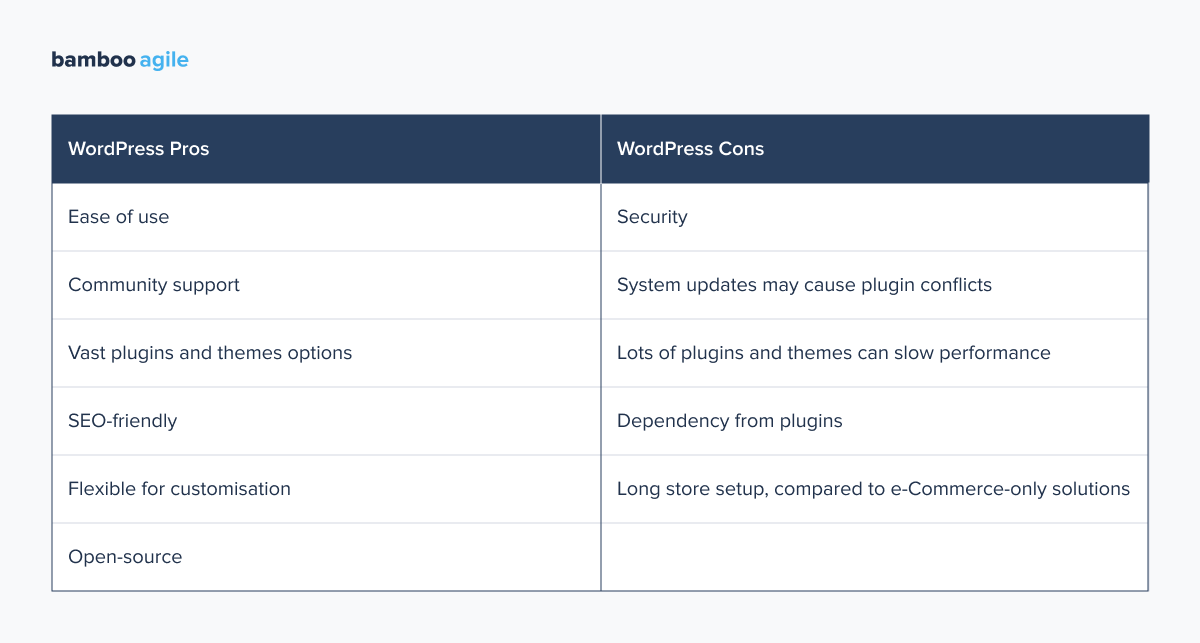
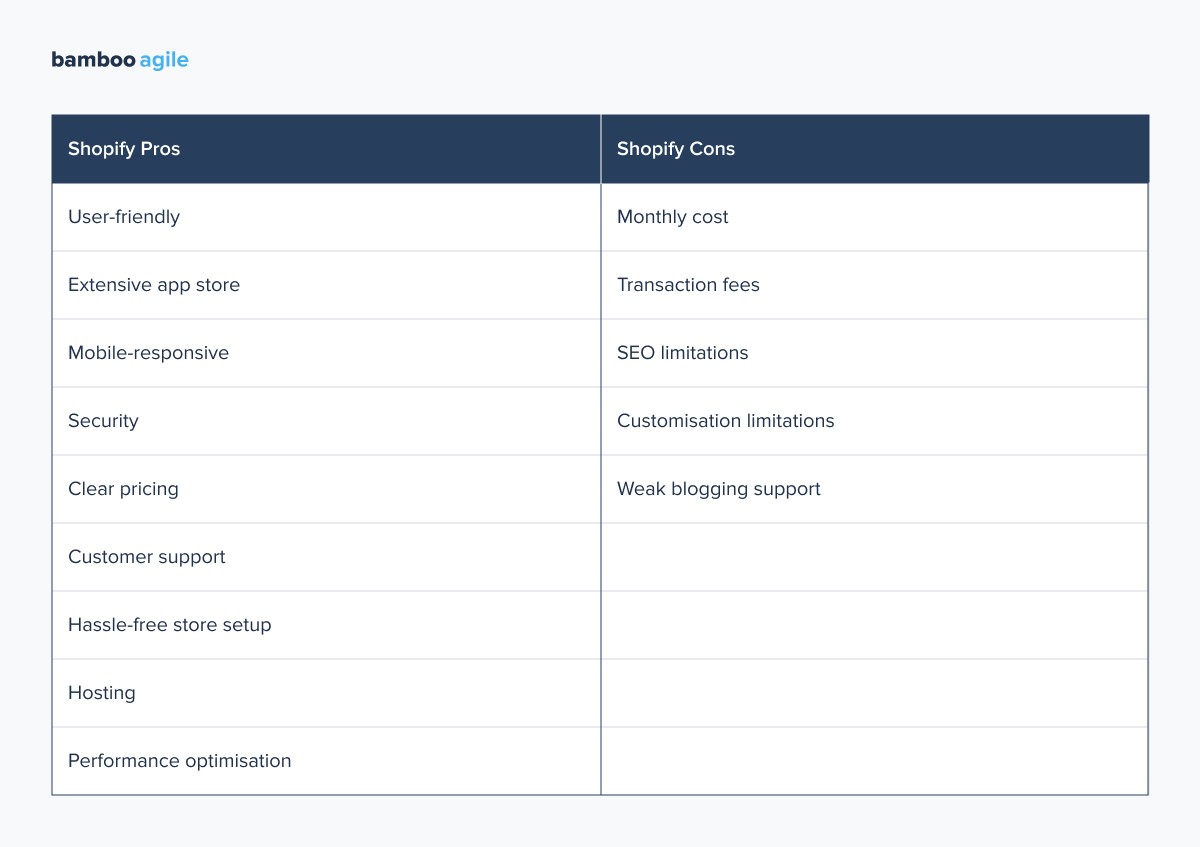
Now let’s observe where both platforms win, and where they lose more thoroughly.
Shopify Wins
What are the pros of Shopify?
Themes
Shopify offers 12 free themes and 138 premium themes beginning at $170. Every single one of them is mobile-friendly. This implies that your site will automatically reformat to fit smaller screens, making it more enticing to clients who have accessed it using their cell phones. The themes are visually stunning and professionally developed, and they are available in a variety of styles to suit any business.
Security
Did you know that a consumer will only wait for three seconds before abandoning a transaction if it takes longer than that? One out of every ten clients wants your page to load in one second. Shopify recognises this, which is why they offer 100% SSL to keep their sites running smoothly. Furthermore, because most clients pay with credit cards, it requires initiative to make things safe. Shopify, on the other hand, pays cybersecurity specialists to keep its website hacker-proof and integrates with several payment providers to ensure consumer checkouts are swift and secure.
App Store
One of Shopify’s main selling points is its in-house app store, which features over 1200 plugins and apps. This means you can get anything you desire by either paying for it or looking for free alternatives. These apps can be used to automate and streamline your business procedures, making them faster while also increasing the efficiency of other processes such as accounting, inventory management, and shipping.
Domain
After signing up with Shopify, you’ll receive a custom domain name of your choice to help you brand your company more successfully. This also allows you to manage your domain from the same spot as your domain store. As a result, you can make modifications to both your domain site and your domain store.
Analytics
You receive a slew of analytics options built in to maintain track of your store, such as consumer behaviour, stock levels, and conversion monitoring. This way, you’ll have a thorough understanding of your store’s performance and which elements need to be optimised for better outcomes. You may also keep track of online shopping sessions, goods, total sales, returning customer rate, and average order value with extensive statistics.
Support
There are millions of Shopify sites worldwide. While Shopify’s e-Commerce-rich capabilities are a wonderful advantage, one of the main reasons consumers enjoy the platform is its fast customer care. You have immediate access to a vast FAQ database, as well as email, chat, and phone help from a competent representative on the other end.
Scalability
Shopify can meet the growing needs of store owners who want to take their business to the next level without sacrificing performance. The platform is designed with scalability in mind and is capable of handling abrupt traffic spikes as well as slowly increasing traffic over time. Furthermore, you won’t have to worry about updating or redesigning your store as a result of traffic increase.
Shopify Losses
Now let’s look at Shopify’s cons.
Payments
Transaction Fees: Starting at $32 per month, Shopify offers numerous subscription levels to pick from based on your needs. There are two issues here: first, the basic plan has only the most fundamental functionality, and second, $32 for an ecommerce platform isn’t exactly inexpensive. While Shopify supports alternative payment gateways, if you do not utilise Shopify Payments, you will be charged an extra transactional fee in addition to the payment processor fee (PayPal or Stripe). Not to mention that you only get ten free themes and must pay a one-time fee for the rest.
Customisation
Shopify is highly configurable, however, it just has some difficult-to-overlook constraints. If you wish to access more features, you must improve your coding skills; otherwise, they will remain locked. Aside from that, you can customise your site without spending long hours coding on their platform.
Learning Curve
Shopify has a slightly steeper learning curve than other e-Commerce platforms. The site’s language complicates matters even more. Shopify, for example, employs Collections rather than Categories, which may mislead some buyers. The biggest issue with Shopify jargon is that it overcomplicates the user experience.
Filters and Categories
People believe that Shopify’s search system should be improved, especially given the platform’s millions of users. When you search for jeans, for example, you will see a listing for jeans. You will, however, be unable to limit your search to view “light wash jeans.” There is no way to refine your search, and even if you do, the filter will apply to all products. This may have a negative impact on your customers and prevent them from returning to your store.
Email Hosting
Shopify users do not have access to email hosting, thus you cannot host an email address based on your domain like contact@shopname.com. You have to set up email forwarding to send all emails from your domain-based address to your regular email account. You can also use it to respond to your customers’ questions.
WordPress Wins
Here we are going to talk more about WooCommerce, as it is tightly connected and inseparable from WordPress.
Open-source
WooCommerce is completely free and open-source, making it the preferred choice for startups and small enterprises looking to build an online shopping platform. It works well with WordPress, and the fact that any user, designer, or programmer can change its code offers you access to a big community where you can be inspired and share ideas to make site maintenance easier. However, keep in mind that certain WooCommerce plugins are paid.
Customisation
You can select your preferred theme from a large selection of professional-grade and high-quality options. You can design your site precisely as you want by customising the various components such as the header, footer, checkout, product pages, and so on. It will be even easier if you are familiar with CSS, HTML, and PHP style codes. Furthermore, even the plugins are customisable, but we’ll go over that in more detail in the following point.
Plugins
WordPress plugins are extremely beneficial to e-Commerce sellers since they simplify otherwise complex operations. WooCommerce is a WordPress plugin that turns a regular WordPress site into a fully functioning e-Commerce store. You’ll still have to add products, but the whole procedure will be ten times easier. Similarly, multiple plugins are available for various tasks. Yoast SEO, for example, is used to optimise websites and content, while WooCommerce MailChimp is used for email marketing and WooCommerce Google Analytics is used to track shop performance.
Management
WooCommerce allows you to develop web businesses that sell both physical and digital products. You can also keep adding products regularly and set different product types. What’s more, the platform simplifies inventory management with its WordPress-centric user interface, which allows you to track current stock levels and manage your day-to-day inventory.
Mobile-friendly
Mobile gadgets have become an indispensable element of our daily life. That is why WordPress’s responsive and mobile-friendly designs are such a big benefit. You can also make use of its emerging responsive web technology without having to construct new websites.
Extensions
If you have a WordPress site, you may choose from a variety of free and paid extensions to meet your individual needs. These are useful for adding features to your web store without having to write code. You may also add extensions for store management, product pages, checkout, shopping carts, better search, payments, shipping, and reporting.
SEO Capabilities
WooCommerce SEO is easy thanks to the huge array of WordPress plugins and extensions available. For optimising your site, you can use any SEO plugin or extension that you are most comfortable with (Yoast is the most popular one). Furthermore, the extensions and plugins are updated regularly, ensuring that they are always secure and efficient.
Security
With hackers developing more advanced methods to steal your personal information by the day, people are more aware of their privacy rights than ever before. With this in mind, WooCommerce prioritises privacy and safety in transactions to provide its users with a trustworthy and secure environment. There are frequent updates to guarantee that the e-Commerce platform remains safe and compatible with newer versions of WordPress.
Payment Gateways and Currencies Support
WooCommerce includes geolocation functionality, allowing you to accept multiple currencies from customers all across the world. Customers from different locations and nations value having several payment channels and shipping options. The ability to pay in their preferred currency and tax rate is just extremely convenient. It’s a win-win situation for both parties. As a result, your sales and revenue can significantly increase.
WordPress Losses
Now let’s go over some disadvantages of using WordPress and WooCommerce.
Lack of Advanced Features
Because the purpose of WooCommerce is to assist developers in creating web stores, the platform cannot be used as a powerful ecommerce content management system or CMS. This is primarily due to the absence of key critical advanced features that may make store management easier. Furthermore, most themes and features to improve client experience are expensive, which will increase your project’s overhead.
Updates Are a Double-Edged Sword
Yes, regular upgrades ensure your online store has optimal security and is in sync with WordPress, but it might become too much at times. Having too many updates increases the time it takes to use WordPress for e-Commerce and can cause conflicts between its components. As a result, you must plan to deal with frequent concerns connected with updating a WordPress plugin, such as data backup and testing.
Bad Beginner-Friendliness
Navigating WordPress online design, development, and maintenance may be difficult, especially for those with no prior expertise or knowledge of web development or marketing — and WooCommerce is no different. Because it provides little maintenance assistance, you must rely on web forums for help. To know which advice to take, you should have a basic understanding of the internet’s technicalities. You will also need coding experience if you want to customise your site.
Hindered Performance
There is such a thing as having too many plugins. Because WooCommerce users frequently need to install numerous plugins to expand functionality, they must pay the price elsewhere. For starters, plugins consume a lot of RAM. Second, you may experience poor downloading speeds and slower average performance, making the whole experience irritating. With this in mind, we recommend that you implement the needed functionalities using CSS and HTML codes or jQuery instead of downloading 24 distinct plugins. Furthermore, whatever plugin you install, make sure you carefully weigh its pros and cons before proceeding.
Bamboo Agile’s Expertise
Hiring an e-Commerce development company is the safest option for getting maximum results from creating an e-Commerce store on Shopify or WordPress. Given they have extensive experience in the field, professional developers can make a perfect solution for your business from scratch, as well as migrate your online store from one platform to another.
Bamboo Agile has the right expertise for both scenarios – just check out our portfolio. For example, our team has developed a Shopify store for Pangaia – an online store plus a mobile app with NFC chip functionality.
Shopify vs. WordPress: Final Verdict
One cannot simply say that either Shopify or WordPress is better for e-Commerce, because each has distinct advantages and disadvantages.
While Shopify is one of the best e-Commerce website builders with superb technical support, WooCommerce is a better solution for individuals using WordPress-powered websites. It all comes down to your specific demands and requirements in the end.
We’ve done our best to outline the benefits and drawbacks of each e-Commerce platform. We hope this guide helps you see the highs and lows of each and pushes you towards a more informed decision.
Now, if you’re considering custom Shopify development, migration from one platform to another, or an upgrade to your existing store, do not hesitate to contact us. Our team of professionals will give you a free consultation about your project idea and perhaps lay the groundwork for future collaboration.