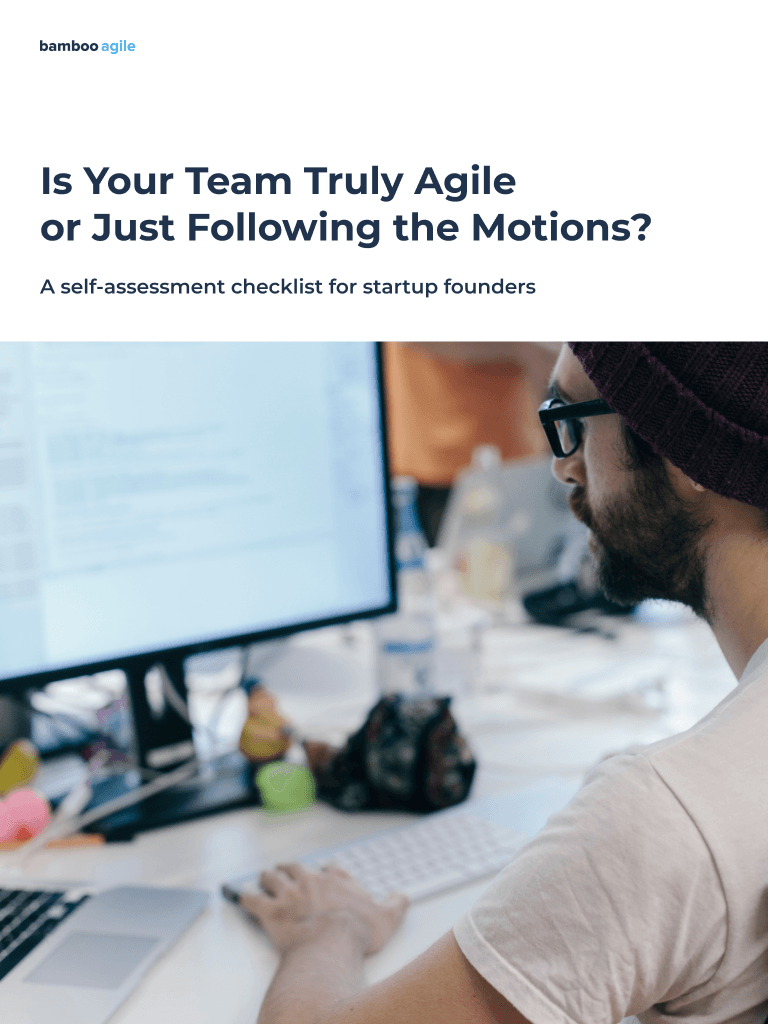Introduction
Way back when, the phrase “API integration” was known only to a certain circle of people directly working with APIs. But now, information and communication technologies (virtual IP telephony, CRM systems, etc.) have touched almost all areas of our daily lives.
Because of that, this term is often heard by people whose specialisation isn’t directly related to programming. This article will bring some clarity to what API means, what it does, and why you should care.
What is an API and API Integration?
Web services and API integration services are the two most common but overlapping technical terms that are often confused. You may also have heard that these words are used interchangeably. However, have you ever wondered if they are the same or if there are any differences between them? Although the two terms overlap, API integration services and web services are usually two different concepts.
What is an API?
An API (application programming interface) is a set of protocols and definitions that can enable one application to communicate with another. It is an interface that is used to define interactions between various software intermediaries.
It determines the types of requests and calls that can be made. It is an information gateway that allows software and services to communicate with each other. Have you ever wondered how modern digital technologies are so interconnected? Well, the answer is API.
Here’s what makes it so great.
- APIs can radically extend the functionality of any app;
- API gateways are the backbone of any microservices application (read more about API gateways here);
- API integration tools can be component-specific, customizable, or even industry-standard to ensure broad interoperability;
- APIs allow for modular programming by hiding information. This opens more doors for customisation;
- API simplifies programming by providing only the necessary actions or objects, while abstracting the underlying scripts.
To sum up, almost everything in the modern tech world depends on a hidden network of application programming interfaces. From data-driven marketing campaigns to automated business workflows and sprawling app ecosystems – APIs are everywhere.
What is API integration?
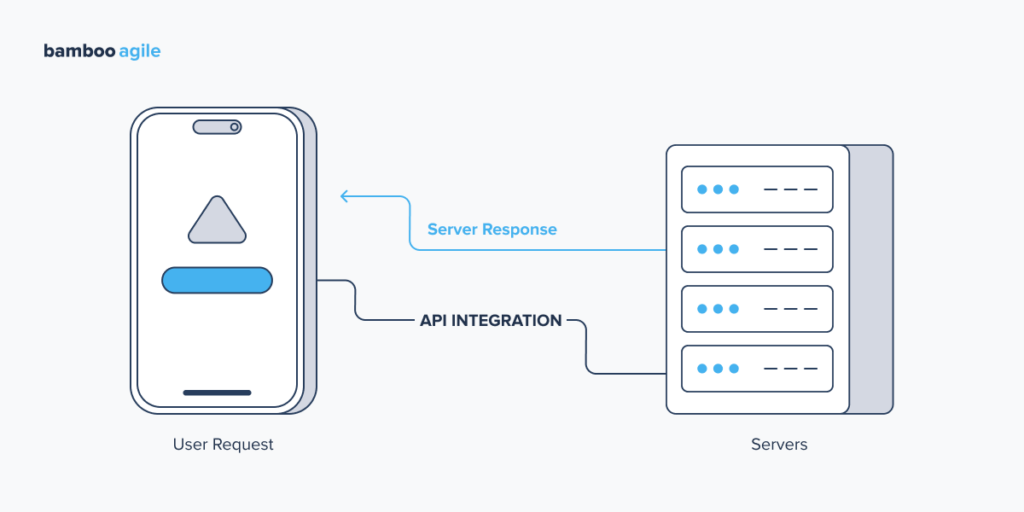
API integration is the connection between applications established via their APIs. These integrations power all sorts of business operations, keep data synchronised and secure, and help provide a stable flow of information.
API integration services help businesses set up these connections and maintain them. These services are typically provided by software development companies and are often part of the basic application development services package.
What are the examples of API integration?
The functionality that can be added to the site via API integration includes:
- Chat: Slack, Facebook Messenger, WhatsApp;
- Phone calls: Twilio, CallFire;
- Authorization and access: LastPass, OneLogin, One Identity;
- Recommendations: Foursquare, Yelp;
- Polls: Typeform, Form.io;
- Online payment: Mastercard API, PayPal;
- Publications of media content: Youtube, Flickr, Last.fm, Vimeo;
- Security: PhotoCaptcha, Key Captcha;
- Analytics: Google Analytics Management.
As well as services for quickly sending emails, using electronic signatures, Google Maps, streaming platforms, or Wikipedia. Basically, you can integrate a Telecom app with, say, extra authorisation features, or a social media solution with eCommerce functionality.
Here are some practical examples of API usage.
- Let’s say you purchase a movie ticket. That ticket is automatically added to the calendar, and you can leave a comment on it by instantly logging in through a google account. It is an API integration service that connects the site with the outside world and allows you to perform all these actions – registration, purchase, and subscription – without leaving the site.
- You want to book a flight. Lucky for you, airlines transmit offer information to an aggregator site, which makes it possible to book an air ticket in just a few clicks. Some airlines also use APIs to connect to various booking services, voice search, and other applications for the convenience of users.
Advantages of using API integration services
Forbes reports that companies that have adopted APIs have seen a 12% growth in market capitalization compared to businesses that have not adopted APIs. How so?
Well, API integrations are just that useful. They not only improve the experiences of end users, but also help businesses and developers reach their maximum potential. Here are some benefits API integration services bring to the table.
Automation
API integration services can let you manage your tasks through computers, rather than by using human power. APIs can help agencies update their workflows to be faster and more productive in the best possible way.
It can help you automate manual tasks to ensure an easy and smooth transition between related apps. With the automation that API integration tools bring, you can easily save most of your effort, money, and time.
Easier setup
API integration services allow users to customise their services according to their needs. Users will be able to add or remove features or analyse data according to their requirements. With the help of APIs, you can customise an application however you want and make changes to it if necessary.
Flexible delivery of information
API integration tools can access application components. Therefore, they can make the provision of information and services faster and more flexible.
Easier distribution of new services
API integration services can simplify the implementation of new business models, applications, and digital products. In addition, they can offer highly effective additions to third-party services and products, while improving development processes.
Digital transformation
According to Rapid API, over 90% of executives consider APIs mission-critical. That’s because API integration tools are fundamental to digital transformation, and to designing and building amazingly innovative business models. These are the foundations of a business economy that can be built better, faster, and at a lesser cost.
Easier integration
Finally, API integration tools are the best way to embed or integrate services for other platforms. An API can allow different applications, systems, and platforms to interact and exchange information with each other to easily perform different types of tasks. This is very effective for optimising specific processes.
API integration services can also facilitate and simplify integration, allowing multiple programs to define their relationship according to specific business needs. This allows you to get better results with significant development cost savings.
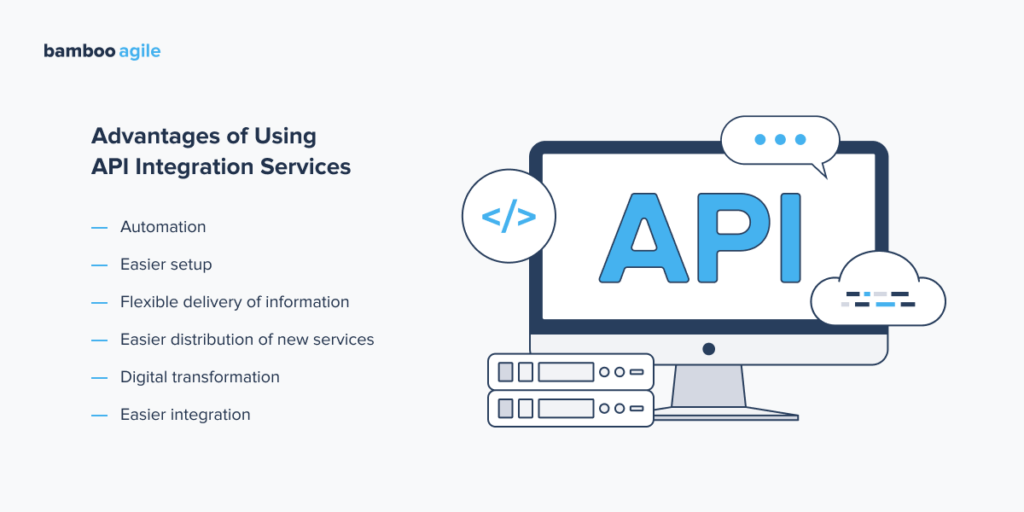
Common API protocols
SOAP
SOAP API stands for Simple Object Access Protocol. For a while, it was the go-to messaging protocol used by almost every web service. But as developers began to gravitate towards more lightweight applications, REST quickly overtook it in popularity.
Still, there are plenty of reasons to consider it for your project.
Pros:
- Isn’t tied to one language or platform. SOAP handles communications and makes responses regardless of the technology involved.
- Multiple transport protocols. SOAP is equipped to handle a variety of scenarios with different transfer protocols.
- Built-in error tracking. SOAP can return Retry XML messages with error codes and explanations.
- Security extensions. SOAP API is integrated with the WS-Security protocols, which provide enterprise-grade encryption and transaction quality.
Cons:
- XML only. SOAP only supports XML structures.
- Heavyweight. Due to the large size of XML-files, SOAP services require a large bandwidth.
- Tedious updates. Editing message properties requires a lot of extra effort.
- High barrier of entry. To work with SOAP API, you need to have deep knowledge of all the protocols involved and their restrictions.
SOAP is most frequently used in Finance, Telecom, CRMs, and payment gateways thanks to its platform independence and security features. It’s also the number one pick for integrating with legacy systems.
REST
REST API stands for Representative State Transfer. It’s a very popular protocol that powers 70% of the modern web, according to a 2020 study by Deloitte. It isn’t as strict as SOAP, but has its own array of limitations. They are known as the 6 architectural constraints.
They are:
- Uniform interface. You have to define the APIs resources interface inside the system and follow it religiously. If a developer understands one of your APIs, they should be able to use a similar approach when working with other APIs.
- Client–server. Client and server applications must be able to scale independently of each other, as long as the interface between them is unaltered.
- Stateless. All client-server interactions must be stateless.
- Cacheable. Use caching whenever possible on the server or client side.
- Layered system. You can distribute operations between servers. For example, you can deploy the API on server A, store data on server B, and authenticate requests on Server C.
- Code on demand. This is an optional constraint. Developers can return executable code to support a part of their software. For example, clients can call your API to get a script that will render a widget in the UI.
Developers often find themselves violating one or two constraints from the list. But they are still making a RESTful API, just not one that is “truly RESTful”.
Pros:
- Multiformat. REST supports several data formats, such as XML, JSON, HTML, and plain text.
- Discoverability. Developers don’t need external documentation to understand how REST works, since client-server communication describes everything as is.
- Server and client decoupling. REST decouples the client and the server as much as possible. This allows it to scale and evolve over time without sacrificing stability.
- HTTP-level caching. REST is the only protocol that lets developers cache data on the HTTP level without configuring an additional cache module.
Cons:
- No universal structure. How you configure resources and which resources you configure varies case by case. So technically, there is no set way to make a REST API.
- Overfetching and underfetching. REST responses often carry too much or too little data, which creates the need for additional requests.
- Heavy metadata. REST returns a lot of metadata, which is good for understanding what’s going on. However, it can be problematic for networks with low bandwidth capacity.
REST is perfect for building simple resource-driven software, which comprises a large chunk of the modern internet. Its discoverability also lends itself well for creating public management APIs.
GraphQL
GraphQL is a query language for APIs. It allows queries to be made using existing information and supports clear, yet detailed data descriptions. This allows customers to request exactly what they want.
GraphQL uses a schema, which describes all the possible queries and types they can return. This allows it to make highly specific and lightweight requests. The GraphQL ecosystem is rapidly expanding, with powerful tools and libraries such as Apollo, GraphiQL, GraphQL Explorer, and more.
Pros:
- Graph data support. GraphQL lives up to its name, operating well with graph-like data that shows linked relations.
- Discoverable schema. The schema shows what it can do right away, which improves discoverability.
- Zero versioning. GraphQL APIs do not require versioning. Instead, they use a single version that constantly expands with new features and better code.
- Flexible access. You can selectively reveal certain functions while hiding others. This is the opposite of REST, which exposes either all or nothing.
- Error reports. Similarly to SOAP, GraphQL provides detailed error messages. They list all the resolvers and point to the exact part of the query that caused the problem.
Cons:
- Performance. If a GraphQL request has too many nested fields, the system will overload. So REST is the better choice for complex queries.
- No HTTP caching. GraphQL requires a custom caching module.
- Can be hard to adopt. GraphQL has a lot of niche operations and SDL, which take some time to get the hang of. Not everyone wants to deal with that, so many choose to walk the familiar path of REST.
GraphQL is increasingly used in complex systems of microservices, as well as to create mobile APIs.
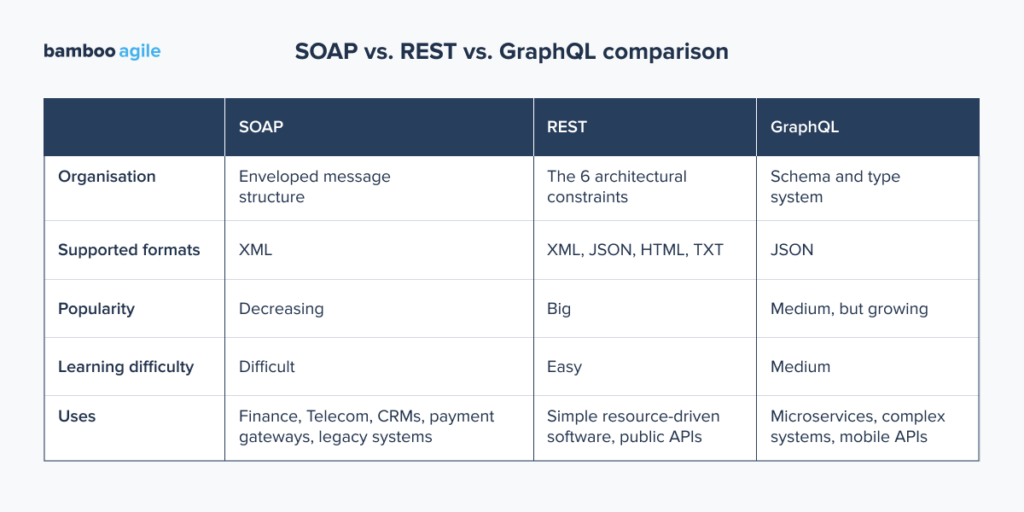
Approaches to API Integration
Custom API integrations
Custom-built API integrations are built from scratch. They are scripts written by software developers with extensive knowledge of API documentation and the client’s goals. The approach is popular due to the high level of control it offers. However, its development and maintenance costs can be pretty high, especially for smaller firms.
Middleware
Middleware applications simplify the transfer of data between two commonly used software platforms. These connectors are cost-effective, allow for speedy deployment of standard API solutions, and make managing and maintaining integrations easier. They also eliminate the need for lengthy API development. The downside is increased reliance on third-party software.
Low-Code automation platforms
API automation platforms are Software as a Service (SaaS) solutions dedicated to connecting various systems with little to no scripting. These apps provide a certain level of flexibility, enabling users to create custom integration apps with a robust array of tools. They also allow users to stack multiple APIs, which is great for automating enterprise workflows.
Zapier is the most popular example. Its processes look something like this:
How to create a custom API integration?
Creating an API integration from scratch is similar to developing any other software application. It requires time, dedication, and good technical skills. There are six key steps that you should cover.
- Research. You need to clearly understand the what, the why, and the how of API integration. Conduct the necessary research on the domain and the API protocols you plan on tackling. It’s best to consult specialists on the best course of action.
- Hiring developers. API integrations are part of backend development, and complicated backend development at that. Make sure to find a team with proven knowledge on the matter.
- Prototype design. A prototype will provide a foundation for what your future API will be like. It shouldn’t take more than a week to make one.
- MVP development. An MVP provides the absolute minimum functionality your API needs to work correctly. It’s essentially a beta version of the software that you can expand upon later. The process should take 2 weeks or less.
- Launch. Once MVP development is complete, launch the integration.
- Continuous monitoring. Continue to track the performance of the API, monitor all of its transactions. Be ready to make fixes and improvements to it if issues arise.
If you follow the guide to a T, you can be certain your API integration will bring incredible value to your business.
Remember this quote from the CTO and founder of Zapier, Bryan Helmig: “The big thing many APIs “get wrong” is being overly complex, overly unique, and overly hard to get started.” In other words, as complicated as the development process can be, do your best to keep the actual solution simple.
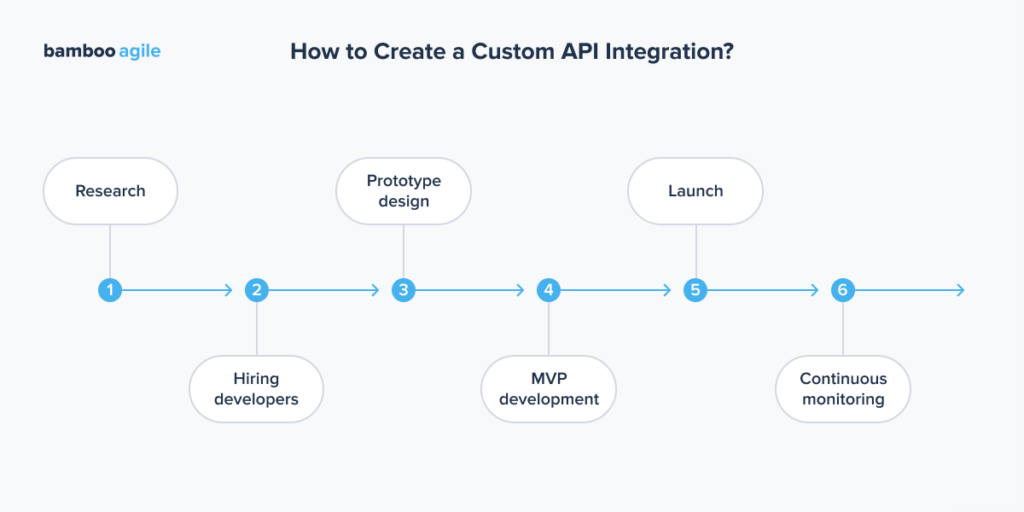
Top API Providers
YouTube Data API
Youtube Data API provides users with access to videos and user information stored on YouTube. This can be used to customise a website or app using existing user information, and to perform actions such as commenting and rating videos. This RESTful API responds in XML format.
With YouTube being an extremely popular platform, the API has large communities on Github and StackOverflow. Official code samples are available for Apps Script, Go, Java, JavaScript, .NET, PHP, Python, and Ruby.
The main features of the API include:
- retrieving video, user, and playlist data;
- manipulating video, user, and playlist data (making new playlists, liking videos, sending comments, etc.);
- uploading videos.
Flickr API
Flickr developers allow everyone to use powerful API integration services that provide access to a variety of Flickr functions, data, and capabilities. The Flickr API is very well documented, with detailed descriptions of all possible requests, and a helpful FAQ.
Flickr API has a massive range of development kits for Java, .NET, PHP, Python, Ruby, C, Node.js, and many more. However, keep in mind that these kits are not maintained or supported by Flickr themselves, so use them at your own risk.
The API allows you to do the following:
- access Flickr content and retrieve information about it;
- search for content on Flickr;
- upload content to Flickr.
Alternatively, you can look into the Google Photos API.
Google Maps APIs
The Google Maps Platform offers a robust toolset of SDKs and APIs for devs to use. You can freely integrate almost any type of geoservice, from automatic timezone detection to route-building and elevation scanning.
Thanks to the popularity of Google software as a whole, the community for their API services is very big. You can always reach out to fellow developers on Stack Overflow, GitHub, or the dedicated Discord server – or use Google’s robust support service in case an issue arises.
Google Maps APIs let you:
- get elevation, distance, geo coordinates, and timezone data;
- add 360° Street View imagery to your applications;
- build dynamic routes and identify nearby roads;
- search and view information about restaurants, museums, hotels, etc.
Alternatives include Apple Maps and Bing Maps APIs.
Spotify Web API
The Spotify RESTful web API provides JSON metadata about music artists, albums, and tracks from the Spotify Data Catalogue. Additionally, the API allows limited access to user-authorised private data, such as saved music and playlists.
One of the main benefits of the Spotify Web API is its documentation, which makes it easy to pick up and use. The Spotify Web API is also free of charge. But make sure to read their Developer Policy if you plan on using it for profit.
The service offers:
- access to information from the Spotify catalogue;
- searching for albums, artists, playlists, tracks, shows, episodes, or audiobooks with keywords;
- editing playlists and user favourites;
- track relinking (i.e. if a track is not available in the user’s country, it automatically relinks them to the version of the same track available in their local market).
Soundcloud API is another popular choice with similar functionality.
Amazon Product Advertising API
Amazon’s Product Advertising API provides Amazon product data and e-commerce features. This allows developers, website publishers, and others to use Amazon Product Discovery functionality and potentially make money as an Amazon affiliate. In addition, the API allows users to advertise and search for Amazon products.
The API has both REST and SOAP versions. The latest version is Product Advertising API 5.0. Its new features include:
- out-of-the-box SDKs in popular languages for easy integration;
- lighter JSON file support and faster response times;
- compatibility with features for better customer experience: LanguageOfPreference, PrimeExclusive, multiple and intuitive sales rank information in the context of a particular BrowseNode, etc.
Amazon S3 API
Amazon Simple Storage Service (Amazon S3) is an online storage. It can be used to store and access any amount of data anytime, anywhere. You can accomplish these tasks using the AWS Management Console, a simple and intuitive web interface.
It’s very easy to use. Amazon S3 stores data as objects in buckets. An object consists of a file and (optionally) any metadata describing it. Upload a file to the bucket, set object permissions and metadata – and that’s it! Your file is now in Amazon S3.
Amazon S3 API allows developers to:
- store files and their metadata in the cloud;
- control object and bucket access permissions and view access logs;
- select the geographic region in which Amazon S3 will store the baskets.
Some alternatives to this API are: Google Cloud Storage, IBM Cloud Object Storage, Zadara.
Stripe API
Stripe has been a reliable payment processing platform since 2010 and is ideal for adding payment gateways to eCommerce websites and mobile apps. It’s very developer-friendly, with production-build-ready libraries and SDKs, as well as great legacy support.
The foundation of Stripe API are the so-called Stripe objects. They represent different resources, such as customers, charges, balances, events, and refunds. Each object functions differently and can be used to retrieve data or perform a certain task.
Stripe API lets you do the following:
- add payment processing functionality to your applications;
- provide robust security for financial operations;
- view event logs, customer information, balance, and transaction history.
Popular Stripe API alternatives include PayPal API and Square API.
ChatGPT API
OpenAI has allowed developers to integrate ChatGPT functionality into their apps and products via the ChatGPT API. In other words, applications can now utilise the rich capabilities of the most popular large language model for a small fee.
OpenAI also provides an API for their Whisper model, which is a smart speech-to-text tool made open-source in September 2022. Both are gaining popularity at a rapid pace. According to Zapier’s Bryan Helmig, “AI apps have become the fastest-growing category of apps on Zapier’s platform… ever.”
OpenAI API services allow you to:
- add an advanced AI chat to your software;
- add highly personalised recommendations for your users;
- add sophisticated speech analysis capabilities to your apps.
It’s safe to say we will see a lot more powerful APIs for advanced neural networks popping up over the course of 2023, be it for text, voice, or image generation.
Conclusion
As you can see, API integration services offer a wonderful chance to extend your software with interesting features. But keep in mind that API integration is not something a newbie programmer can easily do. To integrate API quickly and smoothly, consider entrusting the development process to the hands of an experienced company, such as Bamboo Agile. Contact us to get a free consultation on how to help your application reach new heights!