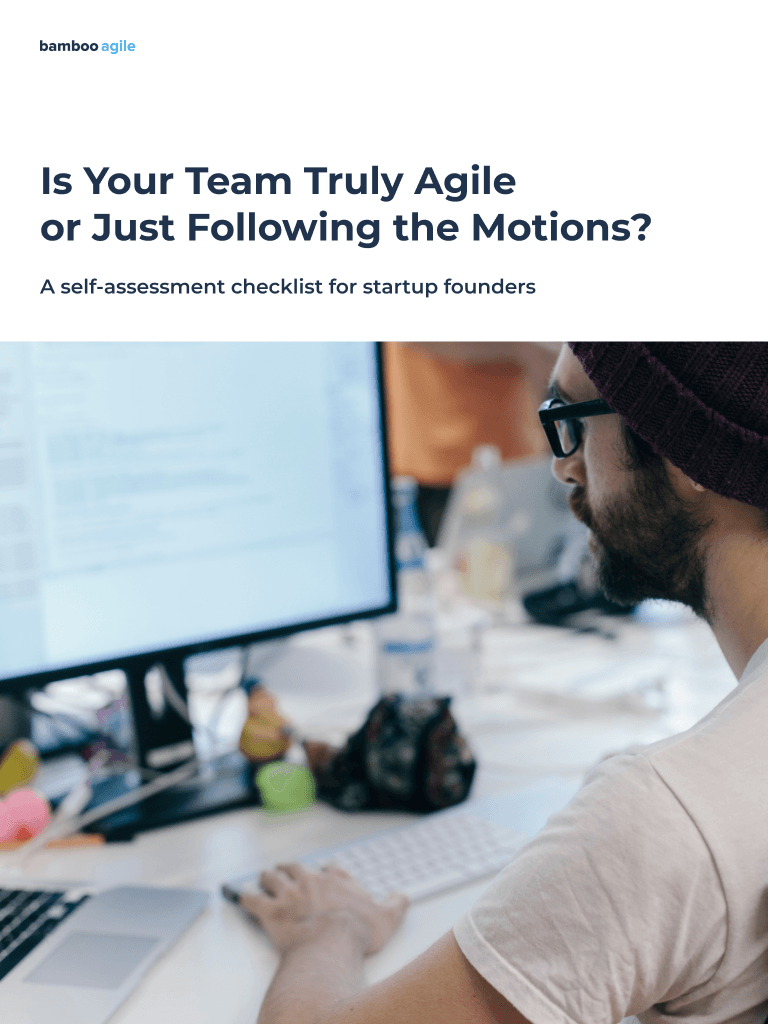Introduction
A Learning Management System allows you to manage your education process the same way social networks allow you to manage your profile, post photos, and communicate. You can give others ordered access to educational content, check and track student knowledge, and even create your own criteria for evaluating the results.
If you have never used a learning management system before, now is the time to learn about this tool. The most famous and successful enterprises in the world implement LMS software solutions. Usually, as part of corporate training.
The fact is these systems are not just a new trend, but a tool that allows you to increase profits, save time, and make the lives of your management staff and employees a bit easier.
What is an LMS
An LMS (Learning Management System) is an online learning platform that allows users to access the knowledge base, exercises, and tests.
Learning. With the help of LMS, you can give access to a unified database of e-courses and educational materials. A base like that is a real storehouse of topical knowledge. Thanks to it, you maintain and increase the internal expertise of the company.
Management. In a learning management system, you can manage both courses and students. Unlike file sharing, an LMS is not just a dump of files, but a well-organised and easy-to-manage system. To start training, just add students or employees and assign courses to them.
Have some freshly-recruited newcomers? Send them invitations to the introductory e-course. Sagging sales? Send managers to practice working with virtual clients. After all, management is partially about linking academic success with solving daily business problems.
System. More precisely, an electronic system. Even if your employees are located in different cities, you can train them all from the comfort of your own office. In addition, an LMS automates all the most boring and monotonous tasks in schooling: collecting statistics and preparing reports.
All in all, learning management systems are something like your own online university. The system helps you store e-courses, provides learners with access to them, and helps you evaluate the results.
The state of LMS
According to a recent market study, the LMS industry was valued at USD 16.9 billion in 2022 and is expected to grow to USD 47.47 billion by 2030 with a CAGR of 14.6%. A number of factors have propelled the LMS market forward, including extensive government initiatives to expand LMS, the increasing adoption of digital learning, a growing preference for bring-your-own-device policies, and the rise of artificial intelligence (AI) and machine learning (ML) in LMS. As a result, revenue for the worldwide LMS market’s leading players is steadily expanding. More LMS model statistics are shown below.
- The global edtech and smart classrooms market is expected to increase at a compound annual growth rate (CAGR) of 16.2% from $140.24 billion in 2022 to $162.89 billion in 2023.
- Nowadays, the number of LMS users worldwide is estimated at 73.8 million.
- Long-established tech companies account for 30% of LMS buyers.
- 89% of employees access LMS programs from desktops, 78% from their laptops, while 25% from their mobile devices.
- 76% of online learners are using their own devices to access course content and training materials.
Types of an LMS
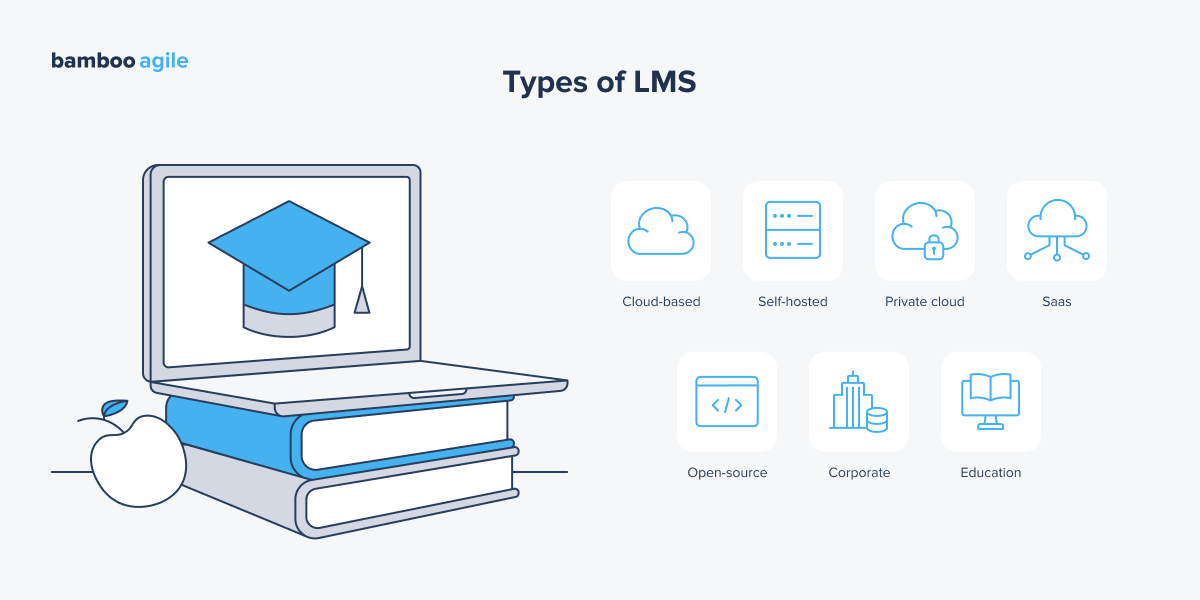
There are two groups of LMS types. The first group is based on a deployment model: cloud-based, self-hosted, private cloud, SaaS, and open-source LMS. The second group is based on the use case: corporate and education LMS. Let’s look at each type more closely.
Cloud-based LMS
A cloud LMS is one that is provided to you by a third party, typically on a subscription basis. Vendors create LMS that address a wide range of training requirements. Installation, upgrades, and server monitoring are also handled by the team who designed the LMS. In addition, the LMS cloud provider may give clients free or paid backups, as well as numerous upgrade choices.
Cloud-based choices typically come in a variety of levels, allowing you to select the pricing, performance, and feature combination that best meets your requirements. Cloud LMS solutions are often scalable, which means you can start with a basic subscription and then upgrade to a more advanced plan as your needs change.
Self-hosted LMS
A self-hosted (or locally-deployed) LMS platform is essentially a web application that is typically sold as a licenced product. Because you install and maintain the platform on your own server, this LMS alternative is more secure.
You must install a self-hosted LMS on your own and be responsible for things like data backup and server software updates. For version upgrades, you’ll also need to contact the seller and renew your licence.
On the plus side, this configuration allows for greater flexibility in interacting with your local infrastructure, as well as the ability to modify its code to meet any special requirements you may have.
Private cloud LMS
You receive a safe and private LMS environment that doesn’t share resources or code with other enterprises, giving you the best possible performance and security. It’s halfway between locally deployed and cloud solutions.
Installation, monitoring, and upgrades are your responsibility. But at the same time, you always have direct access to your LMS and can customise or combine it with your existing infrastructure however you want.
Saas LMS
A cloud LMS operates under the Software As A Service (SaaS) model. This means you select your software provider, perform a free trial if one is offered, and then choose a pricing plan based on the capabilities you require.
Most LMS software suppliers offer many pricing packages, allowing you to select the one that best meets your needs while avoiding paying for things you won’t use.
If you only need basic training, free plans for commercial SaaS LMSs are a viable solution. You can upgrade to a premium plan if your team grows and requires more capabilities.
You will not need to install anything on your hard drive or computer because your LMS will be fully hosted on the provider’s server.
Open-source LMS
An open-source LMS necessitates a dedicated IT team because you will be installing, customising, and maintaining the system on your own. You’ll also have to manually update the system as needed.
If you choose an open-source LMS, there are no licencing expenses, but you will most likely incur additional costs in the future as you integrate and maintain your system.
You can host an open-source LMS on your company’s server, which requires you to pay for the server as well as engage an internal or external IT team to customise and support your system.
Corporate LMS
A corporate LMS is typically used by businesses to train their workers, partners, clients, or all of the above. That way they can keep training materials, as well as learner data and progress, in one location.
Many corporate LMS provide white labelling, which allows businesses to personalise their platform by removing the vendor’s logo and brand name and replacing it with their own.
Corporate LMS are typically feature-rich in order to meet a variety of training requirements, such as:
- Onboarding;
- Employee education;
- Customer education;
- Compliance education;
- Remote training;
- Sales and customer service training.
Education LMS
Education or academic LMS are designed for use in schools, colleges, universities, and other types of educational institutions. Students log in and either participate in instructor-led training (ILT) or study online material. They also take tests and are graded by their teachers on the same platform.
Because courses are scheduled in advance and are organised in school terms (e.g., semesters, trimesters, or quarters), content does not need to be updated as frequently. As a result, academic LMS will not provide frequent feature and system improvements.
Additionally, organisations who choose an academic-based Learning Management System have fewer technical requirements, such as integrations with other tools. However, they may require a support team or technical instructors because not all users will be tech-savvy.
While an education LMS is primarily intended for schools, it can also be used by businesses. Similarly, an educational institution may prefer a corporate LMS if it better meets its needs.
What is an LMS used for
A learning management system is needed to centralise and monitor learning activities. A modern LMS is a system that supports many school and professional education use cases. Let’s look at some of them.
Learning materials in one place
By combining all training materials in one place, an LMS minimises the risk of data loss, simplifies content processing, and allows you to painlessly integrate the system into the training process. With a simple and straightforward interface, the system usually requires a simple demo session only to start creating and managing teaching materials.
Ubiquitous learning
With an LMS account, students have unlimited access to educational materials uploaded to the platform, which only requires access to the Internet. Thus, the student is less bound by time and place of study.
Continuous learning
What is an LMS great feature is that in a case when a student is unable to attend a lesson for some reason, an LMSit will provide them with access to training materials, which will prevent knowledge loss and allow them to obtain everything remotely.
Greater engagement
Students who study using the methods of gamification, which are available on the LMS platform, perform better than those who perceive educational information in lectures and lessons. Also, teachers can track the progress of students in the system and, if necessary, adjust the program in accordance with their strengths and weaknesses.
Customer education
It’s a simple and effective solution for organising high-quality services. If you use an LMS to train your support service, you will be able to give fast competent feedback and increase audience loyalty to the brand.
Partner learning
Partner learning management is a great way to improve partner programs and provide more value to partners.
Supplier training
Supplier training services are an exceptional opportunity to build productive relationships and reach mutual understanding.
Employee training
Using an LMS to manage staff development is about supporting talent, as well as training and developing the staff’s skills. An LMS can provide your employees with courses that help them acquire the necessary work skills, be informed about product changes, etc.
Easy onboarding
Using such a platform for recruitment management helps in training new employees and facilitates the implementation process, allowing newcomers to onboard and develop faster. In essence, it makes adaptation much more efficient.
Employee testing and certification
An LMS is often used to ensure that employees receive mandatory training and undergo knowledge, clearance, regulatory, and certification tests. The test building feature streamlines employee testing and centralised learning evaluation in a way that reduces risks and helps avoid any potential compliance problems.
Remote work
Geographical constraints are a common impediment to traditional training. Multinational corporations or enterprises with various branches often struggle to gather everyone for training.
By shifting your training online, all team members will be able to access the training material or even participate in a live webinar from wherever they are. You will save a lot of money and time by doing this.
Solution for HR
An LMS is a unique opportunity to digitise databases and documents, create programs for HR specialists, and automate up to 70% of the routine HR work.
Enable sales teams
Salespeople must regularly upgrade their knowledge.
Online training is the most efficient way to keep them up to date on new products and services, industry developments, and new selling strategies. In addition, new team members can receive onboarding training online and begin contributing sooner.
Compliance training
Organisations frequently require mandatory compliance training for their staff in areas such as workplace safety, anti-harassment, and data privacy. An LMS can aid in the management and tracking of various training courses, ensuring that all employees meet regulatory standards.
Performance management
LMS can be used by instructors and management to track employee development and performance in training programmes, indicating areas where employees may want more help or coaching.
Analytics and reporting
Through analytics and reporting, an LMS can provide significant insights into employee learning and development. This information can be used to evaluate the efficacy of training programmes and make sound judgements about future initiatives.
Benefits of using an LMS
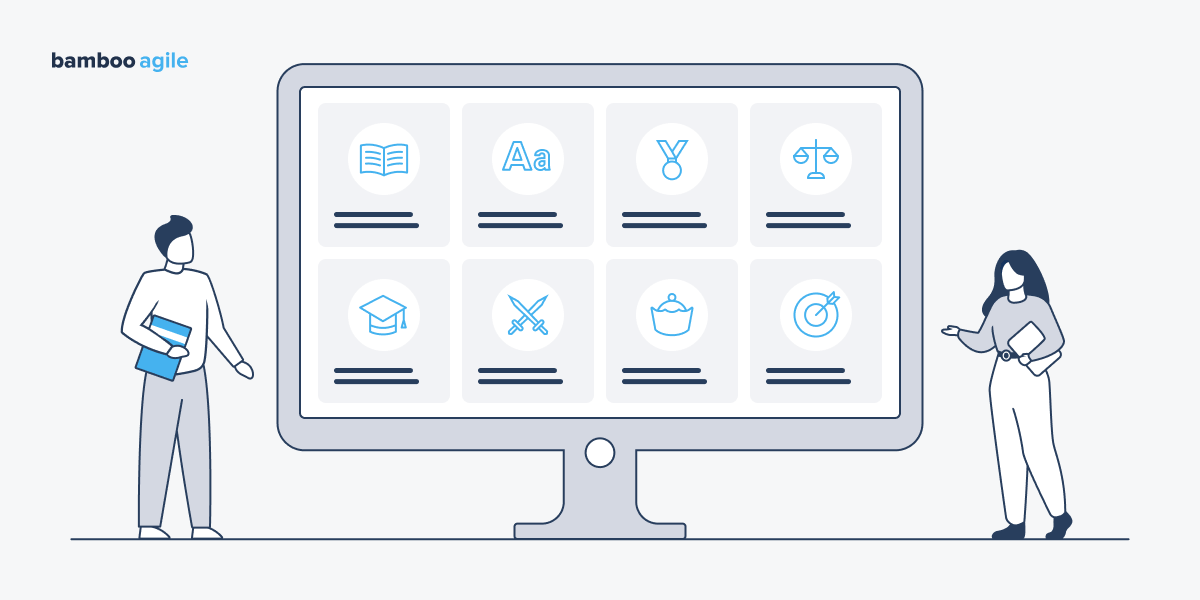
Training starts quickly
Many LMSs work via the Internet. You don’t need technical specialists to launch it – just register on the site and you’re ready to go.
Learning on autopilot
What is a great feature of an LMS? It automates all routine processes: assigns courses, notifies employees about deadlines, checks tests, and shows employees’ progress.
Reducing costs
You can train employees all over the world without spending money on tickets, travel allowances, and hotels for business coaches.
Unified knowledge base
Documents, instructions, and courses are always available from any gadget. Training can be done at home or while commuting to work on the subway.
Ability to use gaming and interactive tools
In an LMS, you can use videos, quizzes, and interactive games to make the learning process more engaging. In addition, gamification can be built into the LMS itself: employees that do well in training can receive virtual titles and points to compete with each other on the leaderboard. This helps further deepen their engagement in the process.
Detailed learning analytics
Measuring the success of a learning programme is time-consuming and labour-intensive. However, an LMS relieves you of some of that load. Most LMS platforms generate metrics about user involvement. The system shows the progress of individuals as well as the progress of entire employee branches. You can also see results for individual courses and tests. You will be able to pinpoint which topics cause difficulty for your employees and adjust the curriculum accordingly.
LMS reports can also be used to evaluate your courses based on how well learners perform on follow-up tests and assignments.
Update content quickly
Printed materials and in-person presentations are less effective since they must be designed and delivered from scratch every time the program changes. But virtual training manuals do not have to be out of date. You can make adjustments to your training content on the fly when everything is online.
Engage and motivate learners
Training is not necessarily about learning new skills. It is often necessary to get people acquainted with corporate rules or compliance regulations. This kind of training will be unappealing and boring to most. In cases like these, you can use your LMS to include some interaction and gamification components (e.g. quizzes, prizes, and internal competitions) to ensure that learners stay focused.
Improve retention rates
Employees place a high importance on professional growth. Create an online course library within your LMS to give them an opportunity to improve their abilities. This can be a win-win situation if you provide courses that boost company knowledge while also assisting people in gaining new competences or developing existing abilities without having to move to a different function.
Promote a continuous learning culture
Offline training programmes are difficult to organise, thus they are usually held once a year or on demand. However, eLearning programmes are easier to deliver through ready-made courses, online presentations, and webinars. Training will not be a checkbox item on your to-do list or a one-time event. It will assist your employees and your firm into a company that’s continuously improving and adapting.
Learners workload prioritisation
Offline training might be frustrating for your students at times. When they join a course, there’s no way of knowing if they’ll be on a deadline for a major project or if your most valuable customer will suddenly need to speak with them.
Using an LMS, your learners can blend learning into natural lulls in their working day rather than dropping everything to be somewhere at a specific time.
Benefits for employees
Skill development at no cost
If you provide a course library, your employees will be able to learn skills that will be beneficial even outside of the workplace, such as communication skills or empathy. This is an excellent approach to keep staff involved, as they may not have the means or time to participate in this type of training on their own.
Sticky knowledge
It is not always possible to gauge how much learners understand and remember after their training. In this regard, eLearning can be more effective than traditional learning. Instead of seeing a presentation and then forgetting about it, learners in an online course can pause the video, take notes, review a previous lesson, or take a follow-up quiz to assess their understanding.
Self-paced training
It is not possible to learn with a one-size-fits-all programme. Some people can focus on a course for an extended period of time, but others prefer smaller chunks of training. Perhaps some of your staff are already familiar with a subject, but others are new and require more time to absorb the material. A self-paced eLearning course addresses these various training requirements and preferences.
Learning anywhere and anytime
Consider the employees who work part-time and must come to work on a non-working day to attend a seminar. Or those who must leave their responsibilities in the middle of a busy day to attend a pre-scheduled workshop. Now they won’t have to. You can use an LMS to create flexible training programmes that employees can access whenever they choose.
Unlimited access
Signing in to the LMS allows learners to revisit a lesson to refresh their recollection. This is especially helpful for new employees, who frequently experience knowledge overload during their first days on the job.
Must-have LMS features
There is no universal consensus on the whole feature set of a standard learning platform, although the list below highlights the basic LMS features that would be good to implement.
- User management. It enables you to add and update users, assign roles to them, and organise learners into groups and organisations.
- Course administration. You can edit and provide learning materials to students that require them.
- Monitoring of progress. The learning management system evaluates student performance in real time.
- Making content. A built-in editor for creating page-like courses.
- Classroom ILT. The LMS can provide extensive support for classroom-based projects (for example, managing calendars, tracking attendance, and so on).
- Learning on mobile. Some LMS feature native mobile apps that allow you to view courses even when you’re not connected to the internet.
- Social features. The LMS can function as a social tool, allowing users to produce articles, comment on colleagues’ posts, and like and share information.
- Customisation and white labelling. Your platform can incorporate branding and aid in maintaining brand consistency throughout the learning experience.
- Gamification. Points, rewards, ratings, and badges can improve student retention, engagement, and incentivise to study more diligently.
- Certification. The software can offer completion certificates and actual professional certifications.
We asked our Business Analyst Alesia Praliska to share with us some features that may not be obvious, but are very good to have in your LMS. Here is what she told us:

Gamification is one of such things. LMS platforms can use gamification elements to motivate learners, make learning more engaging, and boost knowledge retention.
Another feature is AI-based adaptive learning. It caters to individual learning needs and optimises learning outcomes. AI-powered tools can analyse data to identify patterns in learning and provide personalised insights to help students learn more effectively.
Last but not least are learning analytics and predictive insights. LMS platforms with advanced analytics capabilities can provide insights into learner behaviour, engagement patterns, and performance data. Instructors can use this data to identify at-risk learners, predict learning outcomes, and personalise interventions to enhance the learning experience. Reviews and feedback can help to determine what material students find engaging and improve courses in the future.”
LMS Standards
Choosing a uniform standard for eLearning authoring tools and LMS ensures that information is successfully transferred between them.
The following are the five primary LMS standards that influence the interoperability of LMS and EdTech writing tools:
- AICC. The first technical standard allows a course to communicate data in HTTP format. Although it is no longer updated, several LMS and writing tools are AICC compatible.
- SCORM. This is the standard that practically every learning platform recognises, and it allows content to interact with the system to track user progress and alter the course structure to a large extent. This standard is now available in four versions: SCORM 1.0, 1.1, 1.2, and 2004. xAPI, or Tin Can. It is a next-generation version of SCORM that can communicate data with a wide range of applications, such as talent management systems or mobile apps, and tracks the majority of learning activities, including experiential learning and simulations.
- LMS with LTI. This standard is particularly popular in higher education since it allows content developers to create courses using their own tools and distribute them to learners across several platforms.
- Cmi5. It is the most recent standard that combines the capabilities of SCORM and xAPI. Because of that, cmi5 content may be seen on mobile devices, even when they are not connected to the internet. It also allows you to obtain complete statistics on any data format, including PDFs, movies, and games.
LMS pricing models
You can’t overlook the financial issue when shopping for a learning management system. See what pricing models are available and how they work before deciding on the best solution for your company.
- Pay per active user. During each billing period, you pay for each user who actively utilises the LMS.
- Per pay learner. You are charged for a set number of learners, whether or not they are active.
- Pay as you go. You just pay for what you utilise, for example, for specific courses or lessons.
- Subscription. The LMS is licenced on a monthly or annual basis. The cost varies depending on the features provided.
How to choose an LMS
Now that you have a decent idea of what an LMS can do for you, it’s time to put one in your shopping cart. Which one, though? The quick answer is that the finest LMS is one that meets your training requirements while remaining within your budget.
Follow the steps below to conduct market research that will assist you in determining which LMS is best for your company.
Prioritise needs
Everyone wants to purchase the ideal LMS. But what is ideal for one organisation may not be ideal for another. So, first and foremost, you must distinguish between must-haves and nice-to-haves based on your individual needs.
For example:
- If you don’t have a dedicated internal IT team to set up and upgrade your system, opt for a user-friendly cloud-based LMS.
- If you’re on a tight budget, check for LMS with different pricing options and pick the one with the most basic functionality.
- If you need to train numerous departments, clients, or branches, choose an LMS that allows you to develop unique training programmes for each of them while using the same account.
- If you offer (or wish to sell) online courses, look into which LMS accept your preferred payment systems and contain marketing tools.
- If you want to keep track of your learning, choose an LMS with a robust reporting package.
Read reviews
Conduct research both inside and outside the LMS vendor’s website to learn what others are saying about the software. Review sites will inform you what previous users liked about the LMS and what problems they had with it.
You can also read case studies and testimonials that are normally available on the LMS website. Keep an eye out for businesses in your industry and size.
Prioritise your exact criteria, must-haves, and deal-breakers when reading evaluations and testimonies. Compare the different LMS platforms based on time to go live, for example, if you want to start utilising your LMS as soon as possible. If you’re on a tight budget, sell your boss an LMS with a high ROI.
Use a free trial
Some LMS companies provide free trials. This can be really beneficial because it allows you to test the product before committing to a pricing plan.
You’ll determine whether the system satisfies all of your requirements, how simple it is to use (for example, to develop courses and assign new users), and whether there are any technical concerns you’d like to discuss with the support team.
Finally, once you’ve examined everything, make a shortlist of 2-3 LMS platforms and choose the one that checks the majority of your high-priority boxes.
Examples of LMSs
BeED LMS
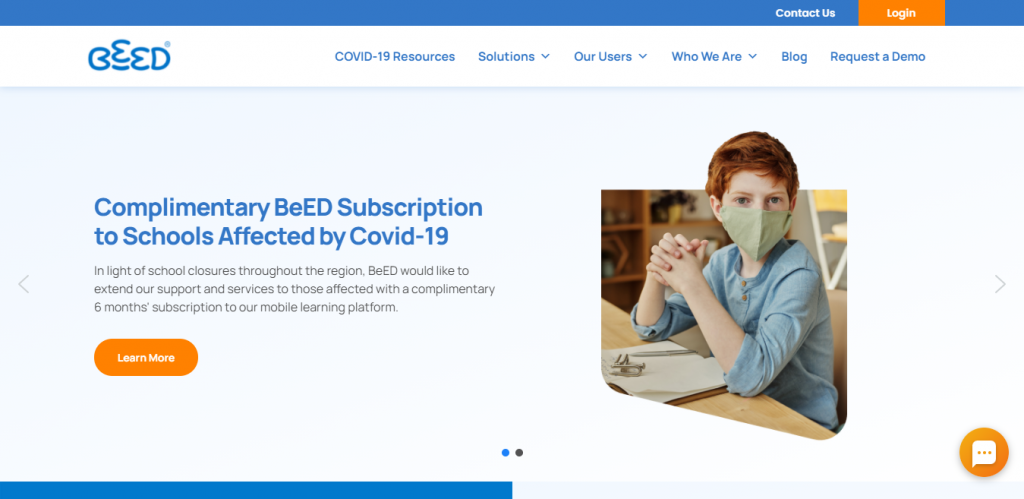
BeED is a platform that focuses on the comprehensive development and evaluation of students. By integrating modules such as gradebook, timetabler, curriculum and content builder, the platform can effectively solve most of the challenges educators encounter in the educational process.
- Users: education, small / medium / large businesses, tourism;
- Company profile: any;
- Installation: web application, mobile application.
Skillcast LMS
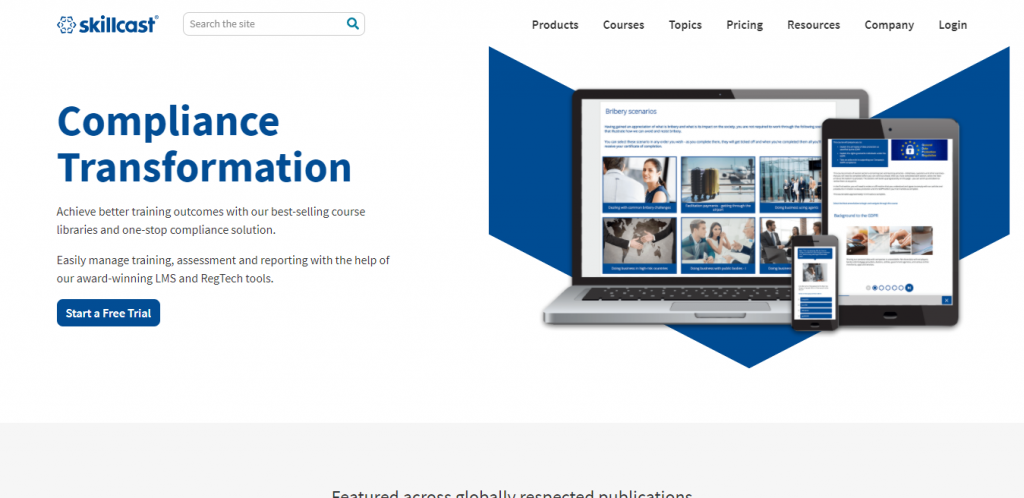
Skillcast LMS is a fully managed cloud-based LMS that enables businesses to develop e-learning and compliance applications on a single platform. It can be pre-loaded with compliance and risk libraries making it the best choice for regulatory compliance.
- Users: small / medium / large business;
- Company profile: banks, financial institutions, insurance companies, oil and energy companies;
- Installation: web application, mobile application.
Moodle
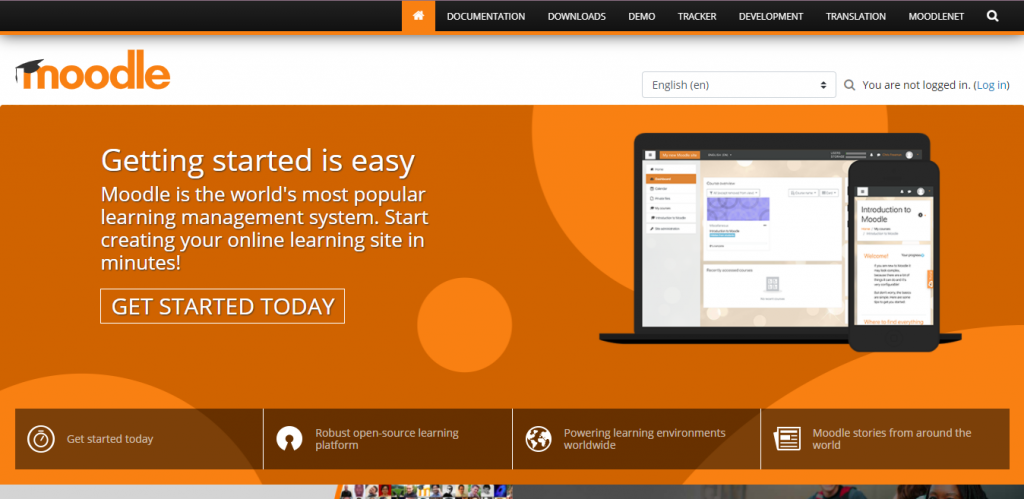
Moodle is a free online learning management system providing all users around the world with an open-source eLearning solution that can be scaled, customized, and adapted with the large selection of tools available. It’s easily adaptable for corporate training.
- Users: education, small / medium / large business;
- Company profile: any;
- Installation: desktop application, web application, mobile application.
Looop
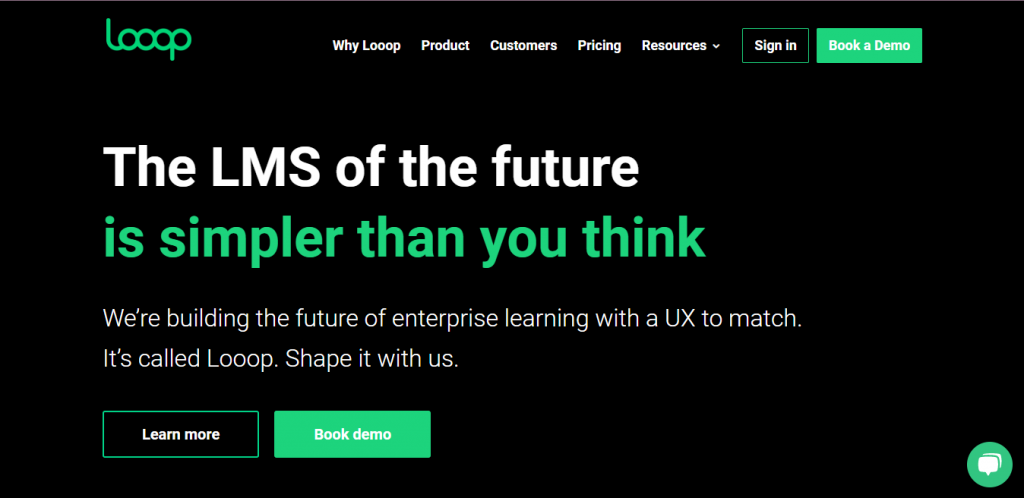
Looop is a simple, flexible educational platform for advanced employees.
This platform has been chosen by many progressive corporations including ASOS, Sky, Discovery, Startupbootcamp, MoneySupermarket & Financial Times. These companies know that educational resources are better than courses and that an LMS does not restrict the user.
- Users: small / medium / large businesses;
- Company profile: any;
- Installation: desktop application, mobile application.
Learn AMP
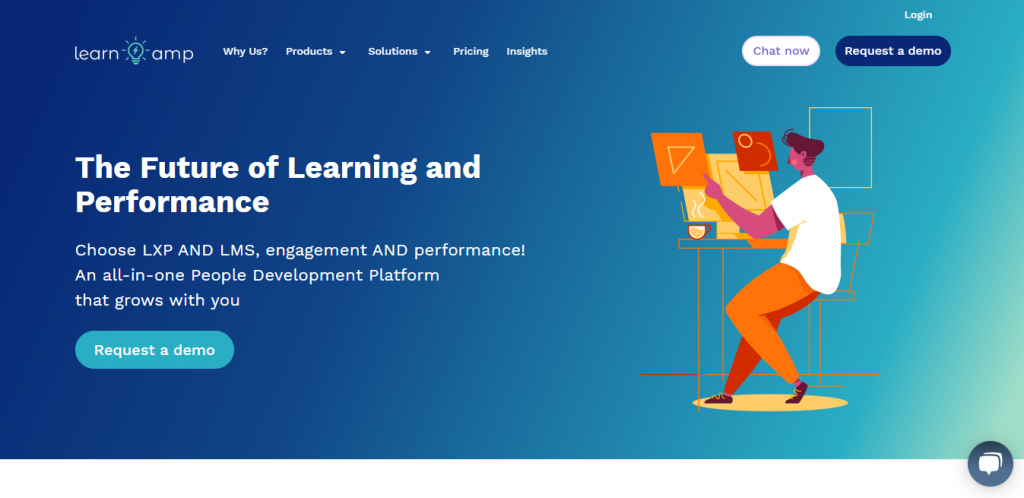
Learn Amp is an education and communication platform that improves your team’s productivity, helps you find, upload, or create training, and track your teams’ progress.
- Users: small / medium / large businesses;
- Company profile: for any profile;
- Installation: web application.
Agylia
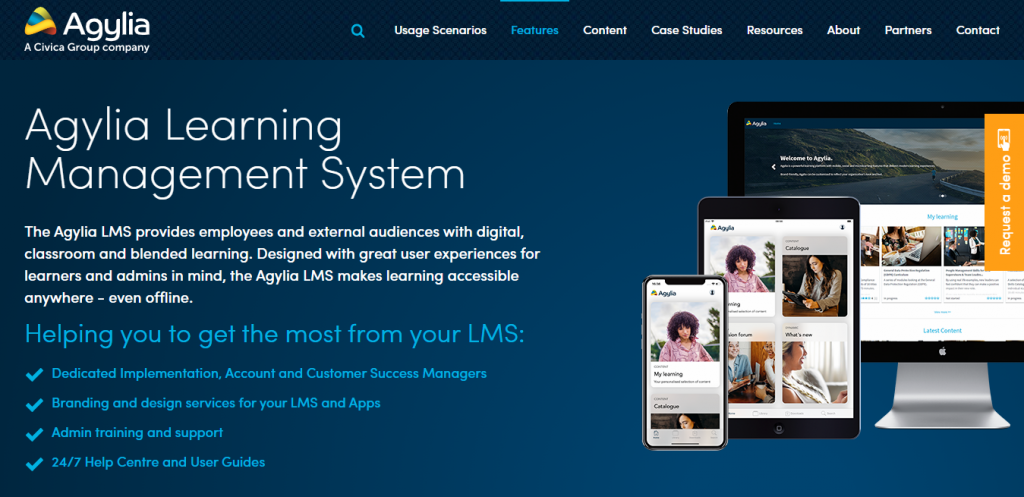
Agylia is a mobile flexible and global LMS that allows students to access digital learning on their preferred devices, wherever they are and whenever they need it. Suitable for customer training, employee training, external and internal staff development.
- Users: small / medium / large businesses;
- Company profile: for any profile;
- Installation: web application, mobile application.
Skolera

Skolera is a unified learning platform that enables teachers to deliver orderly and integrated learning to students. The platform also facilitates teacher-student and teacher-parent interaction. It simplifies school management, student affairs, HR, accounting, payroll, etc.
- Users: Education;
- Installation: web application, mobile application.
Matrix LMS
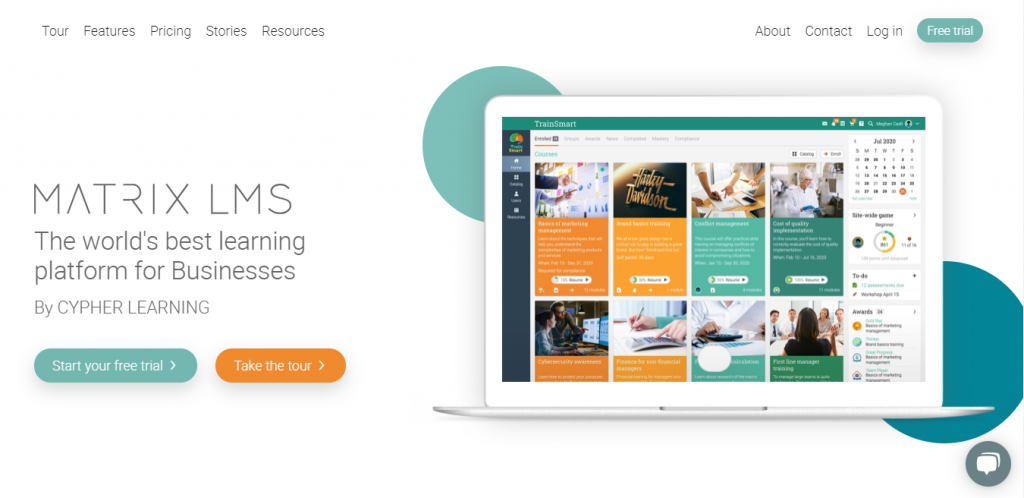
MATRIX is a simple, powerful business LMS that makes online learning easy. Its mission is to make learning more enjoyable by offering an e-learning solution that engages learners and makes the entire process more productive.
- Users: small / medium / large business;
- Company profile: for any profile;
- Installation: web application, mobile application.
Talent LMS
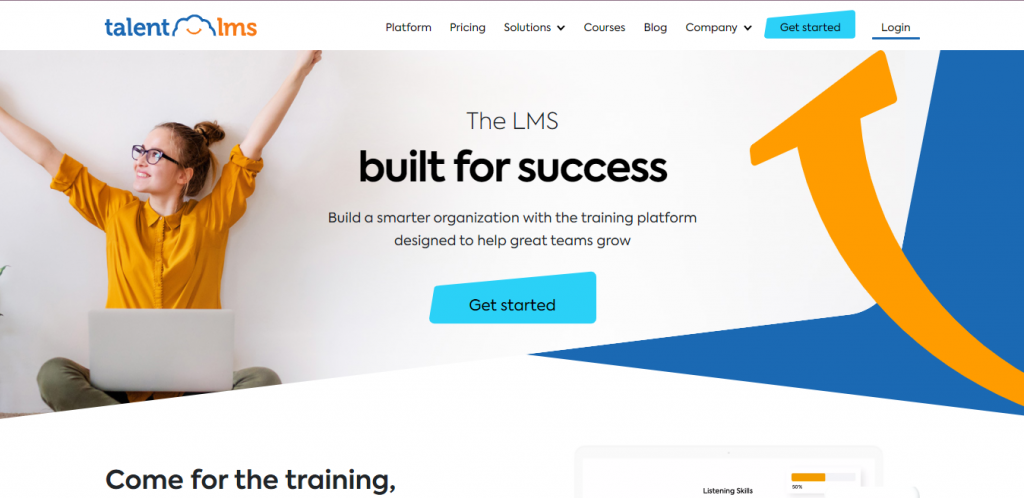
TalentLMS is an ultralight cloud-based LMS that leverages your time and maximizes your learning outcomes.
- Users: Education, small / medium / large business;
- Company profile: for any profile;
- Installation: web application, mobile application.
Totara Learn
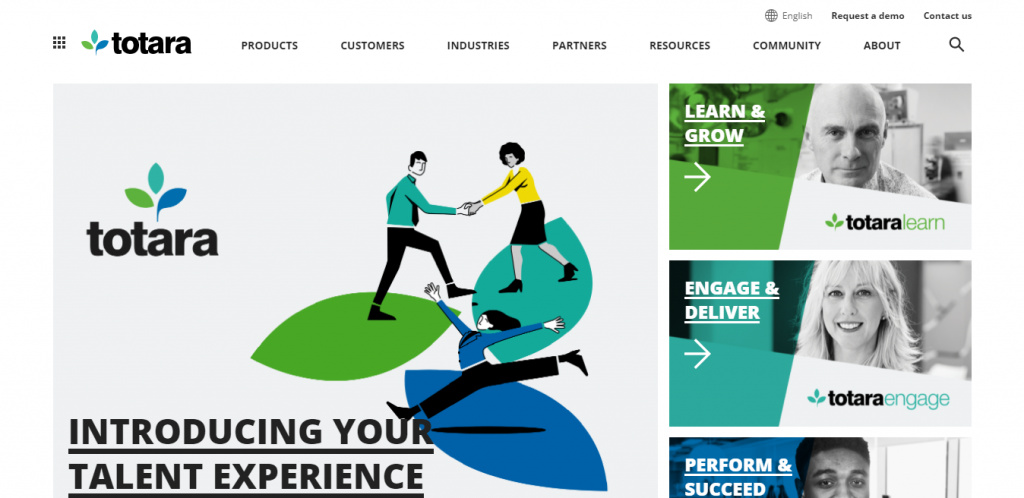
Totara Learn is an open-source learning management system designed to develop courses, train, manage, and engage your employees.
- Users: small / medium / large business;
- Company profile: for any profile;
- Installation: web application, mobile application.
Upside LMS
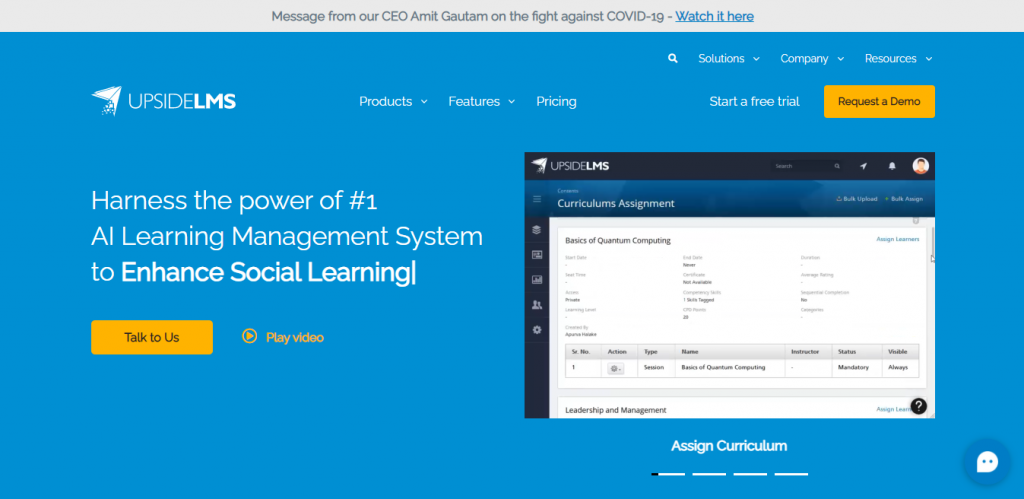
UpsideLMS is a SaaS LMS that allows you to easily and cost-effectively manage online courses, formal, informal, social, and mobile learning (with a standalone mobile app, UpsideLMS Mobile). The platform has won over 20 awards and is trusted by 1M + users around the world.
- Users: small / medium / large business;
- Company profile: for any profile;
- Installation: web application, mobile application.
Conclusion
As you can see, a learning management system can become an irreplaceable helper in the process of education. It doesn’t matter if the target audience are students or your own employees – virtual learning systems are universal and highly adaptable. There are many solutions on the market, suitable for businesses of different sizes and from various industries. In case you can’t find one that is perfect for you, consider developing your own unique LMS. Bamboo Agile can become your partner on that journey. Simply contact our team to get a free consultation and start creating your stellar learning management system!