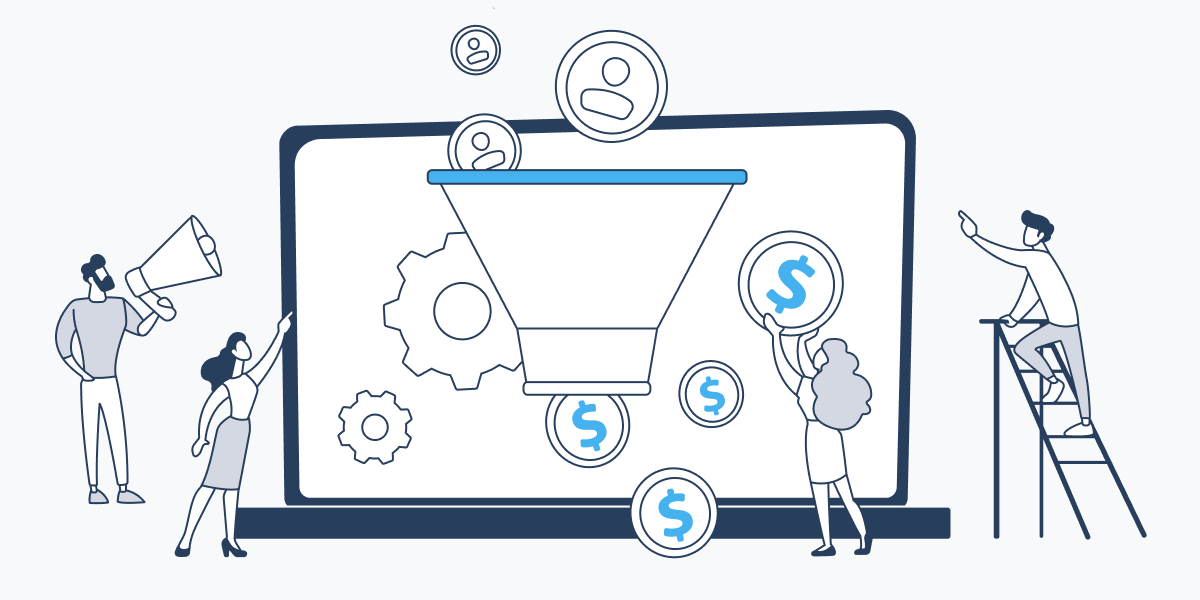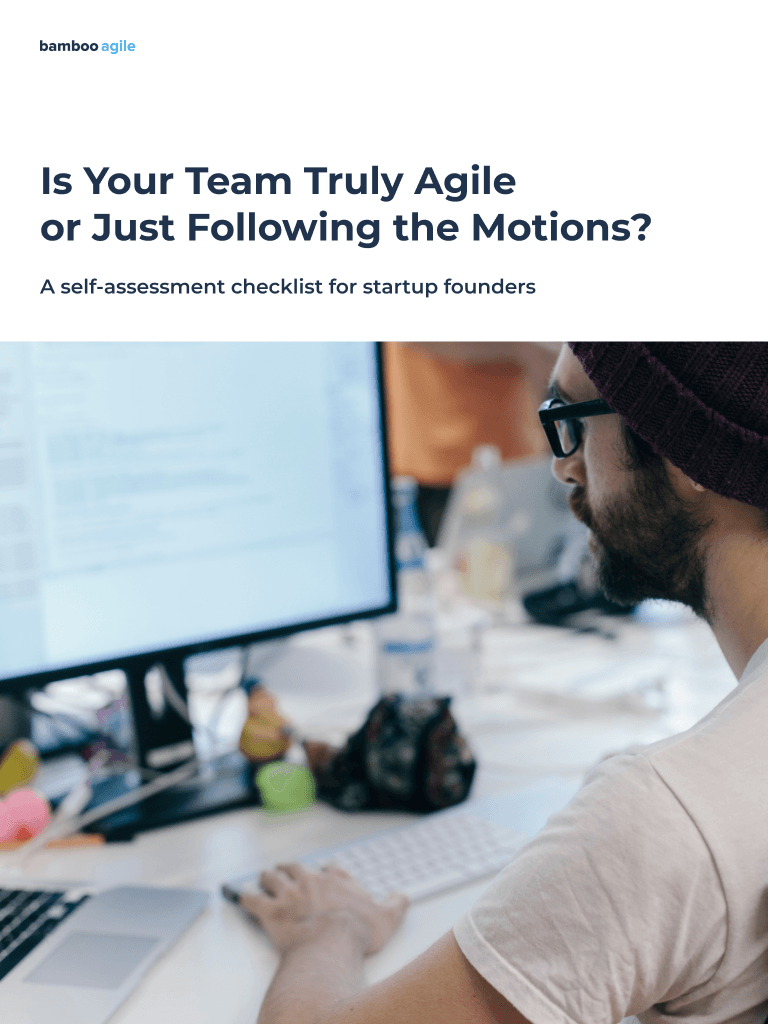Introduction
If you are an owner of a medium or large business, then you are probably already familiar with most of the popular CRM solutions. You are here, reading this article, which means that you have reached the stage of development when ready-made products are no longer able to cover all the business needs, slowing your progress on the path to further growth and success.
The global CRM market size was estimated at $79.38 billion in 2024. With a CAGR of 13%, it’s predicted to be $275.30 billion in 2034. So the current industry state is perfect for you to fill the empty niche in the CRM market.
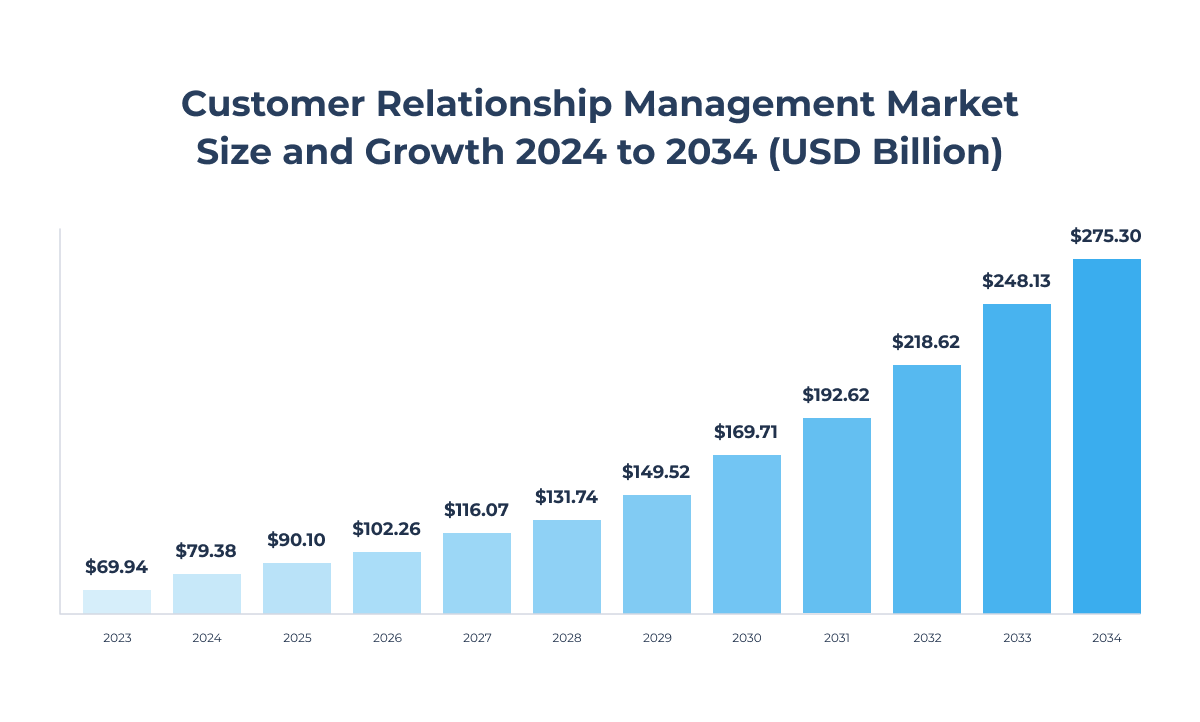
According to research, we can say that:
- 91% of companies with more than 11 employees use CRM systems, while just half of the companies with 10 employees don’t use it;
- CRM systems can increase conversion rates by 300%;
- 37% of companies agreed that they take full advantage of CRM systems.
Unique And Standardized CRM Systems
Up to 70% of attempts to adapt integrated systems fail or result in businesses completely abandoning the idea of using a CRM software. This applies to both ready-made solutions and custom-made ones.
In the first case, the business owner pays for the desire to save on development, and in the second case, for insufficient involvement in the process of creating a unique solution. It is important to understand that building a CRM involves teamwork. Developers have not yet learned how to read the minds of customers, and besides, no one knows all the inner workings and basic needs of the company better than its founder.
So, why do businesses prefer building CRM from scratch rather than integrating an out-of-the-box one? Here are some disadvantages of the second option:
- Lack of integration. All off-the-shelf CRMs are mass consumption products that can only be superficially integrated into an existing business. The difference between a patterned and a unique product is the same as between a factory and a bespoke suit.
- Difficulty to implement. The fact that executives and sales managers openly admit that CRM software implementation is a challenge is a huge hurdle to overcome for companies and sales reps that want to take advantage of these sales process optimization tools. The good news is that CRM software can be custom developed, taking into account all the inconveniences experienced with previous software. So we hope to see this percentage drop as entry barriers to CRM ease.
- Inability to fix challenging features. Back in 2017, 23% of people said that manual data entry or problems with using it regularly are some of the main barriers to getting started with CRM. At 17%, the next hurdle listed is the lack of integration with other tools. Other listed barriers and challenges include difficulty in tracking the sales funnel, poor data, the need to strengthen data protection and security measures, insufficient implementation or use by the management class, and, of course, there is the barrier that CRM as a whole is too difficult (or seems to be), although only 7% of those surveyed gave such an answer. A ready-made CRM system cannot have its features perfectly adjusted to your workflow, no matter how complex it may be. Creating a custom system will help overcome this barrier.
Building your own CRM system from scratch assumes that as a result, you will get an effective, unique tool with a comfortable design and the most important functions. And when developing turnkey solutions, you always leave yourself the opportunity to refine and supplement the product following your current needs. Outsourcing services may be the most suitable option for many businesses with specific workflows or increased security requirements.
Now let’s dive into the process of building a CRM system.
How To Build a Custom CRM System?
Define your goals
Before we delve into how to develop a CRM system, let’s define why you want to create a custom CRM. What are your expectations for the returns of this business investment?
While the objective may be apparent, and you’ve discussed it numerous times with the team and customers, having a specific goal is critical.
So, take some time to answer some questions and mark the final results:
- Why are you creating a custom CRM?
- How will a CRM assist you overcome business challenges?
- What KPIs do you want to achieve?
- How will you estimate the success of implementation?
- Who will use the CRM software the most? What are their needs?
By carefully considering the issues listed, you will position yourself for success, as the offered answers will serve as a guiding light for the development team to work towards.
How can you tell if you need to build a CRM from scratch?
Here are some common goals that organizations frequently set for their custom CRM development projects:
- Improve the customer satisfaction and experience by offering deeper insights into consumer preferences and behaviors.
- Increase revenue by automating sales procedures, tracking prospects, and allowing for more specific marketing and sales activities;
- Identify risky consumers and reasons for churn to improve customer retention.
- Centralize customer information to improve internal collaboration and interaction among workers across departments.
- Conduct lead management and nurturing.
- Automate regular tasks like entering information and follow-up reminders to free up employees’ time for strategic activities.
- Ensure customer data is protected and GDPR requirements are followed.
- Encourage the interaction and information exchange among partners and distributors.
Choose the CRM Type, Roles, and Platforms

Before starting the development of CRM from scratch, it is necessary to answer several important questions that will help determine the scope and set of the desired functions for the final product.
Types of CRM Systems
Operational systems are responsible for the optimization and automation of sales, customer service, and marketing. This type of CRM application is suitable for businesses that interact with customers through call centers, blogs, websites, communities, direct mail, and direct sales.
The main features of operational CRM systems are:
- A single database of clients for the convenient and quick access of all employees to the data on all past and planned interactions with each client.
- Using numerous communication channels: email, social networks, phone calls, personal accounts, personal conversations in the office, and company branches.
- The registration, processing, and execution of all client requests and saving the necessary data in the billing system.
- A constant analysis of interactions with clients and the generation of reports to solve organizational problems, for example, segmenting clients based on their importance.
- The distribution of tasks, typical scenarios of interaction with current and potential clients separately, and the automation of application processing.
Analytical systems deal with collecting information from many points of contact with the client and processing customer data. The main goal of such CRMs is to help organize daily (operational) work with clients and generate analytics for developing and planning scenarios for future interactions.
The main features of analytical CRM systems are:
- The analysis of customer requests and their main attributes.
- The segmentation of customers into groups according to various parameters (geography, number of purchases, amount spent, involvement, and loyalty).
- Forecasting the results of interactions with a client, for example, the client’s reaction to a unique offer, promotion, sale, or a request to leave a review.
Strategic systems help with improving communication and teamwork within the company. Joint CRM helps to unite several departments of the company (sales, marketing, technical support) to achieve a common goal – the use of accumulated customer data to improve the quality of service and loyalty, and to attract new customers.
An example of internal communication is the usual situation when the employees of the call center of an online store call current and potential customers, asking questions about the listing of goods and the quality of service. Based on customer surveys, missing items are purchased and some new features are added (or removed).
Combined systems are usually operational CRM applications with a limited set of analytical tools (customer reports, sales and performance analytics), as well as with the ability to communicate directly with customers and colleagues through integration with instant messengers, social networks, and the site.
Learn What User Roles Your CRM System Needs
When you add a user to a CRM system, you assign a specific role to their account, such as salesperson, manager, head, or executive. Each role assumes that the account has certain rights and capabilities necessary to perform its tasks.
So, if the role in question is a manager, the account will have the following functions:
- Overview and management of your own activities;
- Management of created contracts and viewing the directory of contacts;
- Management of the events, applications, documents, and transactions that have been created by or assigned to you;
- Viewing and completion of the events assigned to you;
- Other.
When building custom CRM software, it is important to immediately create several templates for typical roles (for example, “Owner”, “Storekeeper”, “Manager 1”, “Manager 2”, “Full access”, “Extended access”, etc.) while also adding the ability to create and configure roles. What roles users can create should depend on the level of access. For example, a “Senior Manager” can create accounts with the “Manager” role, but cannot add another “Senior Manager” or “Owner” to the system.can create accounts with the “Manager” role, but cannot add another “Senior Manager” or “Owner” to the system.
Select Which Platforms to Support
The choice of platform depends on the equipment of the company for which the CRM system is being created. In most cases, these are personal computers and laptops running Windows and macOS operating systems, less often Linux or DOS. In the past few years, there has also been a trend of mobilizing CRM applications.
That’s because the advantages of CRM applications with support for mobile platforms are very significant:
- More accurate data. The ability to enter information into the system from anywhere at any time reduces the delay between an event and entering information about this event (data relevance). In addition, there are fewer problems associated with memory errors.
- Higher efficiency. Mobile apps allow you to switch between different devices and still keep the right information in front of your eyes. This increases efficiency and contributes to a more economical usage of time.
- Better adoption rates. People are accustomed to having a phone in their hand and constant access to any information they need. By exploiting this habit, you can increase the adoption rate of a new CRM system.
- Best service. The support for mobile platforms helps reduce response times to customer requests and simultaneously allows employees to perceive information on the fly.
Deciding On CRM Features
A well-planned CRM system has a number of features that can be used by almost any department in your company. However, the departments that will profit the most from custom developed CRM systems are marketing, sales, and customer support.
A CRM solution for marketing is designed to assist marketers in planning, creating, and monitoring advertising campaigns, analyzing their results and adjusting the overall strategy depending on the insights gathered. A CRM system can also streamline regular marketing processes, saving your team’s time to work on more important duties.
A custom CRM software for sales should include extensive information about all present and potential clients. And when we say “detailed,” we mean everything, from the initial contact with the potential customer to further sales calls, presentations, chats, emails, and deal closure. It will assist your department organize data and streamline repetitive operations.
Your customer support department will undoubtedly profit from a CRM system. It will function in the same way as the sales department – all conversations between your support workers and clients should be captured and entered into CRM.
Features Types
According to Software Advice, a platform focused on the research and user reviews of software applications for small and medium businesses, when building a CRM, contact management, tracking customer interactions, and scheduling are all must-have features. The rest of the features are optional.
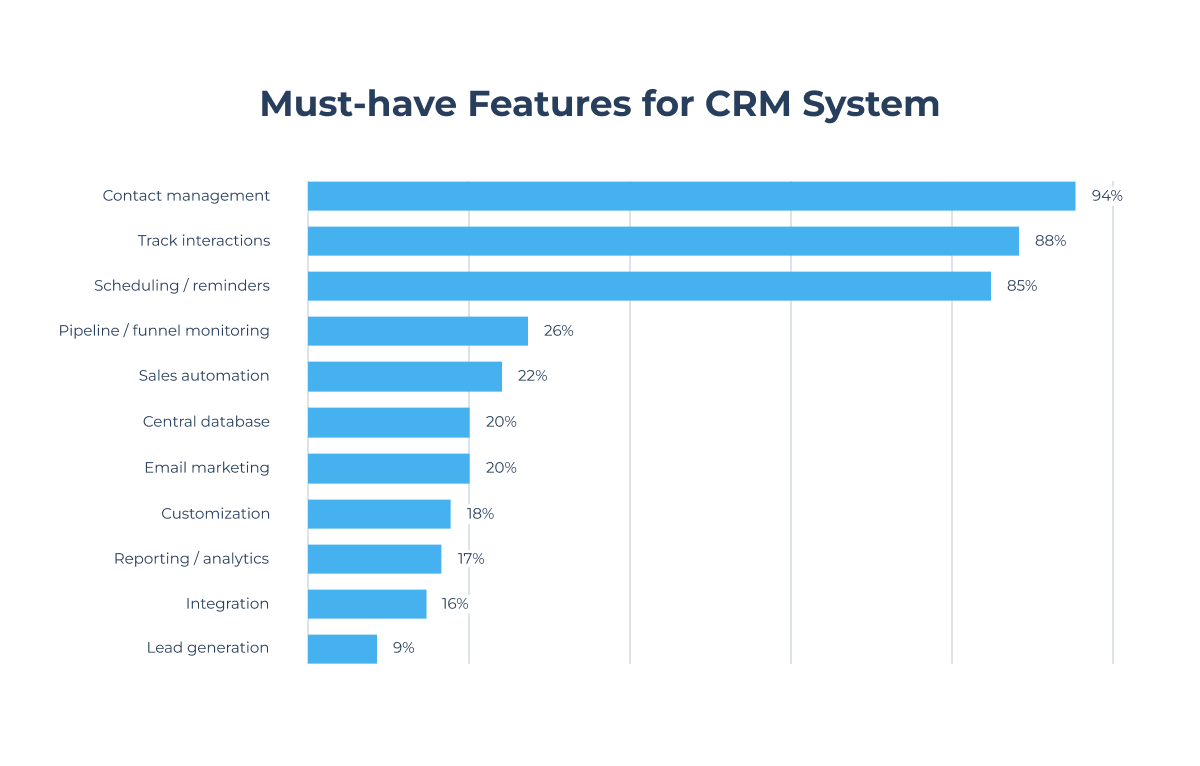
The choice of CRM system functions depends on the tasks that you set for it. All the CRM functions can be divided into 4 groups: crucial, main, advanced, and niche.
Crucial Features
The basic functionality to implement during the CRM development includes:
- Contact management;
- Reminders;
- Calendar;
- Task manager;
- Report generator;
- Dashboard.
These functions form the core functionality of a CRM system.
Main Features
These features are more specific than the previous ones:
- File sharing system;
- Processes tracking;
- Mobile version.
Additionally, a marketing CRM will require email marketing, social media integrations, business performance analysis, and segmentation functions. Sales CRMs will benefit from the invoicing feature, and customer support CRM will succeed with client cards, knowledge base, customer support interface, and case reports.
Advanced Features
These features are important mostly for large and enterprise businesses:
- Third-party integrations;
- Connection with internal software;
- Calls management;
- Scoring system;
- Chatbots.
Niche Features
Such features are unique for specific businesses or industries, so the only way to get that functionality is to develop and implement it.
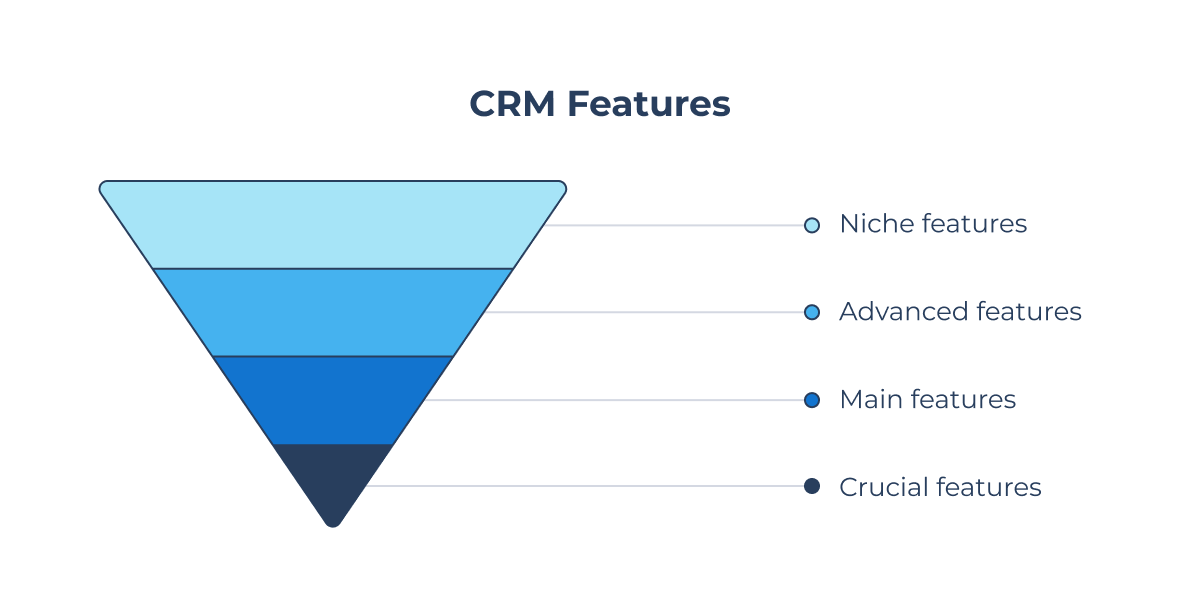
Create a Design For Your Custom CRM Software
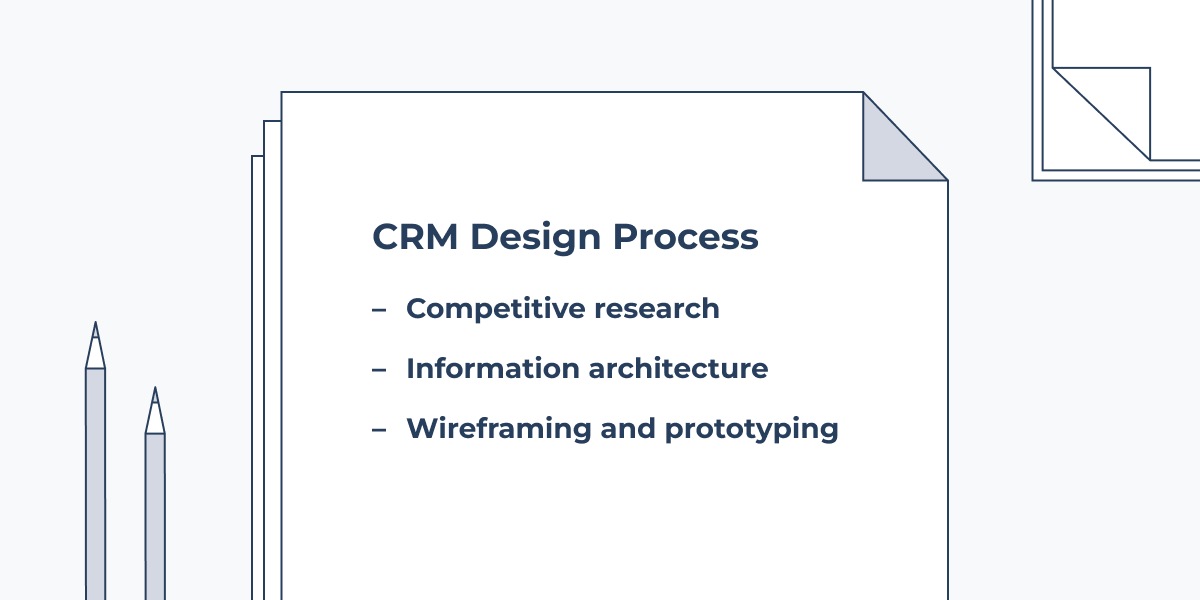
Now, let’s move to the creation of CRM design.
Competitive Research
Conduct comparative research of the top CRM market participants to evaluate the features required to increase the CRM competitiveness. The research will provide you with valuable information about which features to deploy. This can help you stay competitive with your competitors while also revealing any weaknesses or loss of features they may have.
Information Architecture
After the research step, you are ready to begin the design process. First, identify the extent of CRM’s future functionality. The next step is to understand the relationships between the functional units. To better visualize the new app structure, design a high-level information architecture.
Here’s a guide on crafting an information architecture for your CRM system:
- Identify your key user groups within the organization, and define each group’s typical tasks and workflows within the CRM. Understand user needs to tailor the information architecture to their specific goals.
- List all the data points and functionalities your CRM will manage, and group this information into logical categories based on user workflows.
- Design a clear and intuitive navigation system that allows users to find what they need quickly. Consider a combination of menus, sub-menus, and quick access options based on user roles and frequent tasks. Use clear and concise labels for menus, buttons, and data fields.
- Prioritize the most frequently used features and information for easy access. Present information in a hierarchical structure, with the most important details readily visible and additional details accessible through deeper levels.
- Implement a robust search function to allow users to quickly find specific data points. Provide filtering options based on relevant criteria like contact type, opportunity stage, or interaction date.
- Maintain consistency throughout the CRM. Consider including user tutorials, tooltips, and context-sensitive help to guide users through unfamiliar functionalities.
Wireframing and Prototyping
Wireframing and prototyping are crucial stages in designing a custom CRM solution. They allow you to visualize the interface, user flow, and functionality before diving into development.
The wireframing process can be described in the following way. Start with basic, low-fidelity wireframes. These are essentially sketches that focus on layout and functionality placement. Use simple shapes and boxes to represent elements like buttons, menus, and data fields. Then move to functions. The key here is to define the core functionalities and how users will interact with them. Don’t worry about aesthetics at this stage.
Next, map out user workflows for different user personas. This helps ensure the wireframes cater to specific user needs within the CRM. Share the wireframes with the client and potential users to gather feedback. This early iteration allows for course correction before investing time in detailed design.
Once the wireframes are finalized, it’s time for prototyping. Create an interactive prototype. This is a more advanced representation that allows users to click through mockups and experience the basic functionalities of the CRM. Focus on prototyping core functionalities first. You can build upon the prototype with additional features later.
Thoroughly test the prototype with users to identify usability issues and areas for improvement. Refine the design based on feedback to ensure a smooth and intuitive user experience.
Calculating Custom CRM Development Cost
Many factors influence the cost and time of building your own CRM applications. The main ones are:
- Number of functions. The implementation of each function in the program code requires a certain number of man-hours. It is this time that the customer pays for, with the addition of the margin of the developer company.
- Number of roles (types of access). For example, these could be the roles of General Manager, Supervisor, Salesperson, or Branch Office. All these roles have different access rights and capabilities within the system, and the implementation of each of them requires man-hours.
- Platform support. The more platforms the app needs to support, the higher the cost of the final software product. Mobile access can be implemented either as a responsive web design for the browser or as a standalone application.
- Method of entering information. Managers can create and edit client profiles manually, or the system can do it automatically. The latter option requires a lot of time to implement, and therefore significantly increases the cost of development.
- Events and tasks. These elements can be implemented as simple notes, but can also be more complex, containing labels and attributes, interacting with invoices, tracking due dates, and setting reminders.
- Sales funnel. It can be a simple visual representation in which managers manually change the status of a lead. Or it could be a solution with automated business logic that moves the lead through the sales funnel and records all its interactions.
- Interaction reports. Regular reporting can be supplemented with the ability to evaluate potential customers by their profitability and possible responses to offers. You can also collect data about the interactions with customers on social networks.
- Integration with other services. The cost of developing this feature depends on the number and complexity of third-party services.
Looking For a Technical Contractor
There are three main ways to handle custom CRM development: outsourcing, internal solutions, and open-source software.
Outsourcing solutions. Hiring a development company to prepare the project, build CRM, implement it in the business, and train the staff is a great option if you need a customized solution with quality assurance at a reasonable price.
| Pros | Cons |
|---|---|
| No need to spend time searching for developers and organizing their work | Lack of control over the development process |
| You get only the features and options you need | You have to fully trust your contractor |
| Creation of a unique solution for a specific business | May be too expensive |
Internal solutions. If the company has a team of programmers, you can use their skills to build a CRM product. If there is no such team, you can create it – sure, it will be long, expensive, and tedious, but it will give you full control over the development.
| Pros | Cons |
|---|---|
| You can make any changes at any development stage | You pay for the development process, not for the result |
| Confidential data stays inside the company | You need to spend time searching for developers and organising their work |
| Creation of a unique solution for a specific business | You can spend a lot of time and effort but get a bad result |
Open source software. A kind of internal development, which involves the use of open-source software to build a custom CRM system based on it. This way you can reduce the cost and speed up the delivery time.
| Pros | Cons |
|---|---|
| You usually have setup instructions | A stock solution won’t fit everybody |
| Cheapest and fastest option | More boundaries in settings and functions |
| Security and stable performance aren’t guaranteed |
Now let’s sum up the information.
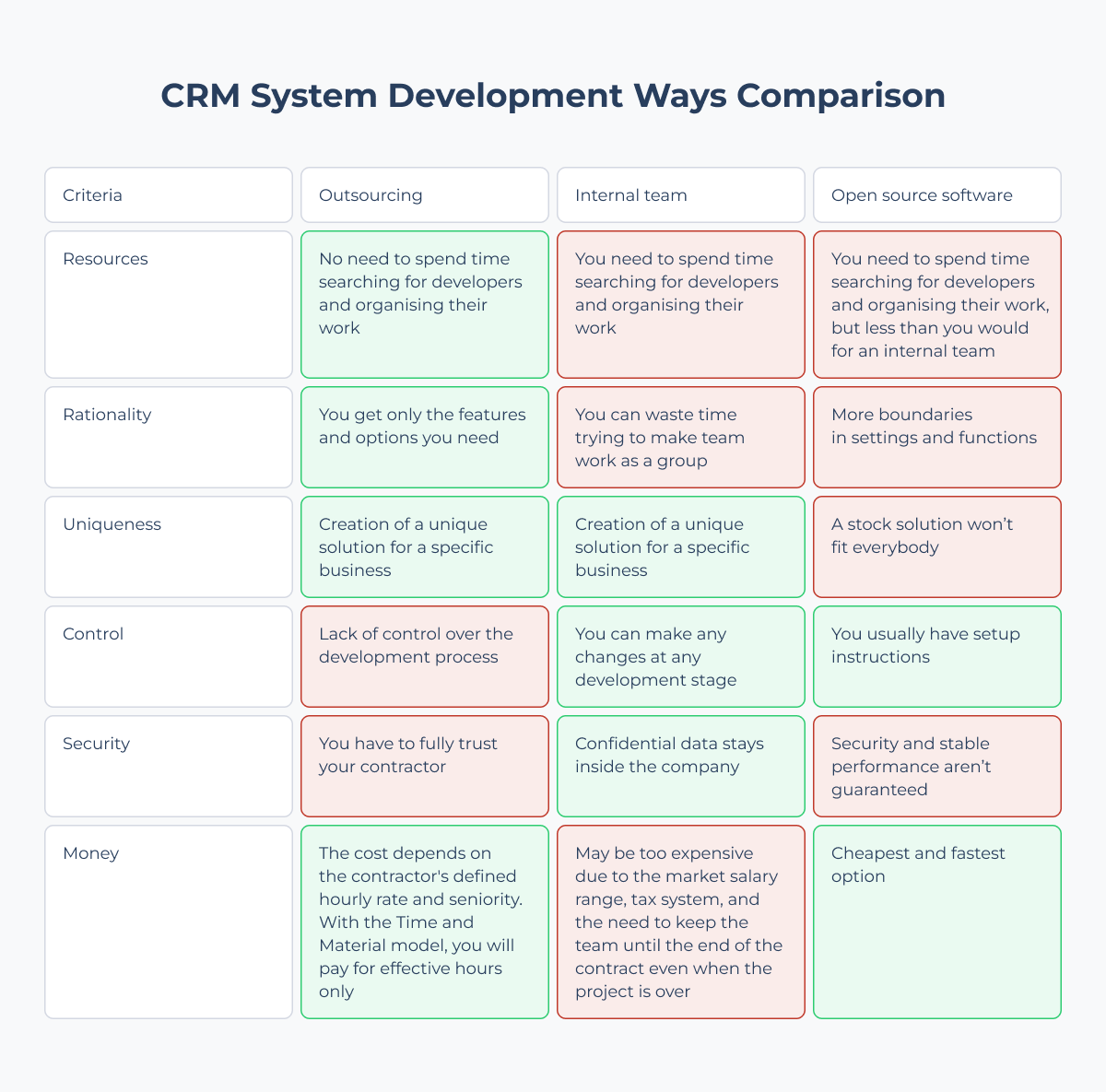
There is an article in our blog about the choice between outsourcing and in-house development team. Feel free to read it here.
Training
If the developer of a customer relationship management application and its user are different persons, then you need to organize staff training. This training must begin sometime before the deployment of the software product so that the staff immediately knows what to do.
You can do this in two ways:
- Select a few people (depending on the size of the company) who will begin to study the system in the last stages of its development after most decisions about use cases for the product have already been made. When these people understand what to do and how to do it, organize several courses for the other team members and write instructions for each element of the program.
- Ask the development company to write training materials and conduct staff training. It will cost a little more, but it won’t distract your employees from their official duties.
Maintenance and Support
As a rule, most of the bugs, glitches, and design errors are dealt with at the preliminary testing stage. However, some flaws of programmers and designers always remain. Even such giants as Intel, IBM, Microsoft, and Apple are not able to release flawless products.
The support service is responsible for eliminating possible problems with the finished software, and can be organized in several ways:
- Call out – calling a specialist by phone, email, or messenger. The specialist comes to the site, fixes the problem themselves, and receives payment for the work done.
- Block hours – the developer provides technical support for a certain period (week, month, year).
- Managed services – assistance is delivered within a specific list of services, such as telephone consultation or a call to the office.
- Crowdsourced – searching for a solution using discussion platforms on the Internet (reminiscent of forums or topics on social networks).
If you choose to use an internal help desk, it should also be used to gather feedback on the usability and performance of the application. This data is necessary to optimize and improve the CRM system. If the support is external, the collection of responses must be done independently.
CRM Development Challenges

Now that you know how to create a CRM from scratch, you may have realized that these projects present distinct obstacles. Diverse user groups, customization requirements, integrations, and other factors are frequently the root causes of these issues.
Here are some crucial things to consider while designing custom CRM development.
Unclear Business Goals
It’s critical to understand why you’re creating a CRM. Without clear goals, you might have trouble specifying the features you need, and your CRM may not meet your business demands, rendering it ineffective.
Initial Investment and Budgeting
Another problem that firms may have when thinking about custom CRM development is the upfront cost. Balancing initial investments with long-term advantages necessitates thorough budgeting and a thorough grasp of the projected return on investment. Communicating between the parties involved is essential for explaining the investment and gaining support for the project.
Integration Challenges
Integrating a new CRM system with current software and tools might be challenging. Potential roadblocks include data migration challenges, compatibility issues, and delays to regular activities. Thorough testing and verification during the development phase are critical for discovering and addressing integration issues before the system is launched.
User Resistance
Resistance to change is a major barrier to establishing any new system, and CRM creation is no different. Employees may be hesitant to accept new methods and instruments, fearing interruptions to their established workflows. To overcome this, organizations should engage in change management tactics, provide extensive training, and promote the advantages of the new CRM system to the team. Involving end users in the creation process can also foster an atmosphere of ownership and decrease opposition.
Conclusion
Now that we have highlighted the main disadvantages of unified CRM systems and described the process of custom CRM system creation, we can definitely say that a personal CRM system can significantly increase the productivity of a company and automate many business processes. It can also turn out to be the perfect match for your firm, as it was developed exclusively for your business needs.
Bamboo Agile specializes in the development of CRM systems for any business. If you think that a custom-made CRM system is a must-have for you, just contact our team to get a free consultation and improve your business experience!